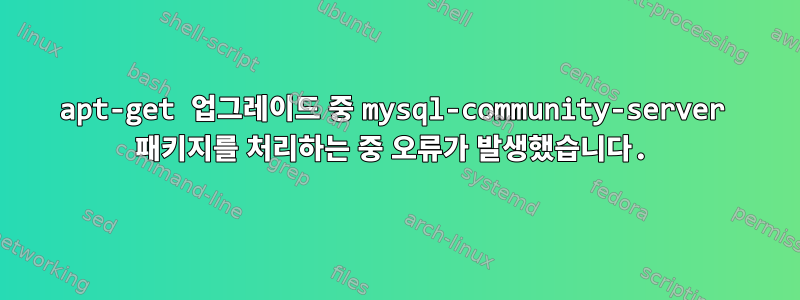
이 문제를 어떻게 해결할 수 있나요?
root@ip-*******:/# apt-get upgrade
Reading package lists... Done
Building dependency tree
Reading state information... Done
Calculating upgrade... Done
0 upgraded, 0 newly installed, 0 to remove and 0 not upgraded.
2 not fully installed or removed.
After this operation, 0 B of additional disk space will be used.
Do you want to continue? [Y/n] y
Setting up mysql-community-server (5.7.19-1ubuntu16.04) ...
Job for mysql.service failed because the control process exited with error code.
See "systemctl status mysql.service" and "journalctl -xe" for details.
invoke-rc.d: initscript mysql, action "start" failed.
● mysql.service - MySQL Community Server
Loaded: loaded (/lib/systemd/system/mysql.service; enabled; vendor reset: enabled)
Active: activating (auto-restart) (Result: exit-code) since Fri 2017-09-01 12:16:18 UTC; 4ms ago
Main PID: 16929 (code=exited, status=0/SUCCESS)
dpkg: error processing package mysql-community-server (--configure):
subprocess installed post-installation script returned error exit status 1
dpkg: dependency problems prevent configuration of mysql-server:
mysql-server depends on mysql-community-server (= 5.7.19-1ubuntu16.04); however:
Package mysql-community-server is not configured yet.
dpkg: error processing package mysql-server (--configure):
dependency problems - leaving unconfigured
No apport report written because the error message indicates its a followup error from a previous failure.
Errors were encountered while processing:
mysql-community-server
mysql-server
E: Sub-process /usr/bin/dpkg returned an error code (1)
그리고 그것은 모두 같은 오류입니다.
다음에 추가:
root@ip-172-31-15-21:/# apt-get update
Hit:1 http://security.ubuntu.com/ubuntu precise-security InRelease
Ign:2 http://archive.ubuntu.com/ubuntu precise InRelease
Ign:3 http://extras.ubuntu.com/ubuntu precise InRelease
Hit:4 http://archive.ubuntu.com/ubuntu precise Release
Hit:6 http://extras.ubuntu.com/ubuntu precise Release
Ign:7 http://archive.canonical.com/ubuntu precise InRelease
Get:8 http://extras.ubuntu.com/ubuntu precise Release.gpg [72 B]
Ign:8 http://extras.ubuntu.com/ubuntu precise Release.gpg
Hit:9 http://archive.canonical.com/ubuntu precise Release
Ign:11 http://it.archive.ubuntu.com/ubuntu precise InRelease
Hit:12 http://it.archive.ubuntu.com/ubuntu precise-updates InRelease
Hit:13 http://it.archive.ubuntu.com/ubuntu precise Release
Fetched 72 B in 2s (25 B/s)
Reading package lists... Done
W: Target Packages (main/binary-amd64/Packages) is configured multiple times in /etc/apt/sources.list:1 and /etc/apt/sources.list:6
W: Target Packages (main/binary-all/Packages) is configured multiple times in /etc/apt/sources.list:1 and /etc/apt/sources.list:6
W: Target Translations (main/i18n/Translation-en_US) is configured multiple times in /etc/apt/sources.list:1 and /etc/apt/sources.list:6
W: Target Translations (main/i18n/Translation-en) is configured multiple times in /etc/apt/sources.list:1 and /etc/apt/sources.list:6
W: Target Packages (restricted/binary-amd64/Packages) is configured multiple times in /etc/apt/sources.list:1 and /etc/apt/sources.list:6
W: Target Packages (restricted/binary-all/Packages) is configured multiple times in /etc/apt/sources.list:1 and /etc/apt/sources.list:6
W: Target Translations (restricted/i18n/Translation-en_US) is configured multiple times in /etc/apt/sources.list:1 and /etc/apt/sources.list:6
W: Target Translations (restricted/i18n/Translation-en) is configured multiple times in /etc/apt/sources.list:1 and /etc/apt/sources.list:6
W: http://security.ubuntu.com/ubuntu/dists/precise-security/InRelease: Signature by key 630239CC130E1A7FD81A27B140976EAF437D05B5 uses weak digest algorithm (SHA1)
W: http://archive.ubuntu.com/ubuntu/dists/precise/Release.gpg: Signature by key 630239CC130E1A7FD81A27B140976EAF437D05B5 uses weak digest algorithm (SHA1)
W: GPG error: http://extras.ubuntu.com/ubuntu precise Release: The following signatures couldn't be verified because the public key is not available: NO_PUBKEY 16126D3A3E5C1192
W: The repository 'http://extras.ubuntu.com/ubuntu precise Release' is not signed.
N: Data from such a repository can't be authenticated and is therefore potentially dangerous to use.
N: See apt-secure(8) manpage for repository creation and user configuration details.
W: http://archive.canonical.com/ubuntu/dists/precise/Release.gpg: Signature by key 630239CC130E1A7FD81A27B140976EAF437D05B5 uses weak digest algorithm (SHA1)
W: http://it.archive.ubuntu.com/ubuntu/dists/precise-updates/InRelease: Signature by key 630239CC130E1A7FD81A27B140976EAF437D05B5 uses weak digest algorithm (SHA1)
W: http://it.archive.ubuntu.com/ubuntu/dists/precise/Release.gpg: Signature by key 630239CC130E1A7FD81A27B140976EAF437D05B5 uses weak digest algorithm (SHA1)
W: Target Packages (main/binary-amd64/Packages) is configured multiple times in /etc/apt/sources.list:1 and /etc/apt/sources.list:6
W: Target Packages (main/binary-all/Packages) is configured multiple times in /etc/apt/sources.list:1 and /etc/apt/sources.list:6
W: Target Translations (main/i18n/Translation-en_US) is configured multiple times in /etc/apt/sources.list:1 and /etc/apt/sources.list:6
W: Target Translations (main/i18n/Translation-en) is configured multiple times in /etc/apt/sources.list:1 and /etc/apt/sources.list:6
W: Target Packages (restricted/binary-amd64/Packages) is configured multiple times in /etc/apt/sources.list:1 and /etc/apt/sources.list:6
W: Target Packages (restricted/binary-all/Packages) is configured multiple times in /etc/apt/sources.list:1 and /etc/apt/sources.list:6
W: Target Translations (restricted/i18n/Translation-en_US) is configured multiple times in /etc/apt/sources.list:1 and /etc/apt/sources.list:6
W: Target Translations (restricted/i18n/Translation-en) is configured multiple times in /etc/apt/sources.list:1 and /etc/apt/sources.list:6
답변1
이전 세션에서 설치가 중단된 것 같습니다.
sudo apt-get install -f손상된 종속성을 수정할 수 있는지 확인해 보세요 .
실패하면 MySQL 서버를 지웁니다.
sudo apt-get purge mysql-server mysql-community-server
그런 다음 정리하고 업데이트하십시오.
sudo apt-get autoclean && sudo apt-get clean && sudo apt-get update
일반 업그레이드를 수행하려면:
sudo apt-get upgrade
이제 다시 설치해 보세요.
sudo apt-get install mysql-server and mysql-community-server
루트 프롬프트에서 이 작업을 수행하면 boot sudo명령이 부팅되지 않습니다.
답변2
업데이트된 질문과 관련하여 우선 귀하의 source.list에 약간의 중복이 있음을 알 수 있습니다. 예를 들어 출력에 다음과 같은 오류가 있습니다.
W: Target Packages (main/binary-amd64/Packages) is configured multiple times in /etc/apt/sources.list:1 and /etc/apt/sources.list:6
소스 파일의 첫 번째 줄에는 다음이 있습니다.
deb http://it.archive.ubuntu.com/ubuntu precise main restricted
6행에서도 반복합니다.
따라서 이러한 오류를 수정하려면 출력에 표시된 중복 줄을 모두 제거하는 것이 좋습니다. (많이있다!)
둘째, 다음과 같은 오류가 있습니다.
W: GPG error: http://extras.ubuntu.com/ubuntu precise Release: The following signatures couldn't be verified because the public key is not available: NO_PUBKEY 16126D3A3E5C1192
이 GNU Privacy Guard 오류를 해결하려면 키를 가져와야 합니다. 이것을 실행하세요:
apt-key adv --keyserver keyserver.ubuntu.com --recv-keys 16126D3A3E5C1192
dpkg --configure -a그런 다음 또는 둘 중 하나를 실행하여 apt-get install -f손상된 종속성을 수정합니다 .
그리고 다시:
apt-get clean && apt-get update
답변3
Ubuntu 16.04 LTS(xenial)에서 이 문제가 직접 발생했습니다. MySQL 로그에도 오류가 있을 수 있습니다 mysql_upgrade: Got error: 2002: Can't connect to local MySQL server through socket '/var/run/mysqld/mysqld.sock' (2) while connecting to the MySQL server Upgrade process encountered error and will not continue..
문제를 해결하기 위해 제가 수행한 작업은 다음과 같습니다(아직 연결 실패의 실제 문제를 디버깅하지 않았습니다). 이는 지난 3번의 MySQL 업데이트에 유효했습니다.
먼저 MySQL을 루트로 실행합니다.
# mysql_upgrade --defaults-file=/etc/mysql/debian.cnf
이 작업은 오류 없이 완료되어야 합니다.
그런 다음 파일을 편집합니다 /var/lib/dpkg/info/mysql-server-5.7.postinst. 320번 줄 근처에서 이 줄을 찾아 주석을 달아보세요.
mysql_upgrade --defaults-file=/etc/mysql/debian.cnf || result=$?
종료하고 파일을 저장합니다. 다시 실행 apt-get upgrade하면 깨끗하게 실행됩니다.
답변4
이 오류는 mysql-server를 설치하려고 하는데 문제가 발생했음을 나타냅니다. 패키지를 구성하는 동안 문제가 발생했습니다 mysql-community-server. 다음을 실행해 보세요.
dpkg --configure mysql-community-server
또는:
dpkg-reconfigure mysql-community-server
더 이상 mysql-server를 사용하지 않으려면 다음을 실행할 수 있습니다.
apt-get remove mysql-community-server mysql-server
시스템에서 이러한 패키지를 완전히 제거하십시오. 그러면 효과가 있을 것입니다.



