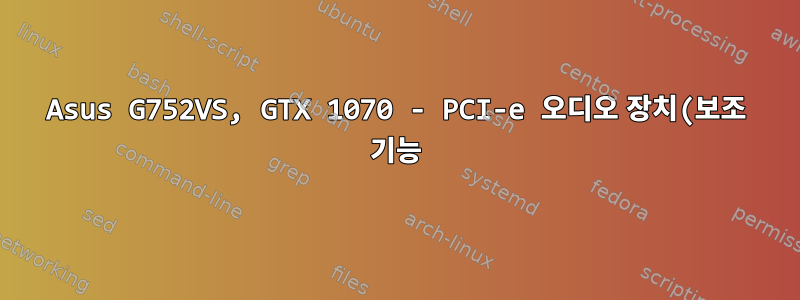%20%EB%88%84%EB%9D%BD.png)
시스템 메시지
Kernel: Linux 4.12.6-1-ARCH
Distro: Arch Linux
Machine: Asus G752VS laptop
CPU: Intel Core i7 6700HQ
Graphics card: Nvidia GTX 1070 Mobile (GP104M)
문제의 결론
저는 최근 ASUS G752VS의 기본 하드웨어 구성에 Arch Linux를 설치했습니다. HDMI 오디오 출력이 작동하도록 하려고 하는데 Linux에서는 카드의 PCI-e 장치가 단일 기능(VGA 호환 컨트롤러)으로만 표시됩니다. 온라인 정보에 따르면 ALSA/PulseAudio가 카드를 사용하려면 동일한 PCI-e 장치에 두 번째 기능(오디오 장치)이 있어야 합니다. Windows 10에서는 소프트웨어 문제인 것 같습니다.예두 번째 기능인 HDMI 오디오 출력은 예상대로 작동합니다. 이 문제를 해결하기 위한 다음 단계는 무엇입니까?
예상되는 동작
내가 사용하고 있는 장치/기능의 기준을 얻으려면예상되는!pcitree살펴보세요. 이는 동일한 컴퓨터에서 Windows 커널 디버거의 출력입니다.
lkd> !pcitree
Bus 0x0 (FDO Ext ffffd1884838a190)
(d=0, f=0) 80861910 devext 0xffffd188483e91b0 devstack 0xffffd188483e9060 0600 Bridge/HOST to PCI
(d=1, f=0) 80861901 devext 0xffffd188483d91b0 devstack 0xffffd188483d9060 0604 Bridge/PCI to PCI
Bus 0x1 (FDO Ext ffffd18848657c60)
(d=0, f=0) 10de1be1 devext 0xffffd188486551b0 devstack 0xffffd18848655060 0300 Display Controller/VGA
(d=0, f=1) 10de10f0 devext 0xffffd1884a88d8b0 devstack 0xffffd1884a88d760 0403 Multimedia Device/Unknown Sub Class
(d=4, f=0) 80861903 devext 0xffffd188483931b0 devstack 0xffffd18848393060 1180 Unknown Base Class/Unknown Sub Class
(d=14, f=0) 8086a12f devext 0xffffd1884838c1b0 devstack 0xffffd1884838c060 0c03 Serial Bus Controller/USB
(d=14, f=2) 8086a131 devext 0xffffd1884838b1b0 devstack 0xffffd1884838b060 1180 Unknown Base Class/Unknown Sub Class
(d=15, f=0) 8086a160 devext 0xffffd188483881b0 devstack 0xffffd18848388060 1180 Unknown Base Class/Unknown Sub Class
(d=15, f=1) 8086a161 devext 0xffffd188483c01b0 devstack 0xffffd188483c0060 1180 Unknown Base Class/Unknown Sub Class
(d=16, f=0) 8086a13a devext 0xffffd188483bf1b0 devstack 0xffffd188483bf060 0780 Simple Serial Communications Controller/'Other'
(d=17, f=0) 8086a102 devext 0xffffd188483fd1b0 devstack 0xffffd188483fd060 0106 Mass Storage Controller/Unknown Sub Class
(d=1c, f=0) 8086a112 devext 0xffffd188483f81b0 devstack 0xffffd188483f8060 0604 Bridge/PCI to PCI
Bus 0x2 (FDO Ext ffffd188483ac190)
(d=0, f=0) 808624f3 devext 0xffffd188483aa1b0 devstack 0xffffd188483aa060 0280 Network Controller/'Other'
(d=1c, f=3) 8086a113 devext 0xffffd188483f71b0 devstack 0xffffd188483f7060 0604 Bridge/PCI to PCI
Bus 0x3 (FDO Ext ffffd188483ac7b0)
(d=0, f=0) 10ec8168 devext 0xffffd188483ab1b0 devstack 0xffffd188483ab060 0200 Network Controller/Ethernet
(d=1c, f=4) 8086a114 devext 0xffffd188483f61b0 devstack 0xffffd188483f6060 0604 Bridge/PCI to PCI
Bus 0x4 (FDO Ext ffffd188483a9990)
No devices have been enumerated on this bus.
(d=1f, f=0) 8086a150 devext 0xffffd188483f41b0 devstack 0xffffd188483f4060 0601 Bridge/PCI to ISA
(d=1f, f=2) 8086a121 devext 0xffffd188484bf1b0 devstack 0xffffd188484bf060 0580 Memory Controller/'Other'
(d=1f, f=3) 8086a170 devext 0xffffd188484a41b0 devstack 0xffffd188484a4060 0403 Multimedia Device/Unknown Sub Class
(d=1f, f=4) 8086a123 devext 0xffffd188484a31b0 devstack 0xffffd188484a3060 0c05 Serial Bus Controller/Unknown Sub Class
Total PCI Root busses processed = 1
Total PCI Segments processed = 1
두 가지 기능이 있는 버스 0x1, 장치 0을 구체적으로 참조하세요.
관찰된 행동
비교를 위해 Linux에서의 출력은 다음과 같습니다 lspci -nn.
00:00.0 Host bridge [0600]: Intel Corporation Skylake Host Bridge/DRAM Registers [8086:1910] (rev 07)
00:01.0 PCI bridge [0604]: Intel Corporation Skylake PCIe Controller (x16) [8086:1901] (rev 07)
00:04.0 Signal processing controller [1180]: Intel Corporation Skylake Processor Thermal Subsystem [8086:1903] (rev 07)
00:14.0 USB controller [0c03]: Intel Corporation Sunrise Point-H USB 3.0 xHCI Controller [8086:a12f] (rev 31)
00:14.2 Signal processing controller [1180]: Intel Corporation Sunrise Point-H Thermal subsystem [8086:a131] (rev 31)
00:15.0 Signal processing controller [1180]: Intel Corporation Sunrise Point-H Serial IO I2C Controller #0 [8086:a160] (rev 31)
00:15.1 Signal processing controller [1180]: Intel Corporation Sunrise Point-H Serial IO I2C Controller #1 [8086:a161] (rev 31)
00:16.0 Communication controller [0780]: Intel Corporation Sunrise Point-H CSME HECI #1 [8086:a13a] (rev 31)
00:17.0 SATA controller [0106]: Intel Corporation Sunrise Point-H SATA controller [AHCI mode] [8086:a102] (rev 31)
00:1c.0 PCI bridge [0604]: Intel Corporation Sunrise Point-H PCI Express Root Port #3 [8086:a112] (rev f1)
00:1c.3 PCI bridge [0604]: Intel Corporation Sunrise Point-H PCI Express Root Port #4 [8086:a113] (rev f1)
00:1c.4 PCI bridge [0604]: Intel Corporation Sunrise Point-H PCI Express Root Port #5 [8086:a114] (rev f1)
00:1f.0 ISA bridge [0601]: Intel Corporation Sunrise Point-H LPC Controller [8086:a150] (rev 31)
00:1f.2 Memory controller [0580]: Intel Corporation Sunrise Point-H PMC [8086:a121] (rev 31)
00:1f.3 Audio device [0403]: Intel Corporation Sunrise Point-H HD Audio [8086:a170] (rev 31)
00:1f.4 SMBus [0c05]: Intel Corporation Sunrise Point-H SMBus [8086:a123] (rev 31)
01:00.0 VGA compatible controller [0300]: NVIDIA Corporation GP104M [GeForce GTX 1070 Mobile] [10de:1be1] (rev a1)
02:00.0 Network controller [0280]: Intel Corporation Wireless 8260 [8086:24f3] (rev 3a)
03:00.0 Ethernet controller [0200]: Realtek Semiconductor Co., Ltd. RTL8111/8168/8411 PCI Express Gigabit Ethernet Controller [10ec:8168] (rev 10)
여기에는 버스 1, 장치 0에 대한 하나의 기능만 보고됩니다.
편집: 부분적으로 수정됨
다음과 같은 일련의 명령을 사용하여 장치를 표시할 수 있었습니다.
echo 1 > /sys/bus/pci/devices/0000\:01\:00.0/reset
echo 1 > /sys/bus/pci/devices/0000\:01\:00.0/remove
echo 1 > /sys/bus/pci/rescan
그 후에는 다음과 같은 추가 항목을 얻습니다. 이는 원하는 동작입니다.
01:00.1 Audio device: NVIDIA Corporation GP104 High Definition Audio Controller (rev a1)
안타깝게도 첫 번째 명령 으로 인해 노트북 화면 nvidia이 꺼지고 다시 켤 수 있는 방법을 찾지 못했습니다 nvidia_modeset. 커널의 새 복사본을 사용해 nvidia_drm보았습니다 ). systemctl kexec탐사를 위한 두 가지 확실한 방법은 다음과 같습니다.
- 이 시퀀스를 실행한 후 화면을 다시 열고 시작 시 전체 프로세스를 스크립팅합니다. 이것은 좀 더 해킹된 솔루션처럼 느껴집니다.
- 장치가 재설정된 시점과 처음 초기화된 시점의 차이점을 확인하고 초기화를 수정합니다.
아직 두 가지 방법 중 하나를 따르지 않았지만 해결책을 찾으면 답변에 넣을 것입니다. 현재로서는 이것이 문제의 배경일 뿐입니다.
참고로, kexec새 커널이 두 장치 기능을 모두 유지하지만 화면을 켜지 않는다는 사실은 일부 하드웨어 초기화가 일반적으로 부팅 시 수행되고 부팅 후 화면을 켜는 데 필요하다는 것을 시사합니다. 그래픽 카드가 초기화되었습니다.
고치려고 노력하다
이 특정 노트북 모델에는 ACPI와 관련된 몇 가지 문서화된 Linux 호환성 문제가 있습니다. , , , 등 acpi_os_name몇 가지 다른 값을 사용하여 커널 매개변수를 전달해 보았습니다 . 나는 또한 통과를 시도 했습니다 . 이들 중 어느 것도 출력에 영향을 미치지 않습니다 . 이와 같은 질문으로 얼마나 더 많은 작업을 수행할 수 있는지 잘 모르겠습니다. 추가 ACPI 문제 해결에는 DSDT 테이블의 코드를 디컴파일하고 편집하는 작업이 포함될 것으로 보입니다(스크래칭 외에는 필요한 경험이 없습니다). 머리). ACPI 테이블의 하위 집합을 덤프했습니다.LinuxWindowsWindows 2015Windows 10acpi=offnoapiclspcihttp://csclub.uwaterloo.ca/~wlritchi/folding/acpi_tables.tar.gz하지만 혹시라도.
다른 접근 방식으로... dmesg를 확인하면 다음 발췌문이 표시됩니다.
[ 1.004709] PCI: Using host bridge windows from ACPI; if necessary, use "pci=nocrs" and report a bug
[ 1.011237] ACPI: Power Resource [PG00] (on)
[ 1.012967] ACPI: Power Resource [WRST] (on)
[ 1.013613] ACPI: Power Resource [WRST] (on)
[ 1.014269] ACPI: Power Resource [WRST] (on)
[ 1.014926] ACPI: Power Resource [WRST] (on)
[ 1.015589] ACPI: Power Resource [WRST] (on)
[ 1.016243] ACPI: Power Resource [WRST] (on)
[ 1.016888] ACPI: Power Resource [WRST] (on)
[ 1.017649] ACPI: Power Resource [WRST] (on)
[ 1.018345] ACPI: Power Resource [WRST] (on)
[ 1.018998] ACPI: Power Resource [WRST] (on)
[ 1.019639] ACPI: Power Resource [WRST] (on)
[ 1.020233] ACPI: Power Resource [WRST] (on)
[ 1.020827] ACPI: Power Resource [WRST] (on)
[ 1.021431] ACPI: Power Resource [WRST] (on)
[ 1.022026] ACPI: Power Resource [WRST] (on)
[ 1.022641] ACPI: Power Resource [WRST] (on)
[ 1.023246] ACPI: Power Resource [WRST] (on)
[ 1.023842] ACPI: Power Resource [WRST] (on)
[ 1.024444] ACPI: Power Resource [WRST] (on)
[ 1.025038] ACPI: Power Resource [WRST] (on)
[ 1.045887] ACPI: PCI Root Bridge [PCI0] (domain 0000 [bus 00-fe])
[ 1.045895] acpi PNP0A08:00: _OSC: OS supports [ExtendedConfig ASPM ClockPM Segments MSI]
[ 1.045957] acpi PNP0A08:00: _OSC failed (AE_ERROR); disabling ASPM
[ 1.046853] PCI host bridge to bus 0000:00
[ 1.046856] pci_bus 0000:00: root bus resource [io 0x0000-0x0cf7 window]
[ 1.046858] pci_bus 0000:00: root bus resource [io 0x0d00-0xffff window]
[ 1.046860] pci_bus 0000:00: root bus resource [mem 0x000a0000-0x000bffff window]
[ 1.046862] pci_bus 0000:00: root bus resource [mem 0x000c0000-0x000c3fff window]
[ 1.046863] pci_bus 0000:00: root bus resource [mem 0x000c4000-0x000c7fff window]
[ 1.046865] pci_bus 0000:00: root bus resource [mem 0x000c8000-0x000cbfff window]
[ 1.046867] pci_bus 0000:00: root bus resource [mem 0x000cc000-0x000cffff window]
[ 1.046868] pci_bus 0000:00: root bus resource [mem 0x000d0000-0x000d3fff window]
[ 1.046870] pci_bus 0000:00: root bus resource [mem 0x000d4000-0x000d7fff window]
[ 1.046871] pci_bus 0000:00: root bus resource [mem 0x000d8000-0x000dbfff window]
[ 1.046873] pci_bus 0000:00: root bus resource [mem 0x000dc000-0x000dffff window]
[ 1.046874] pci_bus 0000:00: root bus resource [mem 0x000e0000-0x000e3fff window]
[ 1.046876] pci_bus 0000:00: root bus resource [mem 0x000e4000-0x000e7fff window]
[ 1.046877] pci_bus 0000:00: root bus resource [mem 0x000e8000-0x000ebfff window]
[ 1.046879] pci_bus 0000:00: root bus resource [mem 0x000ec000-0x000effff window]
[ 1.046880] pci_bus 0000:00: root bus resource [mem 0x38800000-0xdfffffff window]
[ 1.046882] pci_bus 0000:00: root bus resource [mem 0xfd000000-0xfe7fffff window]
[ 1.046884] pci_bus 0000:00: root bus resource [bus 00-fe]
[ 1.046895] pci 0000:00:00.0: [8086:1910] type 00 class 0x060000
[ 1.047083] pci 0000:00:01.0: [8086:1901] type 01 class 0x060400
[ 1.047145] pci 0000:00:01.0: PME# supported from D0 D3hot D3cold
[ 1.047367] pci 0000:00:01.0: System wakeup disabled by ACPI
[ 1.047444] pci 0000:00:04.0: [8086:1903] type 00 class 0x118000
[ 1.047461] pci 0000:00:04.0: reg 0x10: [mem 0xda120000-0xda127fff 64bit]
[ 1.047776] pci 0000:00:14.0: [8086:a12f] type 00 class 0x0c0330
[ 1.047800] pci 0000:00:14.0: reg 0x10: [mem 0xda110000-0xda11ffff 64bit]
[ 1.047884] pci 0000:00:14.0: PME# supported from D3hot D3cold
[ 1.048066] pci 0000:00:14.0: System wakeup disabled by ACPI
[ 1.048114] pci 0000:00:14.2: [8086:a131] type 00 class 0x118000
[ 1.048136] pci 0000:00:14.2: reg 0x10: [mem 0xda138000-0xda138fff 64bit]
[ 1.048452] pci 0000:00:15.0: [8086:a160] type 00 class 0x118000
[ 1.048661] pci 0000:00:15.0: reg 0x10: [mem 0xda137000-0xda137fff 64bit]
[ 1.049699] pci 0000:00:15.1: [8086:a161] type 00 class 0x118000
[ 1.049907] pci 0000:00:15.1: reg 0x10: [mem 0xda136000-0xda136fff 64bit]
[ 1.050885] pci 0000:00:16.0: [8086:a13a] type 00 class 0x078000
[ 1.050910] pci 0000:00:16.0: reg 0x10: [mem 0xda135000-0xda135fff 64bit]
[ 1.051004] pci 0000:00:16.0: PME# supported from D3hot
[ 1.051232] pci 0000:00:17.0: [8086:a102] type 00 class 0x010601
[ 1.051250] pci 0000:00:17.0: reg 0x10: [mem 0xda130000-0xda131fff]
[ 1.051259] pci 0000:00:17.0: reg 0x14: [mem 0xda134000-0xda1340ff]
[ 1.051268] pci 0000:00:17.0: reg 0x18: [io 0xf050-0xf057]
[ 1.051277] pci 0000:00:17.0: reg 0x1c: [io 0xf040-0xf043]
[ 1.051286] pci 0000:00:17.0: reg 0x20: [io 0xf020-0xf03f]
[ 1.051296] pci 0000:00:17.0: reg 0x24: [mem 0xda133000-0xda1337ff]
[ 1.051348] pci 0000:00:17.0: PME# supported from D3hot
[ 1.051570] pci 0000:00:1c.0: [8086:a112] type 01 class 0x060400
[ 1.051654] pci 0000:00:1c.0: PME# supported from D0 D3hot D3cold
[ 1.051911] pci 0000:00:1c.3: [8086:a113] type 01 class 0x060400
[ 1.051995] pci 0000:00:1c.3: PME# supported from D0 D3hot D3cold
[ 1.052203] pci 0000:00:1c.3: System wakeup disabled by ACPI
[ 1.052249] pci 0000:00:1c.4: [8086:a114] type 01 class 0x060400
[ 1.052342] pci 0000:00:1c.4: PME# supported from D0 D3hot D3cold
[ 1.052551] pci 0000:00:1c.4: System wakeup disabled by ACPI
[ 1.052615] pci 0000:00:1f.0: [8086:a150] type 00 class 0x060100
[ 1.052933] pci 0000:00:1f.2: [8086:a121] type 00 class 0x058000
[ 1.052948] pci 0000:00:1f.2: reg 0x10: [mem 0xda12c000-0xda12ffff]
[ 1.053212] pci 0000:00:1f.3: [8086:a170] type 00 class 0x040300
[ 1.053240] pci 0000:00:1f.3: reg 0x10: [mem 0xda128000-0xda12bfff 64bit]
[ 1.053278] pci 0000:00:1f.3: reg 0x20: [mem 0xda100000-0xda10ffff 64bit]
[ 1.053340] pci 0000:00:1f.3: PME# supported from D3hot D3cold
[ 1.053641] pci 0000:00:1f.3: System wakeup disabled by ACPI
[ 1.053687] pci 0000:00:1f.4: [8086:a123] type 00 class 0x0c0500
[ 1.053736] pci 0000:00:1f.4: reg 0x10: [mem 0xda132000-0xda1320ff 64bit]
[ 1.053808] pci 0000:00:1f.4: reg 0x20: [io 0xf000-0xf01f]
[ 1.054145] pci 0000:01:00.0: [10de:1be1] type 00 class 0x030000
[ 1.054167] pci 0000:01:00.0: reg 0x10: [mem 0xdb000000-0xdbffffff]
[ 1.054181] pci 0000:01:00.0: reg 0x14: [mem 0xb0000000-0xbfffffff 64bit pref]
[ 1.054195] pci 0000:01:00.0: reg 0x1c: [mem 0xc0000000-0xc1ffffff 64bit pref]
[ 1.054204] pci 0000:01:00.0: reg 0x24: [io 0xe000-0xe07f]
[ 1.054213] pci 0000:01:00.0: reg 0x30: [mem 0xdc000000-0xdc07ffff pref]
[ 1.054358] pci 0000:01:00.0: System wakeup disabled by ACPI
[ 1.064286] pci 0000:00:01.0: PCI bridge to [bus 01]
[ 1.064290] pci 0000:00:01.0: bridge window [io 0xe000-0xefff]
[ 1.064293] pci 0000:00:01.0: bridge window [mem 0xdb000000-0xdc0fffff]
[ 1.064298] pci 0000:00:01.0: bridge window [mem 0xb0000000-0xc1ffffff 64bit pref]
[ 1.064854] pci 0000:02:00.0: [8086:24f3] type 00 class 0x028000
[ 1.064952] pci 0000:02:00.0: reg 0x10: [mem 0xdc300000-0xdc301fff 64bit]
[ 1.065473] pci 0000:02:00.0: PME# supported from D0 D3hot D3cold
[ 1.074535] pci 0000:00:1c.0: PCI bridge to [bus 02]
[ 1.074541] pci 0000:00:1c.0: bridge window [mem 0xdc300000-0xdc3fffff]
[ 1.074715] pci 0000:03:00.0: [10ec:8168] type 00 class 0x020000
[ 1.074742] pci 0000:03:00.0: reg 0x10: [io 0xd000-0xd0ff]
[ 1.074772] pci 0000:03:00.0: reg 0x18: [mem 0xdc204000-0xdc204fff 64bit]
[ 1.074791] pci 0000:03:00.0: reg 0x20: [mem 0xdc200000-0xdc203fff 64bit]
[ 1.074900] pci 0000:03:00.0: supports D1 D2
[ 1.074902] pci 0000:03:00.0: PME# supported from D0 D1 D2 D3hot D3cold
[ 1.075041] pci 0000:03:00.0: System wakeup disabled by ACPI
[ 1.084310] pci 0000:00:1c.3: PCI bridge to [bus 03]
[ 1.084314] pci 0000:00:1c.3: bridge window [io 0xd000-0xdfff]
[ 1.084318] pci 0000:00:1c.3: bridge window [mem 0xdc200000-0xdc2fffff]
[ 1.084503] pci 0000:00:1c.4: PCI bridge to [bus 04-3c]
[ 1.084509] pci 0000:00:1c.4: bridge window [mem 0xc4000000-0xda0fffff]
[ 1.084515] pci 0000:00:1c.4: bridge window [mem 0x80000000-0xa1ffffff 64bit pref]
[ 1.088640] ACPI: PCI Interrupt Link [LNKA] (IRQs 3 4 5 6 10 *11 12 14 15)
[ 1.088716] ACPI: PCI Interrupt Link [LNKB] (IRQs 3 4 5 6 *10 11 12 14 15)
[ 1.088788] ACPI: PCI Interrupt Link [LNKC] (IRQs 3 4 5 6 10 *11 12 14 15)
[ 1.088859] ACPI: PCI Interrupt Link [LNKD] (IRQs 3 4 5 6 10 *11 12 14 15)
[ 1.088928] ACPI: PCI Interrupt Link [LNKE] (IRQs 3 4 5 6 10 *11 12 14 15)
[ 1.088998] ACPI: PCI Interrupt Link [LNKF] (IRQs 3 4 5 6 10 *11 12 14 15)
[ 1.089068] ACPI: PCI Interrupt Link [LNKG] (IRQs 3 4 5 6 10 *11 12 14 15)
[ 1.089137] ACPI: PCI Interrupt Link [LNKH] (IRQs 3 4 5 6 10 *11 12 14 15)
[ 1.090136] ACPI: Enabled 8 GPEs in block 00 to 7F
[ 1.090390] ACPI : EC: interrupt unblocked
[ 1.090403] ACPI : EC: event unblocked
[ 1.090417] ACPI: \_SB_.PCI0.LPCB.EC0_: GPE=0x23, EC_CMD/EC_SC=0x66, EC_DATA=0x62
[ 1.090419] ACPI: \_SB_.PCI0.LPCB.EC0_: Used as boot DSDT EC to handle transactions and events
[ 1.090534] pci 0000:01:00.0: vgaarb: setting as boot VGA device
[ 1.090536] pci 0000:01:00.0: vgaarb: VGA device added: decodes=io+mem,owns=io+mem,locks=none
[ 1.090538] pci 0000:01:00.0: vgaarb: bridge control possible
[ 1.090539] vgaarb: loaded
[ 1.090586] EDAC MC: Ver: 3.0.0
[ 1.090990] Registered efivars operations
[ 1.094739] PCI: Using ACPI for IRQ routing
[ 1.118941] PCI: pci_cache_line_size set to 64 bytes
커널 매개변수에 대한 문장은 pci=nocrs흥미롭게 들립니다. 불행하게도 이를 전달해도 출력에는 아무런 영향이 없습니다 lspci. 그 외에는 눈에 띄는 것이 없었습니다. 전체 dmesg 출력은 약간 길기 때문에 여기에 업로드하겠습니다.http://csclub.uwaterloo.ca/~wlritchi/folding/dmesg.txt. 이 질문과 관련된 다른 부분이 있으면 후손을 위해 편집하겠습니다.
lspci -nnbvvvMG -H1도움이 된다면 출력도 업로드했습니다(스팸 플래그만 인정합니다).http://csclub.uwaterloo.ca/~wlritchi/folding/lspci-nnbvvvMG-H1.txt
이제 어디를 계속 찾아야 할지 조금 혼란스럽습니다. 이러한 유형의 실패에 대한 정보가 온라인에 많지 않으며 dmesg 출력이나 ACPI로 무엇을 하고 있는지 잘 모르겠습니다. Linux에서 두 번째 기능을 찾을 수 없는 이유를 확인하기 위한 다음 단계에 대한 제안 사항이 있습니까?


