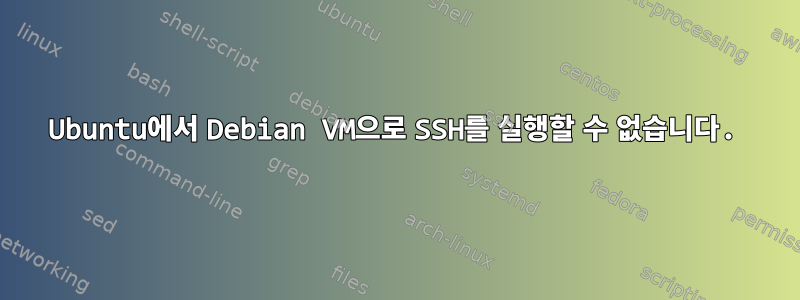
Ubuntu 운영 체제에서 Debian 9 서버에 연결할 수 없습니다.
- Debian 9는 Virtualbox 가상 머신입니다.
- deb 서버에서
sshd_config새 사용자를 수정하고 추가했습니다 .server1 - Openssh-server는 deb 서버에 설정됩니다.
- Deb 서버는 0.0.0.0 및 -p 22를 수신합니다.
비밀번호는 정확하지만 ssh를 사용하면 권한이 거부됩니다(공개 키, 비밀번호). 다음과 같이 공유하세요:
ssh [email protected] -p22
[email protected]'s password:
Permission denied, please try again.
[email protected]'s password:
Permission denied, please try again.
[email protected]'s password:
[email protected]: Permission denied (publickey,password).
SSH 출력은 다음과 같습니다.-vvv [email protected] -p 22
OpenSSH_7.6p1 Ubuntu-4, OpenSSL 1.0.2n 7 Dec 2017
debug1: Reading configuration data /etc/ssh/ssh_config
debug1: /etc/ssh/ssh_config line 19: Applying options for *
debug2: resolving "0.0.0.0" port 22
debug2: ssh_connect_direct: needpriv 0
debug1: Connecting to 0.0.0.0 [0.0.0.0] port 22.
debug1: Connection established.
debug1: identity file /home/oem/.ssh/id_rsa type 0
debug1: key_load_public: No such file or directory
debug1: identity file /home/oem/.ssh/id_rsa-cert type -1
debug1: key_load_public: No such file or directory
debug1: identity file /home/oem/.ssh/id_dsa type -1
debug1: key_load_public: No such file or directory
debug1: identity file /home/oem/.ssh/id_dsa-cert type -1
debug1: key_load_public: No such file or directory
debug1: identity file /home/oem/.ssh/id_ecdsa type -1
debug1: key_load_public: No such file or directory
debug1: identity file /home/oem/.ssh/id_ecdsa-cert type -1
debug1: key_load_public: No such file or directory
debug1: identity file /home/oem/.ssh/id_ed25519 type -1
debug1: key_load_public: No such file or directory
debug1: identity file /home/oem/.ssh/id_ed25519-cert type -1
debug1: Local version string SSH-2.0-OpenSSH_7.6p1 Ubuntu-4
debug1: Remote protocol version 2.0, remote software version OpenSSH_7.6p1 Ubuntu-4
debug1: match: OpenSSH_7.6p1 Ubuntu-4 pat OpenSSH* compat 0x04000000
debug2: fd 3 setting O_NONBLOCK
debug1: Authenticating to 0.0.0.0:22 as 'server1'
debug3: hostkeys_foreach: reading file "/home/oem/.ssh/known_hosts"
debug3: record_hostkey: found key type ECDSA in file /home/oem/.ssh/known_hosts:1
debug3: load_hostkeys: loaded 1 keys from 0.0.0.0
debug3: order_hostkeyalgs: prefer hostkeyalgs: [email protected],[email protected],[email protected],ecdsa-sha2-nistp256,ecdsa-sha2-nistp384,ecdsa-sha2-nistp521
debug3: send packet: type 20
debug1: SSH2_MSG_KEXINIT sent
debug3: receive packet: type 20
debug1: SSH2_MSG_KEXINIT received
debug2: local client KEXINIT proposal
debug2: KEX algorithms: curve25519-sha256,[email protected],ecdh-sha2-nistp256,ecdh-sha2-nistp384,ecdh-sha2-nistp521,diffie-hellman-group-exchange-sha256,diffie-hellman-group16-sha512,diffie-hellman-group18-sha512,diffie-hellman-group-exchange-sha1,diffie-hellman-group14-sha256,diffie-hellman-group14-sha1,ext-info-c
debug2: host key algorithms: [email protected],[email protected],[email protected],ecdsa-sha2-nistp256,ecdsa-sha2-nistp384,ecdsa-sha2-nistp521,[email protected],[email protected],ssh-ed25519,rsa-sha2-512,rsa-sha2-256,ssh-rsa
debug2: ciphers ctos: [email protected],aes128-ctr,aes192-ctr,aes256-ctr,[email protected],[email protected]
debug2: ciphers stoc: [email protected],aes128-ctr,aes192-ctr,aes256-ctr,[email protected],[email protected]
debug2: MACs ctos: [email protected],[email protected],[email protected],[email protected],[email protected],[email protected],[email protected],hmac-sha2-256,hmac-sha2-512,hmac-sha1
debug2: MACs stoc: [email protected],[email protected],[email protected],[email protected],[email protected],[email protected],[email protected],hmac-sha2-256,hmac-sha2-512,hmac-sha1
debug2: compression ctos: none,[email protected],zlib
debug2: compression stoc: none,[email protected],zlib
debug2: languages ctos:
debug2: languages stoc:
debug2: first_kex_follows 0
debug2: reserved 0
debug2: peer server KEXINIT proposal
debug2: KEX algorithms: curve25519-sha256,[email protected],ecdh-sha2-nistp256,ecdh-sha2-nistp384,ecdh-sha2-nistp521,diffie-hellman-group-exchange-sha256,diffie-hellman-group16-sha512,diffie-hellman-group18-sha512,diffie-hellman-group14-sha256,diffie-hellman-group14-sha1
debug2: host key algorithms: ssh-rsa,rsa-sha2-512,rsa-sha2-256,ecdsa-sha2-nistp256,ssh-ed25519
debug2: ciphers ctos: [email protected],aes128-ctr,aes192-ctr,aes256-ctr,[email protected],[email protected]
debug2: ciphers stoc: [email protected],aes128-ctr,aes192-ctr,aes256-ctr,[email protected],[email protected]
debug2: MACs ctos: [email protected],[email protected],[email protected],[email protected],[email protected],[email protected],[email protected],hmac-sha2-256,hmac-sha2-512,hmac-sha1
debug2: MACs stoc: [email protected],[email protected],[email protected],[email protected],[email protected],[email protected],[email protected],hmac-sha2-256,hmac-sha2-512,hmac-sha1
debug2: compression ctos: none,[email protected]
debug2: compression stoc: none,[email protected]
debug2: languages ctos:
debug2: languages stoc:
debug2: first_kex_follows 0
debug2: reserved 0
debug1: kex: algorithm: curve25519-sha256
debug1: kex: host key algorithm: ecdsa-sha2-nistp256
debug1: kex: server->client cipher: [email protected] MAC: <implicit> compression: none
debug1: kex: client->server cipher: [email protected] MAC: <implicit> compression: none
debug3: send packet: type 30
debug1: expecting SSH2_MSG_KEX_ECDH_REPLY
debug3: receive packet: type 31
debug1: Server host key: ecdsa-sha2-nistp256 SHA256:xVQZIxZP0JGTiAFMWvMltdPTQCeJQQXb/p2MQXAP6UU
debug3: hostkeys_foreach: reading file "/home/oem/.ssh/known_hosts"
debug3: record_hostkey: found key type ECDSA in file /home/oem/.ssh/known_hosts:1
debug3: load_hostkeys: loaded 1 keys from 0.0.0.0
debug1: Host '0.0.0.0' is known and matches the ECDSA host key.
debug1: Found key in /home/oem/.ssh/known_hosts:1
debug3: send packet: type 21
debug2: set_newkeys: mode 1
debug1: rekey after 134217728 blocks
debug1: SSH2_MSG_NEWKEYS sent
debug1: expecting SSH2_MSG_NEWKEYS
debug3: receive packet: type 21
debug1: SSH2_MSG_NEWKEYS received
debug2: set_newkeys: mode 0
debug1: rekey after 134217728 blocks
debug2: key: /home/oem/.ssh/id_rsa (0x56096d8bd120), agent
debug2: key: /home/oem/.ssh/id_dsa ((nil))
debug2: key: /home/oem/.ssh/id_ecdsa ((nil))
debug2: key: /home/oem/.ssh/id_ed25519 ((nil))
debug3: send packet: type 5
debug3: receive packet: type 7
debug1: SSH2_MSG_EXT_INFO received
debug1: kex_input_ext_info: server-sig-algs=<ssh-ed25519,ssh-rsa,rsa-sha2-256,rsa-sha2-512,ssh-dss,ecdsa-sha2-nistp256,ecdsa-sha2-nistp384,ecdsa-sha2-nistp521>
debug3: receive packet: type 6
debug2: service_accept: ssh-userauth
debug1: SSH2_MSG_SERVICE_ACCEPT received
debug3: send packet: type 50
debug3: receive packet: type 51
debug1: Authentications that can continue: publickey,password
debug3: start over, passed a different list publickey,password
debug3: preferred gssapi-keyex,gssapi-with-mic,publickey,keyboard-interactive,password
debug3: authmethod_lookup publickey
debug3: remaining preferred: keyboard-interactive,password
debug3: authmethod_is_enabled publickey
debug1: Next authentication method: publickey
debug1: Offering public key: RSA SHA256:k2F5+BpgoHQ5CKiyF+R/5Q5pFsvTXnHWGcMAC0cPBfs /home/oem/.ssh/id_rsa
debug3: send_pubkey_test
debug3: send packet: type 50
debug2: we sent a publickey packet, wait for reply
debug3: receive packet: type 51
debug1: Authentications that can continue: publickey,password
debug1: Trying private key: /home/oem/.ssh/id_dsa
debug3: no such identity: /home/oem/.ssh/id_dsa: No such file or directory
debug1: Trying private key: /home/oem/.ssh/id_ecdsa
debug3: no such identity: /home/oem/.ssh/id_ecdsa: No such file or directory
debug1: Trying private key: /home/oem/.ssh/id_ed25519
debug3: no such identity: /home/oem/.ssh/id_ed25519: No such file or directory
debug2: we did not send a packet, disable method
debug3: authmethod_lookup password
debug3: remaining preferred: ,password
debug3: authmethod_is_enabled password
debug1: Next authentication method: password
[email protected]'s password:
답변1
IP 주소 0.0.0.0을 사용하고 있기 때문에 실제로 Debian 서버에 연결하는 것이 아니라 대신 시작한 Ubuntu 시스템으로 돌아가는 것입니다. 실제로는 ssh localhost.
서버에서 IP 주소가 0.0.0.0이라고 보고하는 경우 이는 서버의 네트워크 인터페이스를 의미합니다.아직 구성되지 않았습니다.그리고 아직은 사용할 수 없습니다. 데비안 시스템에 접근하고 네트워크 구성을 확인하려면 아마도 VirtualBox 콘솔을 사용해야 할 것입니다.
첫 번째 줄은 SSH 클라이언트의 로컬 버전 문자열입니다.
OpenSSH_7.6p1 Ubuntu-4, OpenSSL 1.0.2n 7 Dec 2017
연결이 설정되고 SSH 클라이언트가 키 파일을 로드한 후 원격 끝점의 버전 문자열을 보고합니다.
debug1: Remote protocol version 2.0, remote software version OpenSSH_7.6p1 Ubuntu-4
이라고 적혀 있으니 참고하세요 Ubuntu-4. 최신 Debian 9 시스템(현재)에 연결하면 원격 버전 보고서는 다음과 같아야 합니다:
debug1: Remote protocol version 2.0, remote software version OpenSSH_7.4p1 Debian-10+deb9u3
이는 Debian 시스템이 아닌 Ubuntu 시스템에 연결하고 있음을 나타냅니다.
답변2
솔루션을 공유하겠습니다.
- 가상 머신에 Debian 최소 서버 재설치 및 설정좋다이 페이지.
- Debian VM을 종료하고 Oracle Host Network Manager를 엽니다.
- 호스트 전용 네트워크(예: vboxnet0)를 생성하고 어댑터 및 DHCP 서버 옵션을 수동으로 설정합니다.
- VirtualBox Manager에서 Debian 설정을 열고 네트워크 탭을 클릭하세요.
- 호스트 전용 네트워크에 연결하고 이름: vboxnet0(생성한 네트워크)
- Debian 가상 머신을 다시 시작하고
"ssh your_created_username_on_debian_server@debian_server_ip"기본 OS 터미널을 열고 다음 명령을 실행하세요. - 사용자 비밀번호를 입력하세요. 당신은 원격 서버에 있습니다.
답변3
Debian에 SSH가 설치되어 실행 중인지 확인하세요. 그렇지 않은 경우 다음을 수행하십시오.
su
"특권" 모드 얻기
암호를 입력.
apt-get update
apt install openssh-server
systemctl status ssh
그러면 서비스 상태가 다음과 같이 표시됩니다. 활성(실행 중)
그런 다음 연결
ssh [email protected]


