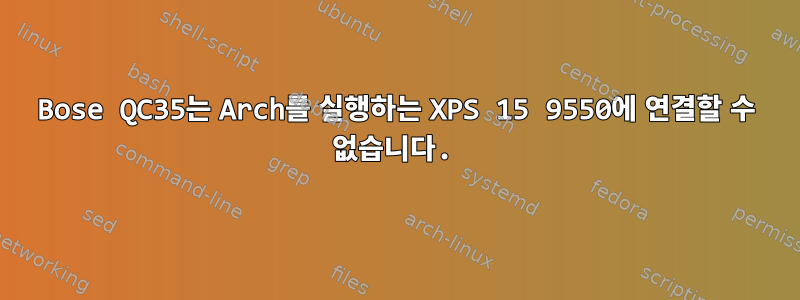
Bose Quiet Comfort 35 헤드폰을 Arch Linux를 실행하는 XPS 15 9550에서 작동시키려고 합니다. 헤드셋은 Arch를 실행하는 다른 컴퓨터에서도 작동하지만 이 노트북에서 작동하게 하는 방법을 모르겠습니다...
처음 설치했는데펄스 오디오 블루투스,파란색,블루즈 도서관그리고bluez-utils 도구을 누른 다음 오류 없이 Bluetooth 서비스를 활성화하고 시작하십시오. 그런 다음 "컨트롤러 모드=bredr"/etc/bluetooth/main.conf"에서 Bluetooth를 다시 시작하고 blutoothctl을 사용하여 페어링을 시도합니다. 실패하여 일부 펌웨어가 누락된 것으로 생각됩니다. 설치하다블루즈 펌웨어아무것도 변경되지 않았으므로 내 카드용 펌웨어를 다운로드하여 설치했습니다: aur.archlinux.org/bcm20702a1-펌웨어.
이제 헤드폰이 페어링되고 연결되지만 연결은 항상 즉시 끊어집니다.
Device 04:52:C7:77:81:E3 Bose QuietComfort 35
[CHG] Device 04:52:C7:77:81:E3 Connected: yes
[CHG] Device 04:52:C7:77:81:E3 Connected: no
다음 오류와 함께 "blueman-applet"을 사용할 때도 마찬가지입니다.
Connection Failed: blueman.bluez.errors.DBusFailedError: Input/output error...
Journalctl에서 다음 오류가 발생합니다.
Aug 20 21:38:18 duty bluetoothd[317]: Endpoint replied with an error: org.freedesktop.DBus.Error.AccessDenied
sudo로 "blueman-applet"을 실행하면 다음 오류가 보고됩니다.
dbus.exceptions.DBusException: org.freedesktop.DBus.Error.NotSupported: Using X11 for dbus-daemon autolaunch was disabled at compile time, set your DBUS_SESSION_BUS_ADDRESS instead
sudo로 "bluetoothctl"을 실행하면 연결이 생성된 후 즉시 연결이 끊어집니다.
비슷한 스레드의 조언을 따르고 "/etc/bluetooth/audio.conf"를 사용해 보았지만 소용이 없었습니다.
나는 이것이 "pulseaudio-bluetooth" 관련 문제라고 생각하지만, 무엇을 더 해야 할지, 더 자세한 버그 보고서를 어디서 찾을 수 있는지 모르기 때문에 더 이상 디버깅할 수 없습니다.
"sudo pactl load-module module-bluetooth-discover"를 실행하면 다음 오류가 발생한다는 점에 주목할 가치가 있습니다.
Connection failure: Connection refused
pa_context_connect() failed: Connection refused
어떤 도움이라도 대단히 감사하겠습니다...


