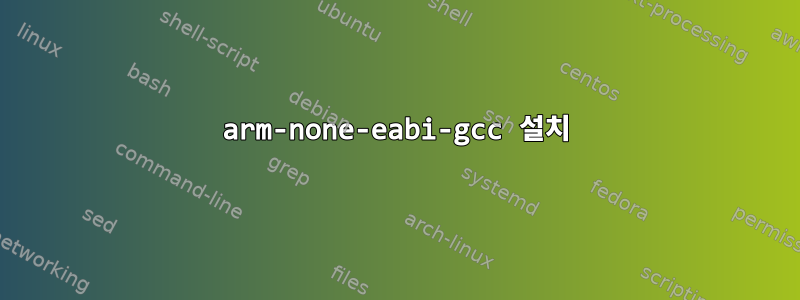
나는 이 가이드를 따르고 있습니다:https://wiki.archlinux.org/index.php/Orange_Pi
이 명령에서 오류가 발생합니다.$ make -j4 ARCH=arm CROSS_COMPILE=arm-none-eabi-
오류는 다음과 같습니다.
make: arm-none-eabi-gcc: Command not found
/bin/sh: 1: arm-none-eabi-gcc: not found
dirname: missing operand
Try 'dirname --help' for more information.
scripts/kconfig/conf --silentoldconfig Kconfig
CHK include/config.h
UPD include/config.h
CFG u-boot.cfg
/bin/sh: 1: arm-none-eabi-gcc: not found
GEN include/autoconf.mk.dep
/bin/sh: 1: arm-none-eabi-gcc: not found
scripts/Makefile.autoconf:79: recipe for target 'u-boot.cfg' failed
make[1]: *** [u-boot.cfg] Error 1
make[1]: *** Waiting for unfinished jobs....
scripts/Makefile.autoconf:50: recipe for target 'include/autoconf.mk.dep' failed
CFG spl/u-boot.cfg
make[1]: *** [include/autoconf.mk.dep] Error 1
/bin/sh: 1: arm-none-eabi-gcc: not found
scripts/Makefile.autoconf:82: recipe for target 'spl/u-boot.cfg' failed
make[1]: *** [spl/u-boot.cfg] Error 1
make: *** No rule to make target 'include/config/auto.conf', needed by 'include/config/uboot.release'. Stop.
내 생각엔 arm-none-eabi-gcc가 내 시스템에 설치되어 있지 않기 때문인 것 같은데, 명령을 입력하면 sudo apt-get install arm-none-eabi-gcc해당 패키지가 없다는 오류가 발생합니다.
답변1
데비안과 그 파생물에서 찾고 있는 패키지는 다음과 같습니다 gcc-arm-none-eabi:
apt install gcc-arm-none-eabi
나중에 이를 직접 찾으려면 를 설치하고 apt-file색인을 업데이트한 후 이를 사용하여 명령을 검색하십시오.
apt install apt-file
apt-file update
apt-file search bin/arm-none-eabi-gcc


