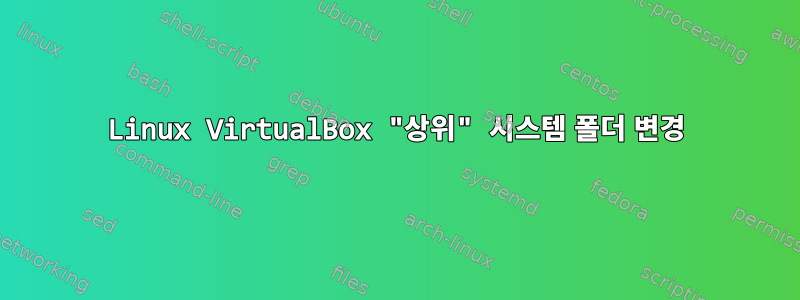
다음을 통해 Fedora 25에 VirtualBox를 설치했습니다.
dnf install VirtualBox-5.1
이전에 설치한 버전(VirtualBox-5.1.8-2.fc25.x86_64)이 내 파일 시스템에 더 이상 존재하지 않는 디렉터리를 가리키는 문제가 발생했습니다. 오류가 발생합니다("새로 만들기"를 클릭하고 구성 프로세스를 완료한 후).
Cannot create the machine folder win7 in the parent folder /run/media/esoup/1234567890/VirtualMachines/vdi.
Please check that the parent really exists and that you have permissions to create the machine folder.
나는 시도했다:
vboxmanage setproperty machinefolder /path/to/newdirectorywhichexists/
소용이 없습니다. 가장 나쁜 것은 기본 응용 프로그램 창의 도구 모음이 작동하지 않는다는 것입니다. "파일", "컴퓨터" 및 "도움말"을 클릭해도 아무 작업도 수행되지 않습니다!
당신의 도움을 주셔서 감사합니다
답변1
가이드를 따르세요여기, 처음에 가이드를 사용한 dnf remove VirtualBox-5.1다음 따랐기 때문에 이제 도구 모음을 클릭하고 컴퓨터 폴더를 적절한 위치로 설정할 수 있는 VirtualBox가 생겼습니다. 이전 dnf 설치에는 VirtualBox 커널 모듈이 로드되는 방식에 문제가 있었습니다.


