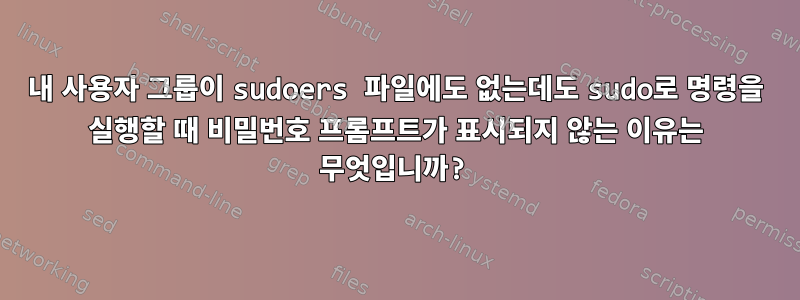
나는 /etc다음과 같은 권한을 가지고 있습니다:
drwxr-xr-x 23 root wheel 2560 Jul 1 20:47 etc
$ whoami
pierre
$ groups
pierre
sudo들어가고 싶으면 touch foo달려야 했어요 /etc.
내가 원하는 것은 root비밀번호를 묻는 메시지를 표시하는 것이지만 이 줄을 변경한 후에도 메시지가 표시되지 않습니다.
%wheel ALL=(ALL) NOPASSWD: ALL
입력하다 sudo visudo:
%wheel ALL=(ALL) PASSWD: ALL
그러나 현재 사용자가 그룹에 속하지 않는다는 점을 고려하면 중요하지 않습니다 wheel. 계정에 비밀번호가 설정되어 있는지 확인했습니다 root( 설정을 사용하여 sudo passwd root).
FreeBSD 10.3-RELEASE-p11 클라우드 서버를 사용하고 있습니다.
비밀번호 프롬프트가 표시되지 않는 이유에 대해 알려주시면 대단히 감사하겠습니다!
이것은 내 suoders 파일입니다뒤쪽에@jesse_b의 답변에 제안된 줄을 추가하세요.
## sudoers file.
##
## This file MUST be edited with the 'visudo' command as root.
## Failure to use 'visudo' may result in syntax or file permission errors
## that prevent sudo from running.
##
## See the sudoers man page for the details on how to write a sudoers file.
##
##
## Host alias specification
##
## Groups of machines. These may include host names (optionally with wildcards),
## IP addresses, network numbers or netgroups.
# Host_Alias WEBSERVERS = www1, www2, www3
##
## User alias specification
##
## Groups of users. These may consist of user names, uids, Unix groups,
## or netgroups.
# User_Alias ADMINS = millert, dowdy, mikef
##
## Cmnd alias specification
##
## Groups of commands. Often used to group related commands together.
# Cmnd_Alias PROCESSES = /usr/bin/nice, /bin/kill, /usr/bin/renice, \
# /usr/bin/pkill, /usr/bin/top
# Cmnd_Alias REBOOT = /sbin/halt, /sbin/reboot, /sbin/poweroff
##
## Defaults specification
##
## Uncomment if needed to preserve environmental variables related to the
## FreeBSD pkg utility and fetch.
# Defaults env_keep += "PKG_CACHEDIR PKG_DBDIR FTP_PASSIVE_MODE"
##
## Additionally uncomment if needed to preserve environmental variables
## related to portupgrade
# Defaults env_keep += "PORTSDIR PORTS_INDEX PORTS_DBDIR PACKAGES PKGTOOLS_CONF"
##
## You may wish to keep some of the following environment variables
## when running commands via sudo.
##
## Locale settings
# Defaults env_keep += "LANG LANGUAGE LINGUAS LC_* _XKB_CHARSET"
##
## Run X applications through sudo; HOME is used to find the
## .Xauthority file. Note that other programs use HOME to find
## configuration files and this may lead to privilege escalation!
# Defaults env_keep += "HOME"
##
## X11 resource path settings
# Defaults env_keep += "XAPPLRESDIR XFILESEARCHPATH XUSERFILESEARCHPATH"
##
## Desktop path settings
# Defaults env_keep += "QTDIR KDEDIR"
##
## Allow sudo-run commands to inherit the callers' ConsoleKit session
# Defaults env_keep += "XDG_SESSION_COOKIE"
##
## Uncomment to enable special input methods. Care should be taken as
## this may allow users to subvert the command being run via sudo.
# Defaults env_keep += "XMODIFIERS GTK_IM_MODULE QT_IM_MODULE QT_IM_SWITCHER"
##
## Uncomment to use a hard-coded PATH instead of the user's to find commands
# Defaults secure_path="/usr/local/sbin:/usr/local/bin:/usr/sbin:/usr/bin:/sbin:/bin"
##
## Uncomment to send mail if the user does not enter the correct password.
# Defaults mail_badpass
##
## Uncomment to enable logging of a command's output, except for
## sudoreplay and reboot. Use sudoreplay to play back logged sessions.
# Defaults log_output
# Defaults!/usr/bin/sudoreplay !log_output
# Defaults!/usr/local/bin/sudoreplay !log_output
# Defaults!REBOOT !log_output
##
## Runas alias specification
##
Defaults rootpw
##
## User privilege specification
##
root ALL=(ALL) ALL
## Uncomment to allow members of group wheel to execute any command
# %wheel ALL=(ALL) ALL
## Same thing without a password
%wheel ALL=(ALL) PASSWD: ALL
## Uncomment to allow members of group sudo to execute any command
# %sudo ALL=(ALL) ALL
## Uncomment to allow any user to run sudo if they know the password
## of the user they are running the command as (root by default).
# Defaults targetpw # Ask for the password of the target user
# ALL ALL=(ALL) ALL # WARNING: only use this together with 'Defaults targetpw'
## Read drop-in files from /usr/local/etc/sudoers.d
## (the '#' here does not indicate a comment)
#includedir /usr/local/etc/sudoers.d
답변1
이는 주석처럼 보이기 때문에 모호한 구문이지만 sudoers에서는 sudoers 지시어를 사용하여 다른 디렉터리에 규칙을 포함할 수 있습니다.
#includedir /usr/local/etc/sudoers.d
nopasswd 규칙이 이 디렉터리의 파일에 있을 수 있습니다.
답변2
다음 줄을 추가해 보세요 /etc/sudoers.
Defaults rootpw
내 생각에 sudo는 일반적으로 해당 사용자가 휠 그룹의 구성원인 한 현재 사용자의 비밀번호를 묻는 메시지를 표시한다고 생각합니다.


