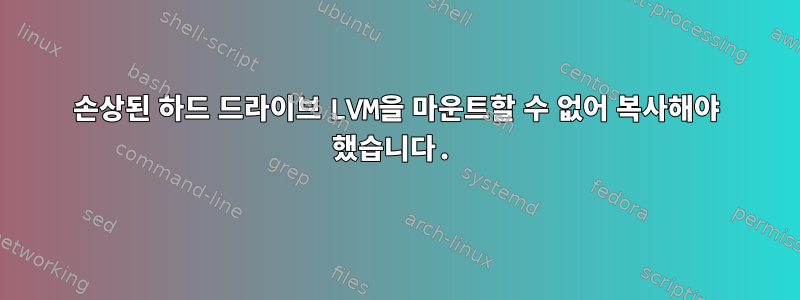
Centos가 설치된 하드 드라이브가 있고 Fedora 라이브 USB를 사용하여 파일을 가져오고 싶습니다. 이에 대한 몇 가지 유용한 게시물을 찾았습니다. 처음으로 /mnt에 마운트하고 fstab 파일을 변경했을 때 다시 마운트하고 싶었지만 마운트할 수 없었고 오류가 반환되었습니다. 위에는 내가 한 모든 단계를 썼습니다.
[root@localhost ~]# lvdisplay
--- Logical volume ---
LV Path /dev/vg_dstkpi/lv_root
LV Name lv_root
VG Name vg_dstkpi
LV UUID Sq7sV4-zQsX-0CH3-9HU2-ZTES-A6nI-hvNtfY
LV Write Access read/write
LV Creation host, time dstkpi.dst.uz, 2016-05-14 18:35:10 -0400
LV Status available
# open 0
LV Size 50.00 GiB
Current LE 12800
Segments 1
Allocation inherit
Read ahead sectors auto
- currently set to 256
Block device 253:0
--- Logical volume ---
LV Path /dev/vg_dstkpi/lv_home
LV Name lv_home
VG Name vg_dstkpi
LV UUID 5wA6g6-VfJW-g6dW-SZ7P-ncwj-at1h-c098Du
LV Write Access read/write
LV Creation host, time dstkpi.dst.uz, 2016-05-14 18:35:30 -0400
LV Status available
# open 0
LV Size 94.71 GiB
Current LE 24247
Segments 1
Allocation inherit
Read ahead sectors auto
- currently set to 256
Block device 253:1
--- Logical volume ---
LV Path /dev/vg_dstkpi/lv_swap
LV Name lv_swap
VG Name vg_dstkpi
LV UUID aUbOVe-gbEn-LfKH-EQOu-etPN-FyOd-bCuxb3
LV Write Access read/write
LV Creation host, time dstkpi.dst.uz, 2016-05-14 18:36:11 -0400
LV Status available
# open 2
LV Size 3.84 GiB
Current LE 984
Segments 1
Allocation inherit
Read ahead sectors auto
- currently set to 256
Block device 253:2
나중에 다음과 같이 설치하고 싶습니다.
[root@localhost ~]# mount /dev/vg_dstkpi/lv_root /mnt/rescue/
mount: wrong fs type, bad option, bad superblock on /dev/mapper/vg_dstkpi-lv_root,
missing codepage or helper program, or other error
In some cases useful info is found in syslog - try
dmesg | tail or so.
로그 파일을 열었습니다.
[root@localhost ~]# dmesg | tail
[ 2116.827233] ata3.00: configured for UDMA/133
[ 2116.827249] sd 2:0:0:0: [sda] tag#0 FAILED Result: hostbyte=DID_OK driverbyte=DRIVER_SENSE
[ 2116.827252] sd 2:0:0:0: [sda] tag#0 Sense Key : Medium Error [current]
[ 2116.827255] sd 2:0:0:0: [sda] tag#0 Add. Sense: Unrecovered read error - auto reallocate failed
[ 2116.827258] sd 2:0:0:0: [sda] tag#0 CDB: Read(10) 28 00 00 0f b0 08 00 00 08 00
[ 2116.827260] blk_update_request: I/O error, dev sda, sector 1028104
[ 2116.827278] EXT4-fs (dm-0): can't read group descriptor 0
[ 2116.827298] ata3: EH complete
[ 2116.833657] EXT4-fs (dm-0): couldn't mount as ext3 due to feature incompatibilities
[ 2116.833954] EXT4-fs (dm-0): couldn't mount as ext2 due to feature incompatibilities
나는 또한 다음을 시도했습니다.
[root@localhost ~]# e2fsck -y /dev/vg_dstkpi/lv_root
e2fsck 1.43.1 (08-Jun-2016)
e2fsck: Attempt to read block from filesystem resulted in short read while trying to open /dev/vg_dstkpi/lv_root
Could this be a zero-length partition?
답변1
sudo e2fsck -b 32768 /dev/mapper/vg_dstkpi-lv_root
이것은 문제를 해결하는 데 도움이 되었습니다! 문제는 슈퍼블록에 있습니다.
답변2
AFAICT 귀하의 컴퓨터는 디스크가 손상되었다고 생각합니다. 드라이브를 마운트하기에 충분한 데이터를 읽을 수도 없습니다. 다음 단계는 유사한 것을 사용하여 드라이브를 복제하는 것입니다 dd_rescue.
이 작업을 완료하면 해당 데이터에서 데이터를 얻을 수 있는지 조사를 시작할 수 있습니다.


