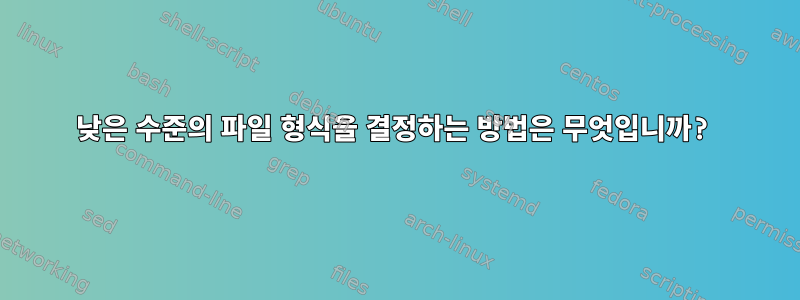
file(1), 특정 파일을 참조할 때 "Debian Binary Package (Format 2.0)" *.deb또는 "OpenDocument Text" 등을 의미합니다 *.odt. 사용할 낮은 수준의 아카이브 유형을 결정하는 방법을 갖고 싶습니다. 예를 들어 다음과 같습니다.알Debian 패키지 또는 OpenDocument 파일용 ZIP용.
이것을 어떻게 결정할 수 있습니까?
답변1
사용7z 16.02또는 나중에 lp7zip의 (목록) 옵션을 사용하십시오.
다음은 출력의 몇 가지 예입니다.
오트:
7z l test.odt
(..)
Scanning the drive for archives:
1 file, 20969 bytes (21 KiB)
Listing archive: test.odt
--
Path = test.odt
Type = zip
Physical Size = 20969
(..)
뎁:
7z l test.deb
(..)
Scanning the drive for archives:
1 file, 47320946 bytes (46 MiB)
Listing archive: test.deb
--
Path = test.deb
Type = Ar
Physical Size = 47320946
SubType = deb
----
Path = data.tar.xz
Size = 47310792
Modified = 2017-03-09 00:04:52
Mode = -rw-r--r--
--
Path = data.tar.xz
Type = xz
Physical Size = 47310792
Method = LZMA2:26 CRC32
Streams = 1
Blocks = 1
(..)
회전 속도:
7z l test.rpm
(..)
Scanning the drive for archives:
1 file, 80356 bytes (79 KiB)
Listing archive: test.rpm
--
Path = test.rpm
Type = Rpm
Physical Size = 80356
Headers Size = 7726
CPU = x86_64
Host OS = linux
Created = 2016-06-06 11:01:01
----
Path = test.cpio.gz
Size = 72630
Created = 2016-06-06 11:01:01
--
Path = test.cpio.gz
Type = gzip
Headers Size = 10
(..)
tgz:
7z l test.tgz
Scanning the drive for archives:
1 file, 25617349 bytes (25 MiB)
Listing archive: test.tgz
--
Path = test.tgz
Type = gzip
Headers Size = 10
(..)
비보관:
(..)
ERROR: test.sh : Can not open the file as archive


