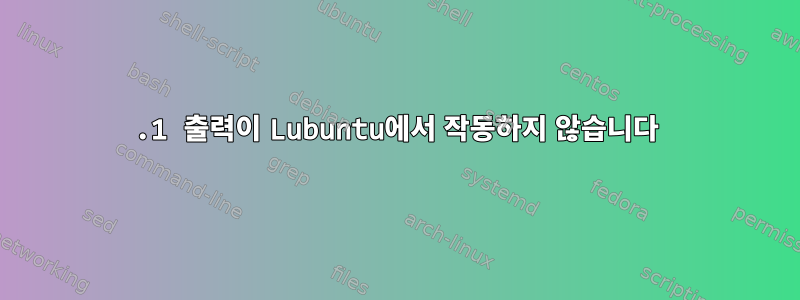
최근 Lubuntu 17.04를 설치하고 5.1 오디오 시스템에 연결하려고 했으나 채널이 2개밖에 나오지 않았습니다. 음, 실제로는 그렇지 않습니다. 중앙 스피커와 서브우퍼에서 약간의 희미한 소리가 나지만 전용 신호는 없습니다. 나는 /etc/pulse/daemon.conf온라인에서 가능한 한 많은 평가를 편집했으며 특히 ; enable-lfe-remixing"둘 다" = yes와 = no" enable-lfe-remixing = yes그리고" 로 변경했지만 ; default-sample-channels=2여전히 default-sample-channels=6운이 좋지 않습니다. 현재 모습은 다음과 같습니다 daemon.conf.
; daemonize = no
; fail = yes
; allow-module-loading = yes
; allow-exit = yes
; use-pid-file = yes
; system-instance = no
; local-server-type = user
; enable-shm = yes
; enable-memfd = yes
; shm-size-bytes = 0 # setting this 0 will use the system-default, usually 64 MiB
; lock-memory = no
; cpu-limit = no
; high-priority = yes
; nice-level = -11
; realtime-scheduling = yes
; realtime-priority = 5
; exit-idle-time = 20
; scache-idle-time = 20
; dl-search-path = (depends on architecture)
; load-default-script-file = yes
; default-script-file = /etc/pulse/default.pa
; log-target = auto
; log-level = notice
; log-meta = no
; log-time = no
; log-backtrace = 0
; resample-method = speex-float-1
; enable-remixing = yes
; enable-lfe-remixing = no
; lfe-crossover-freq = 0
flat-volumes = no
; rlimit-fsize = -1
; rlimit-data = -1
; rlimit-stack = -1
; rlimit-core = -1
; rlimit-as = -1
; rlimit-rss = -1
; rlimit-nproc = -1
; rlimit-nofile = 256
; rlimit-memlock = -1
; rlimit-locks = -1
; rlimit-sigpending = -1
; rlimit-msgqueue = -1
; rlimit-nice = 31
; rlimit-rtprio = 9
; rlimit-rttime = 200000
; default-sample-format = s16le
; default-sample-rate = 44100
; alternate-sample-rate = 48000
default-sample-channels = 6
default-channel-map = front-left,front-right,rear-left,rear-right,front-center,lfe
; default-fragments = 4
; default-fragment-size-msec = 25
; enable-deferred-volume = yes
deferred-volume-safety-margin-usec = 1
; deferred-volume-extra-delay-usec = 0
또한 내 컴퓨터에는 HDMI 플러그가 없어서 Displayport-HDMI 변환기 케이블을 사용했다는 점을 언급하고 싶습니다. 이것이 내가 사용하는 것입니다5.1 디임베딩. 그러나 신호가 PC를 듀얼 채널 신호로 남기는 것처럼 보이기 때문에 이것이 이유라고 생각하지 않습니다. 출력에는 pacmd list-sinks여전히 두 채널이 모두 표시됩니다.
sample spec: s16le 2ch 44100Hz
channel map: front-left,front-right
Stereo
출력의 마지막 부분입니다.amixer -c0 contents
numid=30,iface=PCM,name='Capture Channel Map',device=2
; type=INTEGER,access=r----R--,values=2,min=0,max=36,step=0
: values=0,0
| container
| chmap-fixed=FL,FR
numid=36,iface=PCM,name='ELD',device=3
; type=BYTES,access=r--v----,values=32
: values=0x10,0x00,0x07,0x00,0x69,0x12,0x00,0x4f,0x00,0x00,0x00,0x00,0x00,0x00,0x00,0x00,0x34,0xac,0xc8,0x31,0x4d,0x45,0x55,0x53,0x50,0x54,0x56,0x31,0x31,0x09,0x7f,0x07
numid=37,iface=PCM,name='Playback Channel Map',device=3
; type=INTEGER,access=rw---R--,values=8,min=0,max=36,step=0
: values=0,0,0,0,0,0,0,0
| container
| chmap-variable=FL,FR
| chmap-variable=FL,FR,LFE
| chmap-variable=FL,FR,FC
| chmap-variable=FL,FR,RL,RR
| chmap-variable=FL,FR,LFE,FC
| chmap-variable=FL,FR,LFE,RL,RR
| chmap-variable=FL,FR,FC,RL,RR
| chmap-variable=FL,FR,LFE,FC,RL,RR
| chmap-variable=FL,FR,RL,RR,RLC,RRC
| chmap-variable=FL,FR,LFE,RL,RR,RLC,RRC
| chmap-variable=FL,FR,FC,RL,RR,RLC,RRC
| chmap-variable=FL,FR,LFE,FC,RL,RR,RLC,RRC
아래는 일부 심문 결과입니다. 펄스오디오를 꺼내도 아무 것도 바뀌지 않습니다.
산출aplay -l
**** List of PLAYBACK Hardware Devices ****
card 0: PCH [HDA Intel PCH], device 0: ALC662 rev1 Analog [ALC662 rev1 Analog]
Subdevices: 1/1
Subdevice #0: subdevice #0
card 0: PCH [HDA Intel PCH], device 3: HDMI 0 [HDMI 0]
Subdevices: 1/1
Subdevice #0: subdevice #0
출력 lspci -nn:
00:00.0 Host bridge [0600]: Intel Corporation 2nd Generation Core Processor Family DRAM Controller [8086:0100] (rev 09)
00:02.0 VGA compatible controller [0300]: Intel Corporation 2nd Generation Core Processor Family Integrated Graphics Controller [8086:0102] (rev 09)
00:16.0 Communication controller [0780]: Intel Corporation 6 Series/C200 Series Chipset Family MEI Controller #1 [8086:1c3a] (rev 04)
00:16.3 Serial controller [0700]: Intel Corporation 6 Series/C200 Series Chipset Family KT Controller [8086:1c3d] (rev 04)
00:19.0 Ethernet controller [0200]: Intel Corporation 82579LM Gigabit Network Connection [8086:1502] (rev 04)
00:1a.0 USB controller [0c03]: Intel Corporation 6 Series/C200 Series Chipset Family USB Enhanced Host Controller #2 [8086:1c2d] (rev 04)
00:1b.0 Audio device [0403]: Intel Corporation 6 Series/C200 Series Chipset Family High Definition Audio Controller [8086:1c20] (rev 04)
00:1c.0 PCI bridge [0604]: Intel Corporation 6 Series/C200 Series Chipset Family PCI Express Root Port 1 [8086:1c10] (rev b4)
00:1c.4 PCI bridge [0604]: Intel Corporation 6 Series/C200 Series Chipset Family PCI Express Root Port 5 [8086:1c18] (rev b4)
00:1c.6 PCI bridge [0604]: Intel Corporation 6 Series/C200 Series Chipset Family PCI Express Root Port 7 [8086:1c1c] (rev b4)
00:1c.7 PCI bridge [0604]: Intel Corporation 6 Series/C200 Series Chipset Family PCI Express Root Port 8 [8086:1c1e] (rev b4)
00:1d.0 USB controller [0c03]: Intel Corporation 6 Series/C200 Series Chipset Family USB Enhanced Host Controller #1 [8086:1c26] (rev 04)
00:1e.0 PCI bridge [0604]: Intel Corporation 82801 PCI Bridge [8086:244e] (rev a4)
00:1f.0 ISA bridge [0601]: Intel Corporation Q67 Express Chipset Family LPC Controller [8086:1c4e] (rev 04)
00:1f.2 SATA controller [0106]: Intel Corporation 6 Series/C200 Series Chipset Family SATA AHCI Controller [8086:1c02] (rev 04)
00:1f.3 SMBus [0c05]: Intel Corporation 6 Series/C200 Series Chipset Family SMBus Controller [8086:1c22] (rev 04)
산출 cat /proc/asound/card*/codec\#*
Codec: Realtek ALC662 rev1
Address: 2
AFG Function Id: 0x1 (unsol 1)
Vendor Id: 0x10ec0662
Subsystem Id: 0x103c1496
Revision Id: 0x100101
No Modem Function Group found
Default PCM:
rates [0x160]: 44100 48000 96000
bits [0xe]: 16 20 24
formats [0x1]: PCM
Default Amp-In caps: N/A
Default Amp-Out caps: N/A
State of AFG node 0x01:
Power states: D0 D1 D2 D3
Power: setting=D0, actual=D0
GPIO: io=2, o=0, i=0, unsolicited=1, wake=0
IO[0]: enable=0, dir=0, wake=0, sticky=0, data=0, unsol=0
IO[1]: enable=0, dir=0, wake=0, sticky=0, data=0, unsol=0
Node 0x02 [Audio Output] wcaps 0x1d: Stereo Amp-Out
Control: name="Line Out Playback Volume", index=0, device=0
ControlAmp: chs=3, dir=Out, idx=0, ofs=0
Device: name="ALC662 rev1 Analog", type="Audio", device=0
Amp-Out caps: ofs=0x40, nsteps=0x40, stepsize=0x03, mute=0
Amp-Out vals: [0x40 0x40]
Converter: stream=0, channel=0
PCM:
rates [0x160]: 44100 48000 96000
bits [0xe]: 16 20 24
formats [0x1]: PCM
Node 0x03 [Audio Output] wcaps 0x1d: Stereo Amp-Out
Control: name="Speaker Playback Volume", index=0, device=0
ControlAmp: chs=3, dir=Out, idx=0, ofs=0
Amp-Out caps: ofs=0x40, nsteps=0x40, stepsize=0x03, mute=0
Amp-Out vals: [0x40 0x40]
Converter: stream=0, channel=0
PCM:
rates [0x160]: 44100 48000 96000
bits [0xe]: 16 20 24
formats [0x1]: PCM
Node 0x04 [Audio Output] wcaps 0x1d: Stereo Amp-Out
Control: name="Headphone Playback Volume", index=0, device=0
ControlAmp: chs=3, dir=Out, idx=0, ofs=0
Amp-Out caps: ofs=0x40, nsteps=0x40, stepsize=0x03, mute=0
Amp-Out vals: [0x00 0x00]
Converter: stream=0, channel=0
PCM:
rates [0x160]: 44100 48000 96000
bits [0xe]: 16 20 24
formats [0x1]: PCM
Node 0x05 [Vendor Defined Widget] wcaps 0xf00000: Mono
Node 0x06 [Audio Output] wcaps 0x211: Stereo Digital
Converter: stream=0, channel=0
Digital:
Digital category: 0x0
IEC Coding Type: 0x0
PCM:
rates [0x160]: 44100 48000 96000
bits [0xe]: 16 20 24
formats [0x1]: PCM
Node 0x07 [Vendor Defined Widget] wcaps 0xf00000: Mono
Node 0x08 [Audio Input] wcaps 0x10011b: Stereo Amp-In
Control: name="Capture Volume", index=0, device=0
ControlAmp: chs=3, dir=In, idx=0, ofs=0
Control: name="Capture Switch", index=0, device=0
ControlAmp: chs=3, dir=In, idx=0, ofs=0
Device: name="ALC662 rev1 Analog", type="Audio", device=0
Amp-In caps: ofs=0x09, nsteps=0x1f, stepsize=0x05, mute=1
Amp-In vals: [0x1f 0x1f]
Converter: stream=1, channel=0
SDI-Select: 0
PCM:
rates [0x160]: 44100 48000 96000
bits [0x6]: 16 20
formats [0x1]: PCM
Connection: 1
0x23
Node 0x09 [Audio Input] wcaps 0x10011b: Stereo Amp-In
Control: name="Capture Volume", index=1, device=0
ControlAmp: chs=3, dir=In, idx=0, ofs=0
Control: name="Capture Switch", index=1, device=0
ControlAmp: chs=3, dir=In, idx=0, ofs=0
Device: name="ALC662 rev1 Alt Analog", type="Audio", device=2
Amp-In caps: ofs=0x09, nsteps=0x1f, stepsize=0x05, mute=1
Amp-In vals: [0x80 0x80]
Converter: stream=0, channel=0
SDI-Select: 0
PCM:
rates [0x160]: 44100 48000 96000
bits [0x6]: 16 20
formats [0x1]: PCM
Connection: 1
0x22
Node 0x0a [Vendor Defined Widget] wcaps 0xf00000: Mono
Node 0x0b [Audio Mixer] wcaps 0x20010b: Stereo Amp-In
Control: name="Mic Playback Volume", index=0, device=0
ControlAmp: chs=3, dir=In, idx=1, ofs=0
Control: name="Mic Playback Switch", index=0, device=0
ControlAmp: chs=3, dir=In, idx=1, ofs=0
Control: name="Line Playback Volume", index=0, device=0
ControlAmp: chs=3, dir=In, idx=0, ofs=0
Control: name="Line Playback Switch", index=0, device=0
ControlAmp: chs=3, dir=In, idx=0, ofs=0
Amp-In caps: ofs=0x17, nsteps=0x1f, stepsize=0x05, mute=1
Amp-In vals: [0x1f 0x1f] [0x1f 0x1f] [0x80 0x80] [0x80 0x80] [0x80 0x80] [0x80 0x80] [0x80 0x80] [0x80 0x80] [0x80 0x80]
Connection: 9
0x18 0x19 0x1a 0x1b 0x1c 0x1d 0x14 0x15 0x16
Node 0x0c [Audio Mixer] wcaps 0x20010b: Stereo Amp-In
Amp-In caps: ofs=0x00, nsteps=0x00, stepsize=0x00, mute=1
Amp-In vals: [0x00 0x00] [0x80 0x80]
Connection: 2
0x02 0x0b
Node 0x0d [Audio Mixer] wcaps 0x20010b: Stereo Amp-In
Amp-In caps: ofs=0x00, nsteps=0x00, stepsize=0x00, mute=1
Amp-In vals: [0x00 0x00] [0x80 0x80]
Connection: 2
0x03 0x0b
Node 0x0e [Audio Mixer] wcaps 0x20010b: Stereo Amp-In
Amp-In caps: ofs=0x00, nsteps=0x00, stepsize=0x00, mute=1
Amp-In vals: [0x00 0x00] [0x80 0x80]
Connection: 2
0x04 0x0b
Node 0x0f [Vendor Defined Widget] wcaps 0xf00000: Mono
Node 0x10 [Vendor Defined Widget] wcaps 0xf00000: Mono
Node 0x11 [Vendor Defined Widget] wcaps 0xf00000: Mono
Node 0x12 [Vendor Defined Widget] wcaps 0xf00000: Mono
Node 0x13 [Vendor Defined Widget] wcaps 0xf00000: Mono
Node 0x14 [Pin Complex] wcaps 0x40018d: Stereo Amp-Out
Control: name="Line Out Playback Switch", index=0, device=0
ControlAmp: chs=3, dir=Out, idx=0, ofs=0
Amp-Out caps: ofs=0x00, nsteps=0x00, stepsize=0x00, mute=1
Amp-Out vals: [0x00 0x00]
Pincap 0x0001003c: IN OUT HP EAPD Detect
EAPD 0x2: EAPD
Pin Default 0x01014010: [Jack] Line Out at Ext Rear
Conn = 1/8, Color = Green
DefAssociation = 0x1, Sequence = 0x0
Pin-ctls: 0x40: OUT
Unsolicited: tag=02, enabled=1
Connection: 1
0x0c
Node 0x15 [Pin Complex] wcaps 0x40018d: Stereo Amp-Out
Control: name="Speaker Playback Switch", index=0, device=0
ControlAmp: chs=3, dir=Out, idx=0, ofs=0
Amp-Out caps: ofs=0x00, nsteps=0x00, stepsize=0x00, mute=1
Amp-Out vals: [0x00 0x00]
Pincap 0x00010034: IN OUT EAPD Detect
EAPD 0x2: EAPD
Pin Default 0x99130120: [Fixed] Speaker at Int ATAPI
Conn = ATAPI, Color = Unknown
DefAssociation = 0x2, Sequence = 0x0
Misc = NO_PRESENCE
Pin-ctls: 0x40: OUT
Unsolicited: tag=00, enabled=0
Connection: 1
0x0d
Node 0x16 [Pin Complex] wcaps 0x40018d: Stereo Amp-Out
Amp-Out caps: ofs=0x00, nsteps=0x00, stepsize=0x00, mute=1
Amp-Out vals: [0x80 0x80]
Pincap 0x00000034: IN OUT Detect
Pin Default 0x411111f0: [N/A] Speaker at Ext Rear
Conn = 1/8, Color = Black
DefAssociation = 0xf, Sequence = 0x0
Misc = NO_PRESENCE
Pin-ctls: 0x20: IN
Unsolicited: tag=00, enabled=0
Connection: 1
0x0e
Node 0x17 [Vendor Defined Widget] wcaps 0xf00000: Mono
Node 0x18 [Pin Complex] wcaps 0x40018f: Stereo Amp-In Amp-Out
Control: name="Line Boost Volume", index=0, device=0
ControlAmp: chs=3, dir=In, idx=0, ofs=0
Amp-In caps: ofs=0x00, nsteps=0x03, stepsize=0x27, mute=0
Amp-In vals: [0x00 0x00]
Amp-Out caps: ofs=0x00, nsteps=0x00, stepsize=0x00, mute=1
Amp-Out vals: [0x80 0x80]
Pincap 0x00001734: IN OUT Detect
Vref caps: HIZ 50 GRD 80
Pin Default 0x01813c30: [Jack] Line In at Ext Rear
Conn = 1/8, Color = Blue
DefAssociation = 0x3, Sequence = 0x0
Pin-ctls: 0x20: IN VREF_HIZ
Unsolicited: tag=04, enabled=1
Connection: 1
0x0e
Node 0x19 [Pin Complex] wcaps 0x40018f: Stereo Amp-In Amp-Out
Control: name="Mic Boost Volume", index=0, device=0
ControlAmp: chs=3, dir=In, idx=0, ofs=0
Amp-In caps: ofs=0x00, nsteps=0x03, stepsize=0x27, mute=0
Amp-In vals: [0x00 0x00]
Amp-Out caps: ofs=0x00, nsteps=0x00, stepsize=0x00, mute=1
Amp-Out vals: [0x80 0x80]
Pincap 0x0000173c: IN OUT HP Detect
Vref caps: HIZ 50 GRD 80
Pin Default 0x02a11c3f: [Jack] Mic at Ext Front
Conn = 1/8, Color = Black
DefAssociation = 0x3, Sequence = 0xf
Pin-ctls: 0x24: IN VREF_80
Unsolicited: tag=03, enabled=1
Connection: 2
0x0c* 0x0e
Node 0x1a [Pin Complex] wcaps 0x40018d: Stereo Amp-Out
Amp-Out caps: ofs=0x00, nsteps=0x00, stepsize=0x00, mute=1
Amp-Out vals: [0x80 0x80]
Pincap 0x00000034: IN OUT Detect
Pin Default 0x411111f0: [N/A] Speaker at Ext Rear
Conn = 1/8, Color = Black
DefAssociation = 0xf, Sequence = 0x0
Misc = NO_PRESENCE
Pin-ctls: 0x20: IN
Unsolicited: tag=00, enabled=0
Connection: 1
0x0d
Node 0x1b [Pin Complex] wcaps 0x40018f: Stereo Amp-In Amp-Out
Control: name="Headphone Playback Switch", index=0, device=0
ControlAmp: chs=3, dir=Out, idx=0, ofs=0
Amp-In caps: ofs=0x00, nsteps=0x03, stepsize=0x27, mute=0
Amp-In vals: [0x00 0x00]
Amp-Out caps: ofs=0x00, nsteps=0x00, stepsize=0x00, mute=1
Amp-Out vals: [0x80 0x80]
Pincap 0x0000173c: IN OUT HP Detect
Vref caps: HIZ 50 GRD 80
Pin Default 0x0221101f: [Jack] HP Out at Ext Front
Conn = 1/8, Color = Black
DefAssociation = 0x1, Sequence = 0xf
Pin-ctls: 0xc0: OUT HP VREF_HIZ
Unsolicited: tag=01, enabled=1
Connection: 2
0x0c 0x0e*
Node 0x1c [Pin Complex] wcaps 0x400001: Stereo
Pincap 0x00000020: IN
Pin Default 0x411111f0: [N/A] Speaker at Ext Rear
Conn = 1/8, Color = Black
DefAssociation = 0xf, Sequence = 0x0
Misc = NO_PRESENCE
Pin-ctls: 0x20: IN
Node 0x1d [Pin Complex] wcaps 0x400000: Mono
Pincap 0x00000020: IN
Pin Default 0x40028101: [N/A] Line Out at Ext N/A
Conn = 1/4, Color = Purple
DefAssociation = 0x0, Sequence = 0x1
Misc = NO_PRESENCE
Pin-ctls: 0x20: IN
Node 0x1e [Pin Complex] wcaps 0x400300: Mono Digital
Pincap 0x00000010: OUT
Pin Default 0x411111f0: [N/A] Speaker at Ext Rear
Conn = 1/8, Color = Black
DefAssociation = 0xf, Sequence = 0x0
Misc = NO_PRESENCE
Pin-ctls: 0x40: OUT
Connection: 1
0x06
Node 0x1f [Vendor Defined Widget] wcaps 0xf00000: Mono
Node 0x20 [Vendor Defined Widget] wcaps 0xf00040: Mono
Processing caps: benign=0, ncoeff=12
Node 0x21 [Vendor Defined Widget] wcaps 0xf00000: Mono
Node 0x22 [Audio Mixer] wcaps 0x20010b: Stereo Amp-In
Amp-In caps: ofs=0x00, nsteps=0x00, stepsize=0x00, mute=1
Amp-In vals: [0x80 0x80] [0x00 0x00] [0x80 0x80] [0x80 0x80] [0x80 0x80] [0x80 0x80] [0x80 0x80] [0x80 0x80] [0x80 0x80] [0x80 0x80]
Connection: 10
0x18 0x19 0x1a 0x1b 0x1c 0x1d 0x14 0x15 0x16 0x0b
Node 0x23 [Audio Mixer] wcaps 0x20010b: Stereo Amp-In
Amp-In caps: ofs=0x00, nsteps=0x00, stepsize=0x00, mute=1
Amp-In vals: [0x80 0x80] [0x00 0x00] [0x80 0x80] [0x80 0x80] [0x80 0x80] [0x80 0x80] [0x80 0x80] [0x80 0x80] [0x80 0x80] [0x80 0x80]
Connection: 10
0x18 0x19 0x1a 0x1b 0x1c 0x1d 0x14 0x15 0x16 0x0b
Node 0x24 [Vendor Defined Widget] wcaps 0xf00000: Mono
Node 0x25 [Vendor Defined Widget] wcaps 0xf00000: Mono
Node 0x26 [Vendor Defined Widget] wcaps 0xf00000: Mono
Codec: Intel CougarPoint HDMI
Address: 3
AFG Function Id: 0x1 (unsol 0)
Vendor Id: 0x80862805
Subsystem Id: 0x80861496
Revision Id: 0x100000
No Modem Function Group found
Default PCM:
rates [0x0]:
bits [0x0]:
formats [0x0]:
Default Amp-In caps: N/A
Default Amp-Out caps: N/A
State of AFG node 0x01:
Power states: D0 D3 CLKSTOP EPSS
Power: setting=D0, actual=D0, Clock-stop-OK
GPIO: io=0, o=0, i=0, unsolicited=0, wake=0
Node 0x02 [Audio Output] wcaps 0x6611: 8-Channels Digital
Converter: stream=0, channel=0
Digital: Enabled
Digital category: 0x0
IEC Coding Type: 0x0
PCM:
rates [0x7f0]: 32000 44100 48000 88200 96000 176400 192000
bits [0x1e]: 16 20 24 32
formats [0x5]: PCM AC3
Power states: D0 D3 EPSS
Power: setting=D0, actual=D0
Node 0x03 [Audio Output] wcaps 0x6611: 8-Channels Digital
Converter: stream=5, channel=0
Digital: Enabled
Digital category: 0x0
IEC Coding Type: 0x0
PCM:
rates [0x7f0]: 32000 44100 48000 88200 96000 176400 192000
bits [0x1e]: 16 20 24 32
formats [0x5]: PCM AC3
Power states: D0 D3 EPSS
Power: setting=D0, actual=D0
Node 0x04 [Audio Output] wcaps 0x6611: 8-Channels Digital
Converter: stream=0, channel=0
Digital: Enabled
Digital category: 0x0
IEC Coding Type: 0x0
PCM:
rates [0x7f0]: 32000 44100 48000 88200 96000 176400 192000
bits [0x1e]: 16 20 24 32
formats [0x5]: PCM AC3
Power states: D0 D3 EPSS
Power: setting=D0, actual=D0
Node 0x05 [Pin Complex] wcaps 0x40778d: 8-Channels Digital Amp-Out CP
Amp-Out caps: ofs=0x00, nsteps=0x00, stepsize=0x00, mute=1
Amp-Out vals: [0x00 0x80]
Pincap 0x09000094: OUT Detect HBR HDMI DP
Pin Default 0x58560010: [N/A] Digital Out at Int HDMI
Conn = Digital, Color = Unknown
DefAssociation = 0x1, Sequence = 0x0
Pin-ctls: 0x40: OUT
Unsolicited: tag=00, enabled=0
Power states: D0 D3 EPSS
Power: setting=D0, actual=D0
Connection: 1
0x02
Node 0x06 [Pin Complex] wcaps 0x40778d: 8-Channels Digital Amp-Out CP
Control: name="IEC958 Playback Con Mask", index=0, device=0
Control: name="IEC958 Playback Pro Mask", index=0, device=0
Control: name="IEC958 Playback Default", index=0, device=0
Control: name="IEC958 Playback Switch", index=0, device=0
Amp-Out caps: ofs=0x00, nsteps=0x00, stepsize=0x00, mute=1
Amp-Out vals: [0x00 0x00]
Pincap 0x09000094: OUT Detect HBR HDMI DP
Pin Default 0x18560020: [Jack] Digital Out at Int HDMI
Conn = Digital, Color = Unknown
DefAssociation = 0x2, Sequence = 0x0
Pin-ctls: 0x40: OUT
Unsolicited: tag=00, enabled=0
Power states: D0 D3 EPSS
Power: setting=D0, actual=D0
Connection: 1
0x03
Node 0x07 [Pin Complex] wcaps 0x40778d: 8-Channels Digital Amp-Out CP
Amp-Out caps: ofs=0x00, nsteps=0x00, stepsize=0x00, mute=1
Amp-Out vals: [0x00 0x80]
Pincap 0x09000094: OUT Detect HBR HDMI DP
Pin Default 0x58560030: [N/A] Digital Out at Int HDMI
Conn = Digital, Color = Unknown
DefAssociation = 0x3, Sequence = 0x0
Pin-ctls: 0x40: OUT
Unsolicited: tag=00, enabled=0
Power states: D0 D3 EPSS
Power: setting=D0, actual=D0
Connection: 1
0x04
Node 0x08 [Vendor Defined Widget] wcaps 0xf00000: Mono
고쳐 쓰다:
어느 시점에서 나는 어떻게든 재부팅하고 5.1 디임베더를 닫았습니다. pavucontrol구성 탭의 "프로필" 아래로 가서 "디지털 스테레오(HDMI) 출력 5.1(언플러그드)" 옵션을 확인했습니다! 그러나 소리는 전혀 들리지 않았습니다. 그래서 5.1 디임베더를 열고 머신을 다시 시작했습니다. 5.1 HDMI 옵션이 사라졌습니다. 무슨 일이 일어났는지 확실하지 않지만 디임베더가 열리자 5.1 옵션이 사라졌습니다.
업데이트 2:
hexdump /sys/class/drm/card0-HDMI-A-1/edid다음은 5.1, 2.0으로 전환하고 통과한 출력입니다. 제 눈에는 모두 동일하게 보입니다(만약의 경우를 대비하여 매번 PC를 다시 시작합니다).
5.1:
0000000 ff00 ffff ffff 00ff ac34 31c8 0101 0101
0000010 130d 0301 a280 785b 242a ae71 474c 26aa
0000020 5010 2154 0008 c0d1 c08b 8081 c081 c066
0000030 c04b 0001 0001 3a02 1880 3871 402d 2c58
0000040 0045 8d50 0063 1e00 1d01 1880 3871 402d
0000050 2c58 0045 8d50 0063 1e00 0000 fd00 3b00
0000060 0f3d 1144 0a00 2020 2020 2020 0000 fc00
0000070 4d00 5545 5053 5654 3131 200a 2020 6e01
0000080 0302 f128 9047 2022 0405 0103 0923 077f
0000090 4f83 0000 036c 000c 0021 2da8 0000 0000
00000a0 e300 0305 e201 7f00 1d01 3e80 3873 402d
00000b0 2c7e 8045 8d50 0063 1e00 1d01 1880 1c71
00000c0 2016 2c58 0025 8d50 0063 9e00 1d01 7200
00000d0 d051 201e 286e 0055 8d50 0063 1e00 0a8c
00000e0 8ad0 e020 102d 3e10 0096 8d50 0063 1800
00000f0 0000 0000 0000 0000 0000 0000 0000 1800
2.0:
0000000 ff00 ffff ffff 00ff ac34 31c8 0101 0101
0000010 130d 0301 a280 785b 242a ae71 474c 26aa
0000020 5010 2154 0008 c0d1 c08b 8081 c081 c066
0000030 c04b 0001 0001 3a02 1880 3871 402d 2c58
0000040 0045 8d50 0063 1e00 1d01 1880 3871 402d
0000050 2c58 0045 8d50 0063 1e00 0000 fd00 3b00
0000060 0f3d 1144 0a00 2020 2020 2020 0000 fc00
0000070 4d00 5545 5053 5654 3131 200a 2020 6e01
0000080 0302 f128 9047 2022 0405 0103 0923 077f
0000090 4f83 0000 036c 000c 0021 2da8 0000 0000
00000a0 e300 0305 e201 7f00 1d01 3e80 3873 402d
00000b0 2c7e 8045 8d50 0063 1e00 1d01 1880 1c71
00000c0 2016 2c58 0025 8d50 0063 9e00 1d01 7200
00000d0 d051 201e 286e 0055 8d50 0063 1e00 0a8c
00000e0 8ad0 e020 102d 3e10 0096 8d50 0063 1800
00000f0 0000 0000 0000 0000 0000 0000 0000 1800
0000100
통과:
0000000 ff00 ffff ffff 00ff ac34 31c8 0101 0101
0000010 130d 0301 a280 785b 242a ae71 474c 26aa
0000020 5010 2154 0008 c0d1 c08b 8081 c081 c066
0000030 c04b 0001 0001 3a02 1880 3871 402d 2c58
0000040 0045 8d50 0063 1e00 1d01 1880 3871 402d
0000050 2c58 0045 8d50 0063 1e00 0000 fd00 3b00
0000060 0f3d 1144 0a00 2020 2020 2020 0000 fc00
0000070 4d00 5545 5053 5654 3131 200a 2020 6e01
0000080 0302 f128 9047 2022 0405 0103 0923 077f
0000090 4f83 0000 036c 000c 0021 2da8 0000 0000
00000a0 e300 0305 e201 7f00 1d01 3e80 3873 402d
00000b0 2c7e 8045 8d50 0063 1e00 1d01 1880 1c71
00000c0 2016 2c58 0025 8d50 0063 9e00 1d01 7200
00000d0 d051 201e 286e 0055 8d50 0063 1e00 0a8c
00000e0 8ad0 e020 102d 3e10 0096 8d50 0063 1800
00000f0 0000 0000 0000 0000 0000 0000 0000 1800
0000100
답변1
첫 번째 단계는 Pulseaudio를 방정식에서 제외하는 것입니다. LUbuntu에서 pulseaudio를 중지하는 데 필요한 모든 것을 사용 pulseaudio --kill하거나 의심스러운 하드웨어 믹서 설정을 pasuspender보려면 . 를 사용하십시오 alsamixer(올바른 카드를 선택하고 더 많은 믹서를 표시하려면 왼쪽/오른쪽 화살표를 사용하십시오). 에 표시된 대로 을 사용하여 amixer -cX contents더 많은 믹서(모두 표시되지는 않음 alsamixer) 를 볼 수도 있습니다 . 여기서 X는 카드 번호입니다 aplay -l.
speaker-test추가 테스트를 위해서는 (또는 )을 사용하세요 pasuspender speaker-test. ALSA에서 작동한다면 Pulseaudio에 문제가 있는 것입니다. ALSA에서 작동하지 않으면 , 및 출력을 Pastebin 또는 유사한 파일에 넣고 lspci -nn링크 amixer -cX contents로 cat /proc/asound/card*/codec\#*질문을 편집하십시오.
편집하다
1) 제가 이해한 것이 맞다면 Startech USB/DP to HDMI 어댑터는 디지털 신호를 라우팅하고,또한아날로그 사운드 HDMI 핀을 구동하는 2채널 USB 사운드 카드를 제공합니다. lsusb(장치가 표시되어야 함), (USB 사운드 카드가 표시되어야 함)을 사용 하여 aplay -l이를 확인하고아니요출력용으로 이 사운드 카드를 사용하십시오(그러나 아마도 가능한 함정을 배제하기 위해 그렇게 했을 것입니다).
그런데 이 설정은 필요한 것보다 더 복잡합니다. 디지털 DP와 HDMI 신호는 동일하고 커넥터 레이아웃만 다릅니다. 따라서 간단하고 저렴한 패시브 어댑터(예:이것충분할 것입니다.
2) 추출기의 Amazon 페이지에 다음과 같이 나와 있습니다.
오디오 형식에 대해 3가지 유형의 EDID 관리 모드를 지원하며 내장 EDID(2CH/5.1CH)와 외부 EDID(TV) 간 전환이 가능합니다.
구글 검색수동PASS, 옵션이 있는 2CH스위치를 찾았습니다 5.1CH. 로 설정해야 합니다 5.1CH. 옵션에서는 PASS연결된 TV/모니터의 모드를 사용합니다. 아마도 "스테레오"일 것입니다.
3) Extractor의 6채널 RCA 아날로그 오디오 출력을 스피커에 직접 연결한다고 가정하겠습니다(아마도 아날로그 증폭기를 통해)? 아니면 S/PDIF 출력이 다른 장치에 연결되어 있습니까(또 다른 오류 원인)?
편집하다
좋습니다. 현재 이론은 디임베더가 오디오 구성 정보가 포함된 EDID를 생성한다는 것입니다. 어떤 이유로 5.1 EDID가 제대로 작동하지 않고 스테레오만 허용하는 것으로 해석됩니다. 그래서 디임베더가 연결되지 않은 상태에서 5.1 옵션이 보이고, 연결하면 사라지고 스테레오 사운드만 들립니다.
그럼 EDID를 살펴보겠습니다. 일부 사양(CEA-861-E)을 검색하여 수동으로 디코딩해 볼 수 있습니다(원하는 경우 가능). 살펴보세요 /sys/class/drm/card-*/edid. 각 비디오 출력 커넥터에 대한 파일이 있어야 합니다. 비어 있지 않은 두 개가 있어야 합니다(테스트를 수행하면 cat바이너리 "쓰레기"가 표시됨): 모니터와 디임베더. 16진수 덤프를 수행합니다.
hexdump -C /sys/class/drm/card1-HDMI-A-1/edid
그리고 3가지 스위치 설정(5.1, 2, 가능한 경우 HDMI를 통해 임베더에 연결된 외부 TV)에 대해 EDID의 16진수 덤프를 포함하도록 질문을 편집했으며, 모니터 EDID는 참조용입니다.
이 데이터에 대한 오디오 확장도 있기를 바랍니다. 그렇지 않다면 이를 얻을 수 있는 방법을 찾아야 합니다. EDID를 재정의하는 것이 가능하다는 것을 알고 있지만 이전에는 그런 일을 해본 적이 없으므로 그것도 찾아봐야 할 것입니다. 오디오에도 적용되는지는 잘 모르겠지만 시도해 볼 가치가 있습니다.
점점 흥미로워지고 있습니다. :-)
편집하다
hexdump -C대신 을 사용하는 것이 실제로 중요합니다 hexdump. 그렇지 않으면 바이트가 교환되기 때문입니다. 으로 이를 수정했습니다 dd conv=swab. 정리된 버전은 다음과 같습니다.
00000000 00 ff ff ff ff ff ff 00 34 ac c8 31 01 01 01 01 |........4..1....|
00000010 0d 13 01 03 80 a2 5b 78 2a 24 71 ae 4c 47 aa 26 |......[x*$q.LG.&|
00000020 10 50 54 21 08 00 d1 c0 8b c0 81 80 81 c0 66 c0 |.PT!..........f.|
00000030 4b c0 01 00 01 00 02 3a 80 18 71 38 2d 40 58 2c |K......:..q8-@X,|
00000040 45 00 50 8d 63 00 00 1e 01 1d 80 18 71 38 2d 40 |E.P.c.......q8-@|
00000050 58 2c 45 00 50 8d 63 00 00 1e 00 00 00 fd 00 3b |X,E.P.c........;|
00000060 3d 0f 44 11 00 0a 20 20 20 20 20 20 00 00 00 fc |=.D... ....|
00000070 00 4d 45 55 53 50 54 56 31 31 0a 20 20 20 01 6e |.MEUSPTV11. .n|
00000080 02 03 28 f1 47 90 22 20 05 04 03 01 23 09 7f 07 |..(.G." ....#...|
00000090 83 4f 00 00 6c 03 0c 00 21 00 a8 2d 00 00 00 00 |.O..l...!..-....|
000000a0 00 e3 05 03 01 e2 00 7f 01 1d 80 3e 73 38 2d 40 |...........>s8-@|
000000b0 7e 2c 45 80 50 8d 63 00 00 1e 01 1d 80 18 71 1c |~,E.P.c.......q.|
000000c0 16 20 58 2c 25 00 50 8d 63 00 00 9e 01 1d 00 72 |. X,%.P.c......r|
000000d0 51 d0 1e 20 6e 28 55 00 50 8d 63 00 00 1e 8c 0a |Q.. n(U.P.c.....|
000000e0 d0 8a 20 e0 2d 10 10 3e 96 00 50 8d 63 00 00 18 |.. .-..>..P.c...|
000000f0 00 00 00 00 00 00 00 00 00 00 00 00 00 00 00 18 |................|
나는 edid-decode(같은 이름의 데비안 패키지에서) CEA 확장 블록을 구문 분석하는 반면 parse-edid(패키지에서는 read-edid) 그렇지 않다는 것을 발견했습니다. 관련 부분은 다음과 같습니다.
Manufacturer: MEL Model 31c8 Serial Number 16843009
...
Monitor name: MEUSPTV11
...
CEA extension block
Extension version: 3
36 bytes of CEA data
Audio data block
Linear PCM, max channels 2
Supported sample rates (kHz): 192 176.4 96 88.2 48 44.1 32
Supported sample sizes (bits): 24 20 16
따라서 이는 스테레오일 뿐이며 모든 스위치 설정이 동일하므로 범인을 찾습니다. 스위치에 기계적 또는 전자적 결함이 있고 디임베더의 마이크로컨트롤러가 스위치 설정을 읽을 수 없거나 마이크로컨트롤러에 오류가 있는 것입니다. .
그런데 이 EDID는 미쓰비시 TV에서 나온 것 같습니다.
이를 재정의하는 방법: EDID 데이터는 ELD("EDID 유사 데이터")로 변환됩니다. ELD는 를 통해 접근할 수 있습니다 /proc/asound/card*/eld#*. 이러한 파일을 사용하면 cat유효한 데이터가 포함된 파일을 찾을 수 있습니다. 이름/값 쌍을 쓸 수도 있으며 ELD가 변경됩니다. 그처럼
echo 'sad0_channels 6' | sudo tee /proc/asound/card0/eld#3.2
올바른 경로는 6채널로 변경되어야 합니다. ID를 확인하세요 cat. Pulseaudio가 이 변경 사항을 업데이트했다면 5.1 사운드가 있어야 합니다.
CustomEDID또 다른 옵션은 의 옵션을 사용하는 것입니다 . 을 xorg.conf참조하십시오. man intel이를 위해서는 바이너리 EDID 데이터가 포함된 파일의 경로가 필요합니다. EDID에서 바이트를 8c에서 로 변경하고 (즉, 하위 비트의 채널 수, 해당 위치에 있는 짧은 오디오 설명의 일부) 체크섬을 에서 로 변경합니다 . 데이터 변경:090dff1814
00000000 00 ff ff ff ff ff ff 00 34 ac c8 31 01 01 01 01
00000010 0d 13 01 03 80 a2 5b 78 2a 24 71 ae 4c 47 aa 26
00000020 10 50 54 21 08 00 d1 c0 8b c0 81 80 81 c0 66 c0
00000030 4b c0 01 00 01 00 02 3a 80 18 71 38 2d 40 58 2c
00000040 45 00 50 8d 63 00 00 1e 01 1d 80 18 71 38 2d 40
00000050 58 2c 45 00 50 8d 63 00 00 1e 00 00 00 fd 00 3b
00000060 3d 0f 44 11 00 0a 20 20 20 20 20 20 00 00 00 fc
00000070 00 4d 45 55 53 50 54 56 31 31 0a 20 20 20 01 6e
00000080 02 03 28 f1 47 90 22 20 05 04 03 01 23 0d 7f 07
00000090 83 4f 00 00 6c 03 0c 00 21 00 a8 2d 00 00 00 00
000000a0 00 e3 05 03 01 e2 00 7f 01 1d 80 3e 73 38 2d 40
000000b0 7e 2c 45 80 50 8d 63 00 00 1e 01 1d 80 18 71 1c
000000c0 16 20 58 2c 25 00 50 8d 63 00 00 9e 01 1d 00 72
000000d0 51 d0 1e 20 6e 28 55 00 50 8d 63 00 00 1e 8c 0a
000000e0 d0 8a 20 e0 2d 10 10 3e 96 00 50 8d 63 00 00 18
000000f0 00 00 00 00 00 00 00 00 00 00 00 00 00 00 00 14
이를 사용하여 바이너리로 변환하고 예상한 작업을 수행하는지 xxd -r사용 /sys/.../edid하고 확인합니다 ./proc/.../eld...


