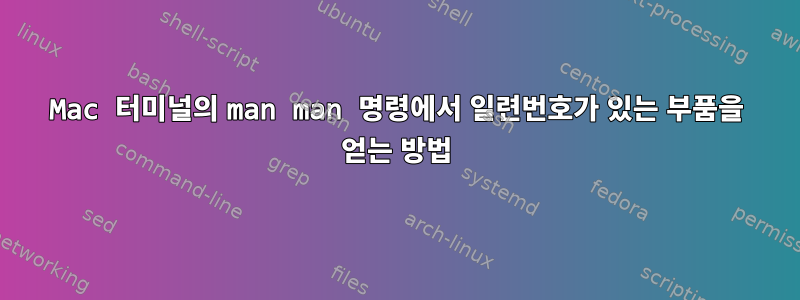
MAC 터미널에서 다음 출력을 얻는 방법:
1개의 실행 가능한 프로그램 또는 쉘 명령 2 시스템 호출(커널에서 제공하는 기능) 3 라이브러리 호출(프로그램 라이브러리의 기능) 4개의 특수 파일(보통 /dev에 있음) 5 /etc/passwd와 같은 파일 형식 및 규칙 6경기 7 man(7)과 같은 기타(매크로 패키지 및 규칙 포함) 8개의 시스템 관리 명령(보통 루트에서만 사용 가능) 9 커널 루틴 [비표준]
답변1
이런 일이 일어날 수 있습니까?
man -a intro | # awk grabs the header from each intro man page
awk '/INTRO/ { $1 = substr($1,7,1) # set $1 to x in INTRO(x)
$2 = "" # set $2 to nothing
sub(/INTRO\([0-9]\)/, "") # remove the string INTRO(x) from last field
print | "sort"
}'
결과:
1 General Commands Manual
2 System Calls Manual
3 Library Functions Manual
5 File Formats Manual
7 Miscellaneous Information Manual
8 System Manager's Manual
9 Kernel Developer's Manual
누락된 부분을 참고해주세요.


