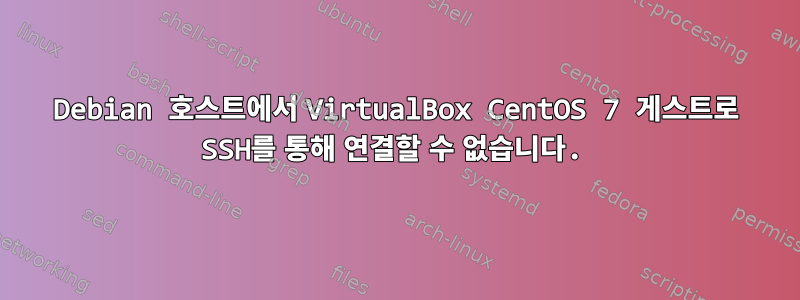
데비안 9 호스트가 있습니다. 아무런 문제 없이 SSH를 통해 Raspberry Pi 및 기타 서버에 액세스할 수 있습니다. VirtualBox에 가상 머신으로 openSUSE를 설치했습니다. 아무 문제 없이 가상 머신에 SSH로 접속할 수 있습니다. VirtualBox에서 설정하려면 설정 > 네트워크 > 고급 > 포트 전달 > 이름: ssh, 프로토콜: TCP, 호스트 IP: (공백), 호스트 포트: (임의의 고급 번호), 게스트 IP: ( 공백) , 게스트 포트: 22. 이는 "연결: NAT"인 어댑터 1에 대한 것입니다. 이러한 지침은 몇 가지 다른 포럼 게시물에 나와 있습니다. CentOS VM에서도 동일한 작업을 수행했지만 다른 호스트 포트(임의의 고급 포트)를 사용했습니다. sshd 서비스가 실행 중인지 확인했습니다 sudo systemctl status sshd. 그러나 CentOS 가상 머신에 SSH로 접속할 수 없습니다. 다음 오류가 발생합니다(아래 마지막 줄).
~$ ssh -p 1820 [email protected] -v
OpenSSH_7.4p1 Debian-10, OpenSSL 1.0.2k 26 Jan 2017
debug1: Reading configuration data /etc/ssh/ssh_config
debug1: /etc/ssh/ssh_config line 19: Applying options for *
debug1: Connecting to 127.0.0.1 [127.0.0.1] port 1820.
debug1: Connection established.
debug1: key_load_public: No such file or directory
debug1: identity file /home/brock/.ssh/id_rsa type -1
debug1: key_load_public: No such file or directory
debug1: identity file /home/brock/.ssh/id_rsa-cert type -1
debug1: key_load_public: No such file or directory
debug1: identity file /home/brock/.ssh/id_dsa type -1
debug1: key_load_public: No such file or directory
debug1: identity file /home/brock/.ssh/id_dsa-cert type -1
debug1: key_load_public: No such file or directory
debug1: identity file /home/brock/.ssh/id_ecdsa type -1
debug1: key_load_public: No such file or directory
debug1: identity file /home/brock/.ssh/id_ecdsa-cert type -1
debug1: key_load_public: No such file or directory
debug1: identity file /home/brock/.ssh/id_ed25519 type -1
debug1: key_load_public: No such file or directory
debug1: identity file /home/brock/.ssh/id_ed25519-cert type -1
debug1: Enabling compatibility mode for protocol 2.0
debug1: Local version string SSH-2.0-OpenSSH_7.4p1 Debian-10
ssh_exchange_identification: read: Connection reset by peer
이 문제는 CentOS의 네트워크 또는 SSH 구성 방식과 관련이 있습니다. CentOS VM은 인터넷 연결에 문제가 없습니다. VirtualBox를 사용하는 사람들에게는 이것이 간단한 테스트처럼 보일 수 있습니다. 이것CentOS 최소 iso680MB입니다.
이것은 /var/log/secure오늘 내 사용자와 루트를 사용하여 SSH를 시도했을 때의 출력입니다.
May 31 00:58:03 localhost sshd[1141]: Server listening on 0.0.0.0 port 22.
May 31 00:58:03 localhost sshd[1141]: Server listening on :: port 22.
May 31 00:58:14 localhost login: pam_unix(login:session): session opened for user root by LOGIN(uid=0)
May 31 00:58:14 localhost login: ROOT LOGIN ON tty1
May 31 00:58:22 localhost polkitd[656]: Registered Authentication Agent for unix-process:2529:3738 (system bus name :1.30 [/usr/bin/pkttyagent --notify-fd 5 --fallback], object path /org/freedesktop/PolicyKit1/AuthenticationAgent, locale en_US.UTF-8)
May 31 00:58:23 localhost login: pam_unix(login:session): session closed for user root
May 31 00:58:23 localhost polkitd[656]: Unregistered Authentication Agent for unix-process:2529:3738 (system bus name :1.30, object path /org/freedesktop/PolicyKit1/AuthenticationAgent, locale en_US.UTF-8) (disconnected from bus)
May 31 00:58:25 localhost gdm-launch-environment]: pam_unix(gdm-launch-environment:session): session opened for user gdm by (uid=0)
May 31 00:58:27 localhost polkitd[656]: Registered Authentication Agent for unix-session:c1 (system bus name :1.55 [gnome-shell --mode=gdm], object path /org/freedesktop/PolicyKit1/AuthenticationAgent, locale en_US.UTF-8)
May 31 00:58:39 localhost gdm-password]: pam_unix(gdm-password:session): session opened for user jbc by (unknown)(uid=0)
May 31 00:58:40 localhost gdm-launch-environment]: pam_unix(gdm-launch-environment:session): session closed for user gdm
May 31 00:58:40 localhost polkitd[656]: Unregistered Authentication Agent for unix-session:c1 (system bus name :1.55, object path /org/freedesktop/PolicyKit1/AuthenticationAgent, locale en_US.UTF-8) (disconnected from bus)
May 31 00:58:40 localhost polkitd[656]: Registered Authentication Agent for unix-session:2 (system bus name :1.69 [/usr/libexec/xfce-polkit], object path /org/freedesktop/PolicyKit1/AuthenticationAgent, locale en_US.UTF-8)
May 31 00:59:30 localhost sudo: jbc : user NOT in sudoers ; TTY=pts/0 ; PWD=/home/jbc ; USER=root ; COMMAND=/bin/yum remove --purge chromium
May 31 00:59:42 localhost su: pam_unix(su-l:session): session opened for user root by jbc(uid=1000)
May 31 01:15:18 localhost polkitd[656]: Registered Authentication Agent for unix-process:4582:105315 (system bus name :1.86 [/usr/bin/pkttyagent --notify-fd 5 --fallback], object path /org/freedesktop/PolicyKit1/AuthenticationAgent, locale en_US.UTF-8)
May 31 12:58:19 localhost polkitd[659]: Loading rules from directory /etc/polkit-1/rules.d
May 31 12:58:19 localhost polkitd[659]: Loading rules from directory /usr/share/polkit-1/rules.d
May 31 12:58:19 localhost polkitd[659]: Finished loading, compiling and executing 4 rules
May 31 12:58:19 localhost polkitd[659]: Acquired the name org.freedesktop.PolicyKit1 on the system bus
May 31 12:58:29 localhost sshd[1139]: Server listening on 0.0.0.0 port 22.
May 31 12:58:29 localhost sshd[1139]: Server listening on :: port 22.
May 31 12:58:52 localhost login: pam_unix(login:session): session opened for user jbc by LOGIN(uid=0)
May 31 12:58:52 localhost login: LOGIN ON tty1 BY jbc
May 31 13:02:01 localhost polkitd[659]: Registered Authentication Agent for unix-process:2581:22909 (system bus name :1.34 [/usr/bin/pkttyagent --notify-fd 5 --fallback], object path /org/freedesktop/PolicyKit1/AuthenticationAgent, locale en_US.UTF-8)
May 31 13:02:04 localhost polkitd[659]: Operator of unix-process:2581:22909 successfully authenticated as unix-user:root to gain TEMPORARY authorization for action org.freedesktop.systemd1.manage-units for system-bus-name::1.35 [init 5] (owned by unix-user:jbc)
May 31 13:02:05 localhost polkitd[659]: Unregistered Authentication Agent for unix-process:2581:22909 (system bus name :1.34, object path /org/freedesktop/PolicyKit1/AuthenticationAgent, locale en_US.UTF-8) (disconnected from bus)
May 31 13:02:05 localhost login: pam_unix(login:session): session closed for user jbc
May 31 13:02:06 localhost gdm-launch-environment]: pam_unix(gdm-launch-environment:session): session opened for user gdm by (uid=0)
May 31 13:02:09 localhost polkitd[659]: Registered Authentication Agent for unix-session:c1 (system bus name :1.64 [gnome-shell --mode=gdm], object path /org/freedesktop/PolicyKit1/AuthenticationAgent, locale en_US.UTF-8)
May 31 13:02:15 localhost gdm-password]: pam_unix(gdm-password:session): session opened for user jbc by (unknown)(uid=0)
May 31 13:02:16 localhost gdm-launch-environment]: pam_unix(gdm-launch-environment:session): session closed for user gdm
May 31 13:02:16 localhost polkitd[659]: Unregistered Authentication Agent for unix-session:c1 (system bus name :1.64, object path /org/freedesktop/PolicyKit1/AuthenticationAgent, locale en_US.UTF-8) (disconnected from bus)
May 31 13:02:17 localhost polkitd[659]: Registered Authentication Agent for unix-session:4 (system bus name :1.78 [/usr/libexec/xfce-polkit], object path /org/freedesktop/PolicyKit1/AuthenticationAgent, locale en_US.UTF-8)
May 31 13:02:33 localhost su: pam_unix(su-l:session): session opened for user root by jbc(uid=1000)
May 31 13:03:18 localhost polkitd[659]: Registered Authentication Agent for unix-process:4348:30623 (system bus name :1.87 [/usr/bin/pkttyagent --notify-fd 5 --fallback], object path /org/freedesktop/PolicyKit1/AuthenticationAgent, locale en_US.UTF-8)
May 31 13:03:18 localhost polkitd[659]: Unregistered Authentication Agent for unix-process:4348:30623 (system bus name :1.87, object path /org/freedesktop/PolicyKit1/AuthenticationAgent, locale en_US.UTF-8) (disconnected from bus)
또한 /var/log/secureSSH 관련:
[root@localhost ~]# cat /var/log/secure | grep "May 31" | grep ssh
May 31 00:58:03 localhost sshd[1141]: Server listening on 0.0.0.0 port 22.
May 31 00:58:03 localhost sshd[1141]: Server listening on :: port 22.
May 31 12:58:29 localhost sshd[1139]: Server listening on 0.0.0.0 port 22.
May 31 12:58:29 localhost sshd[1139]: Server listening on :: port 22.
답변1
당신은 말한다:
다른 호스트 포트(임의의 고급 번호)가 있습니다.
그러나 귀하의 로그에는 다음이 표시됩니다.
서버는 0.0.0.0 포트 22에서 수신 대기합니다.
로그인하려고 하면중앙 운영 체제상자를 클릭하면 다음과 같은 응답을 받게 됩니다.
OpenSSH_7.4p1데비안-10, OpenSSL 1.0.2k 2017년 1월 26일
이것은 전화에 응답하는 Ubuntu 상자입니다.
/etc/ssh/sshd_config를 포함하면 이는 더욱 분명해집니다. "포트" 설정이 있습니다~ 해야 하다전달을 위해 구성한 상위 포트와 일치합니다.
답변2
키 인증이 실패한 것 같습니다(설정하셨나요?). /etc/ssh/sshd_config에 다음 줄이 누락되었을 수 있습니다.
PasswordAuthentication yes
자세한 내용을 보려면 CentOS VM에 /etc/ssh/sshd_config 파일을 포함할 수 있습니다.


