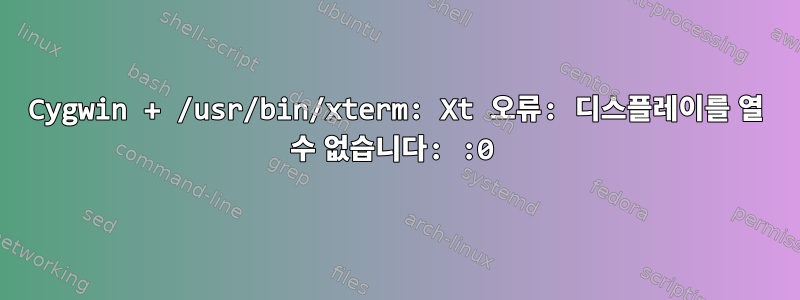
Cygwin을 사용하여 Windows PC에서 xcrysden을 실행하려고 합니다. 다음을 사용하여 x 서버를 시작하려고 하면:startx
검은색 창이 즉시 열리고 명령줄에서 다음 정보를 읽을 수 있습니다.
Welcome to the XWin X Server
Vendor: The Cygwin/X Project
Release: 1.19.2.0
OS: CYGWIN_NT-6.1 HAL9000 2.8.0(0.309/5/3) 2017-04-01 20:47 x86_64
OS: Windows 7 Service Pack 1 [Windows NT 6.1 build 7601] (Win64)
Package: version 1.19.2-1 built 2017-03-09
XWin was started with the following command line:
/usr/bin/X :0 -auth /home/admin/.serverauth.4688
(II) xorg.conf is not supported
(II) See http://x.cygwin.com/docs/faq/cygwin-x-faq.html for more information
LoadPreferences: /home/admin/.XWinrc not found
LoadPreferences: Loading /etc/X11/system.XWinrc
LoadPreferences: Done parsing the configuration file...
winDetectSupportedEngines - RemoteSession: no
winDetectSupportedEngines - DirectDraw4 installed, allowing ShadowDDNL
winDetectSupportedEngines - Returning, supported engines 00000005
winSetEngine - Using Shadow DirectDraw NonLocking
winScreenInit - Using Windows display depth of 32 bits per pixel
winWindowProc - WM_SIZE - new client area w: 1904 h: 1012
winFinishScreenInitFB - Masks: 00ff0000 0000ff00 000000ff
MIT-SHM extension disabled due to lack of kernel support
XFree86-Bigfont extension local-client optimization disabled due to lack of shar ed memory support in the kernel
(EE) AIGLX: No native OpenGL in modes with a root window
(II) IGLX: enabled GLX_MESA_copy_sub_buffer
(II) IGLX: Loaded and initialized swrast
(II) GLX: Initialized DRISWRAST GL provider for screen 0
winPointerWarpCursor - Discarding first warp: 952 506
(--) 16 mouse buttons found
(--) Setting autorepeat to delay=500, rate=31
(--) Windows keyboard layout: "00000407" (00000407) "German", type 4
(--) Found matching XKB configuration "German (Germany)"
(--) Model = "pc105" Layout = "de" Variant = "none" Options = "none"
Rules = "base" Model = "pc105" Layout = "de" Variant = "none" Options = "none"
winProcEstablishConnection - winInitClipboard returned.
winClipboardThreadProc - DISPLAY=:0.0
OS maintains clipboard viewer chain: yes
winClipboardProc - XOpenDisplay () returned and successfully opened the display.
xinit: connection to X server lost
waiting for X server to shut down winClipboardProc - winClipboardFlushWindowsMes
sageQueue trapped WM_QUIT message, exiting main loop.
winClipboardProc - XDestroyWindow succeeded.
winDeinitMultiWindowWM - Noting shutdown in progress
(II) Server terminated successfully (0). Closing log file.
나중에 다음 오류가 발생합니다.
/usr/bin/xterm: Xt error: Can't open display: :0
명령줄에 이것을 입력 하면 xwin검은색 창이 열리고 수동으로 닫을 때까지 계속 열려 있습니다.
저는 Windows 버전이 없는 일부 응용 프로그램을 실행하고 싶습니다. 불행하게도 제가 이 사이트에서 찾은 솔루션과 비슷한 문제에 대한 다른 소스는 제가 Linux에 대한 경험이 제한적이고 cygwin에 대한 경험이 없기 때문에 실제로 많은 것을 알려주지 않습니다.


