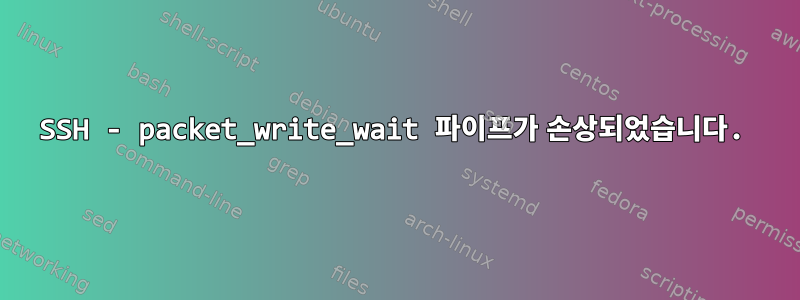
방금 Ubuntu가 설치된 전용 호스트를 얻었습니다. 내 로컬 컴퓨터에서 OS X Sierra를 실행하고 있습니다. SSH와 Vesta 제어판을 통해 호스트에 액세스할 수 있습니다. 그러나 SSH를 통해 호스트에 연결하려고 할 때마다 로그인 화면이 나타나고 올바른 비밀번호를 입력한 후 다음 오류가 발생합니다.
packet_write_wait: Connection to 123.456.789.10 port 22: Broken pipe
설정을 변경하여 /etc/ssh/ssh시간 제한을 120으로 설정하고 연결 유지 설정을 아니요로 설정해 보았습니다. 나도 바꿔보려고 했는데살아 있는로 설정예. 이것은 나에게 아무 것도 하지 않습니다.
El Capitan에서 Sierra로 업그레이드 하려고 합니다. El Capitan에서는 연결을 시도할 때 ssh_dispatch_run_fatal 오류가 발생했지만 ssh이제 Sierra에서는 이 질문의 제목에 오류가 발생합니다.
내 콘솔에 대한 유일한 액세스는 Vesta 제어판을 통해서입니다. SSH에는 몇 가지 옵션이 있습니다. El Capitan으로 돌아가서 모드를 화면으로 변경했을 때 한 번 SSH를 통해 로그인에 성공했지만 오래 가지 못했습니다.
인터넷 연결이 잘 되어 인터넷 검색과 다른 일을 할 수 있습니다. 루트 비밀번호를 사용하여 성공적으로 로그인할 때마다 파이프 파손 오류가 발생하는 것 같습니다.
기계에 대한 유일한 접근은 Vesta 제어판을 통해서이므로 ATM 명령줄 명령을 시도할 수 없습니다.
출력 ssh -v:
Toms-Mac-mini:~ tommorison$ ssh -v [email protected]
OpenSSH_7.2p2, LibreSSL 2.4.1
debug1: Reading configuration data /Users/tommorison/.ssh/config
debug1: /Users/tommorison/.ssh/config line 1: Applying options for *
debug1: Reading configuration data /etc/ssh/ssh_config
debug1: Connecting to 185.153.198.212 [185.153.198.212] port 22.
debug1: Connection established.
debug1: identity file /Users/tommorison/.ssh/id_rsa type 1
debug1: key_load_public: No such file or directory
debug1: identity file /Users/tommorison/.ssh/id_rsa-cert type -1
debug1: key_load_public: No such file or directory
debug1: identity file /Users/tommorison/.ssh/id_dsa type -1
debug1: key_load_public: No such file or directory
debug1: identity file /Users/tommorison/.ssh/id_dsa-cert type -1
debug1: key_load_public: No such file or directory
debug1: identity file /Users/tommorison/.ssh/id_ecdsa type -1
debug1: key_load_public: No such file or directory
debug1: identity file /Users/tommorison/.ssh/id_ecdsa-cert type -1
debug1: key_load_public: No such file or directory
debug1: identity file /Users/tommorison/.ssh/id_ed25519 type -1
debug1: key_load_public: No such file or directory
debug1: identity file /Users/tommorison/.ssh/id_ed25519-cert type -1
debug1: Enabling compatibility mode for protocol 2.0
debug1: Local version string SSH-2.0-OpenSSH_7.2
debug1: Remote protocol version 2.0, remote software version OpenSSH_7.2p2 Ubuntu-4ubuntu2.1
debug1: match: OpenSSH_7.2p2 Ubuntu-4ubuntu2.1 pat OpenSSH* compat 0x04000000
debug1: Authenticating to 185.153.198.212:22 as 'root'
debug1: SSH2_MSG_KEXINIT sent
debug1: SSH2_MSG_KEXINIT received
debug1: kex: algorithm: [email protected]
debug1: kex: host key algorithm: ecdsa-sha2-nistp256
debug1: kex: server->client cipher: [email protected] MAC: <implicit> compression: none
debug1: kex: client->server cipher: [email protected] MAC: <implicit> compression: none
debug1: expecting SSH2_MSG_KEX_ECDH_REPLY
debug1: Server host key: ecdsa-sha2-nistp256 SHA256:kWXFuyqgytN7PX9gbgxmUj4HlU0pYesfEmCLeDJTRms
debug1: Host '185.153.198.212' is known and matches the ECDSA host key.
debug1: Found key in /Users/tommorison/.ssh/known_hosts:10
debug1: rekey after 134217728 blocks
debug1: SSH2_MSG_NEWKEYS sent
debug1: expecting SSH2_MSG_NEWKEYS
debug1: rekey after 134217728 blocks
debug1: SSH2_MSG_NEWKEYS received
debug1: SSH2_MSG_EXT_INFO received
debug1: kex_input_ext_info: server-sig-algs=<rsa-sha2-256,rsa-sha2-512>
debug1: SSH2_MSG_SERVICE_ACCEPT received
debug1: Authentications that can continue: publickey,password
debug1: Next authentication method: publickey
debug1: Offering RSA public key: /Users/tommorison/.ssh/id_rsa
debug1: Authentications that can continue: publickey,password
debug1: Trying private key: /Users/tommorison/.ssh/id_dsa
debug1: Trying private key: /Users/tommorison/.ssh/id_ecdsa
debug1: Trying private key: /Users/tommorison/.ssh/id_ed25519
debug1: Next authentication method: password


