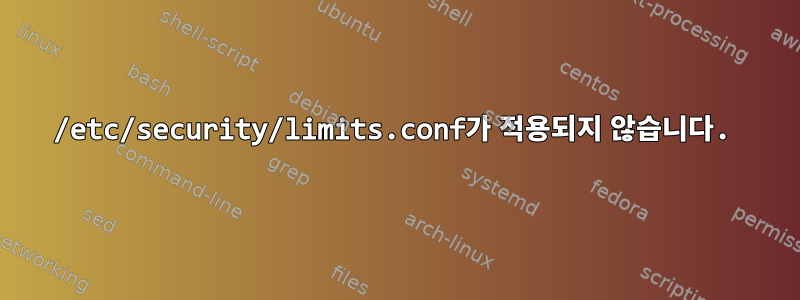
이 있지만 /etc/security/limits.conf적용되지 않는 것 같습니다.
a soft nofile 1048576 # default: 1024
a hard nofile 2097152
a soft noproc 262144 # default 128039
a hard noproc 524288
내 사용자 이름은 어디에 있고 a실행 ulimit -Hn하면 다음과 ulimit -Sn같이 표시됩니다.
4096
1024
파일에는 /etc/security/limits.d내용이 다음과 같은 파일이 하나만 있습니다.
scylla - core unlimited
scylla - memlock unlimited
scylla - nofile 200000
scylla - as unlimited
scylla - nproc 8096
/etc/security/limits.conf또한 이 값을 추가하여 다시 시작한 후 다음을 수행해 보았습니다 .
echo '
session required pam_limits.so
' | sudo tee -a /etc/pam.d/common-session
그러나 성공하지 못했습니다. 내 운영 체제는 입니다 Ubuntu 17.04.
답변1
https://superuser.com/questions/1200539/cannot-increase-open-file-limit-past-4096-ubuntu/1200818#_=_
우분투 16부터 버그가 있었던 것 같습니다.
원래:
- 소프트 제한을 편집
/etc/systemd/user.conf하고DefaultLimitNOFILE=1048576. - 하드 제한을 편집
/etc/systemd/system.conf하고DefaultLimitNOFILE=2097152.
신용은 간다@mkasberg.
답변2
추천하다/etc/systemd/*.d/직접 편집하는 대신 디렉토리를 생성하십시오 ./etc/systemd/system.conf/etc/systemd/user.conf
/etc/systemd/system.conf.d/limits.conf다음 내용으로 새 파일을 만듭니다.[Manager] DefaultLimitNOFILE=1048576:2097152 DefaultLimitNPROC=262144:524288루트로 실행하십시오
systemctl daemon-reexec.로그아웃했다가 다시 로그인하세요.
ulimit -aulimit -n최대 열린 파일 수와 최대 프로세스 수에 대한 새로운 제한을 확인하려면 또는 및 를 사용하십시오ulimit -u.
보다systemd-system.conf맨페이지더 알아보기.


