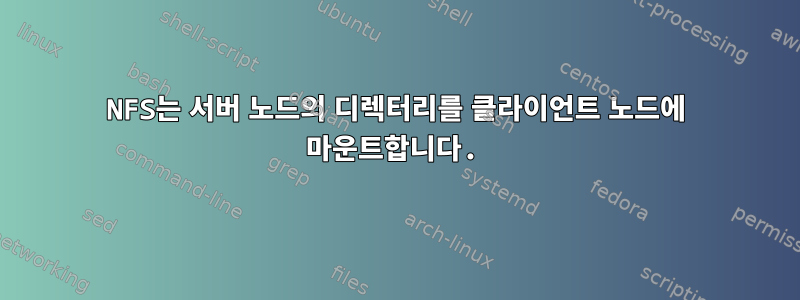
CentOS 7 작업에서 관리 노드의 /home 디렉터리를 클라이언트 노드로 NFS 마운트하려고 했습니다. 아래에서 시도한 명령을 지정했습니다.
방화벽을 비활성화하려고 시도했지만 내가 가지고 있지 않은 비밀번호를 요청하여 작동하지 않았습니다. 그런 다음 내보내기 파일을 다음과 같이 변경했지만 아무 효과가 없었습니다. 내가 실행한 PFB 명령:
[user@node-1 ~]$ ssh -i ~/.ssh/key node-2
Last login: Wed Sep 19 12:56:36 2018 from 192.18.0.3
[user@node-2 ~]$ sudo mount -t nfs 192.18.0.3:/home /home
mount.nfs: access denied by server while mounting 192.18.0.3:/home
[user@node-2 ~]$ exit
logout
Connection to node-2 closed.
[user@node-1 ~]$ systemctl disable firewalld
==== AUTHENTICATING FOR org.freedesktop.systemd1.manage-unit-files ===
Authentication is required to manage system service or unit files.
Authenticating as: Cloud User (user)
Password:
polkit-agent-helper-1: pam_authenticate failed: Authentication failure
==== AUTHENTICATION FAILED ===
Failed to execute operation: Access denied
[user@node-1 ~]$ sudo vi /etc/exports
내보내기 파일의 변경 사항은 다음과 같습니다.
/home 192.18.0.*(rw,sync,no_root_squash,no_all_squash)
그런 다음 변경 사항을 업데이트하려고 하는데 또 다른 오류가 발생합니다.
[user@node-1 ~]$ exportfs -ra
exportfs: could not open /var/lib/nfs/.etab.lock for locking: errno 13
(Permission denied)
exportfs: can't lock /var/lib/nfs/etab for writing
관리 서버에서 클라이언트 서버로 /home 디렉토리를 마운트하는 데 도움을 줄 수 있는 사람이 있습니까?
답변1
192.18.0.*유효한 IP 또는 서브넷이 아닙니다. 시도 192.18.0.0/24해봐.
- 참고: 192.18.0.0 - 192.18.194.255 IP 범위는 Oracle Corporation에 속합니다. Oracle 직원이 아닌 이상 사용하지 마십시오.
답변2
허용된 IP 네트워크를 확인하려면 노드 1에서 다음 명령을 실행합니다.
$ showmount -e localhost
또는 노드 2에서
$ showmount -e node-1
노드 1에 각 NFS 내보내기 디렉터리를 실제로 탑재하도록 허용된 IP 네트워크가 표시되어야 합니다.


