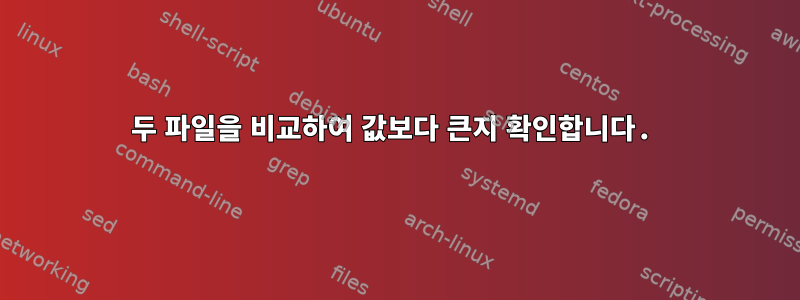
30분마다 디스크 사용량에 대해 경고해 달라는 요청이 있습니다. 문제는 동일한 경고가 반복해서 전송되지 않도록 최근 출력에서 이전 경고를 확인해야 한다는 것입니다.
#!/bin/bash
#export [email protected]
export [email protected];
#df -PH | grep -vE '^Filesystem|none|cdrom'|awk '{ print $5 " " $6 }' | while read output;
df -PH | grep -vE '^Filesystem|none|cdrom|swdepot'|awk '{ print $5 " " $6 }' > diskcheck.log;
#diskcheck is current output whereas disk_alert is previous runned output
if [ -s "$HOME/DBA/monitor/log/disk_alert.log" ]; then
#Getting variables and compare with old
usep=$(awk '{ if($1 > 60) print $0 }' $HOME/DBA/monitor/diskcheck.log | cut -d'%' -f1)
usep1=$(awk '{ if($1 > 60) print $0 }' $HOME/DBA/monitor/log/disk_alert.log | cut -d'%' -f1)
partition=$(cat $HOME/DBA/monitor/diskcheck.log | awk '{ print $2 }' )
else
cat $HOME/DBA/monitor/diskcheck.log > $HOME/DBA/monitor/log/disk_alert.log
fi
**echo $usep;
echo $usep1;**
if [ "$usep" -ge 60 ]; then
if [ "$usep" -eq "$usep1" ]; then
mail=$(awk '{ if("$usep" == "$usep1") print $0 }' $HOME/DBA/monitor/diskcheck.log)
echo "Running out of space \"$mail ($usep%)\" on $(hostname) as on $(date)" | mail -s "Disk Space Alert: Mount $mail is $usep% Used" $maillist;
fi
fi
출력(오류):
66 65 85 66
66 65 85 66
disk_alert.sh: line 19: [: 66
65
85
66: integer expression expected
문제는 (66 65 85 66)을 의미하는 단일 행에 값을 저장하는 변수 ($usep 및 $usep1)에 있다고 생각하지만
66
65
85
66
그러면 다음만 있습니다:
if [ "$usep" -ge 60 ]; then
this condition will pass.
답변1
이 줄을 연구해 봅시다:
usep=$(awk '{ if($1 > 60) print $0 }' $HOME/DBA/monitor/diskcheck.log | cut -d'%' -f1)
이 상황에는 $0가치가 있습니다 66 65 85 66. 따라서 cut -d'%'명령은 %값에서 구분 기호를 찾을 수 없으며 있는 그대로 반환합니다.
그것은해야한다:
usep=$(awk '{ if($1 > 60) print $1 }' $HOME/DBA/monitor/diskcheck.log
$1첫 번째 필드를 가리키는
이 줄에도 동일하게 적용됩니다.
usep1=$(awk '{ if($1 > 60) print $0 }' $HOME/DBA/monitor/log/disk_alert.log | cut -d'%' -f1)


