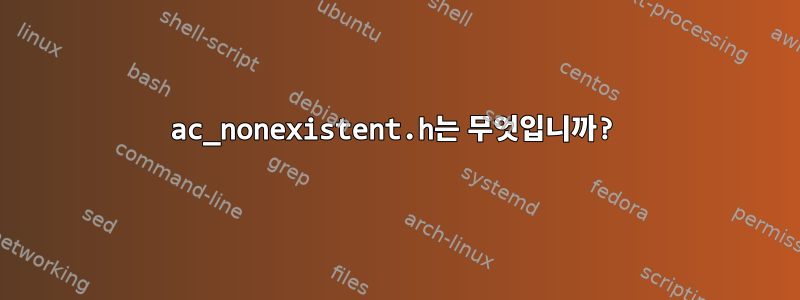
실패한 빌드에 대한 빌드 로그를 확인하세요., 다음 오류는 무엇을 의미합니까?
fatal error: ac_nonexistent.h: No such file or directory #include <ac_nonexistent.h>
다음은 몇 가지 배경 정보입니다.
configure:6614: $? = 0
configure:6627: result: none needed
configure:6648: checking how to run the C preprocessor
configure:6679: gcc -E -Wdate-time -D_FORTIFY_SOURCE=2 conftest.c
configure:6679: $? = 0
configure:6693: gcc -E -Wdate-time -D_FORTIFY_SOURCE=2 conftest.c
conftest.c:11:28: fatal error: ac_nonexistent.h: No such file or directory
#include <ac_nonexistent.h>
^
compilation terminated.
configure:6693: $? = 1
configure: failed program was:
| /* confdefs.h */
무엇인가요 ac_nonexistent.h? 이 오류가 발생하면 어떻게 해야 합니까?
답변1
그건무결성 검사, 구성 스크립트가 헤더의 존재 여부를 올바르게 결정하는지 확인하기 위해 컴파일러에 존재하지 않는 헤더를 사용하도록 요청하고 컴파일러가 (올바르게) 실패하는지 확인합니다.
"오류" 이후에도 빌드가 계속된다는 점에 유의하세요. 빌드가 실패한 이유를 알아내려면 일반적으로 빌드 로그 끝부터 작업해야 합니다. 이 경우 로그의 중요한 부분은 다음과 같습니다.
configure:47489: checking for the Wayland protocols
configure:47492: $PKG_CONFIG --exists --print-errors "wayland-protocols >= 1.4"
Package wayland-protocols was not found in the pkg-config search path.
Perhaps you should add the directory containing `wayland-protocols.pc' to the PKG_CONFIG_PATH environment variable
No package 'wayland-protocols' found


