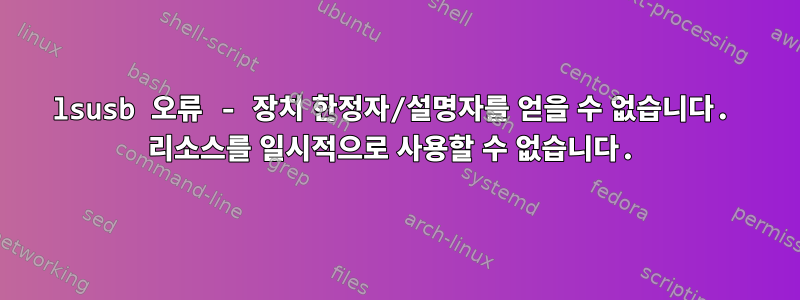
저는 최근 비교적 오래된 컴퓨터에 Fedora 25 Server를 설치했습니다(HP Compaq dc7700 소형 폼 팩터). Windows 10을 실행했지만 모든 USB 포트가 갑자기 작동을 멈췄습니다. (그 이후인지 기억이 나지 않습니다.) USB 문제를 해결하기 위해 Fedora를 설치했습니다.
내가 이해하는 바는 USB 장치를 연결하면 런타임에 나타나야 한다는 것입니다 lsusb. 그러나 장치(이 경우 키보드)는 보이지 않고 허브만 보입니다.
[root@fedora zspitz]# lsusb
Bus 002 Device 001: ID 1d6b:0002 Linux Foundation 2.0 root hub
Bus 007 Device 001: ID 1d6b:0001 Linux Foundation 1.1 root hub
Bus 006 Device 001: ID 1d6b:0001 Linux Foundation 1.1 root hub
Bus 005 Device 001: ID 1d6b:0001 Linux Foundation 1.1 root hub
Bus 001 Device 001: ID 1d6b:0002 Linux Foundation 2.0 root hub
Bus 004 Device 001: ID 1d6b:0001 Linux Foundation 1.1 root hub
Bus 003 Device 001: ID 1d6b:0001 Linux Foundation 1.1 root hub
[root@fedora zspitz]# lsusb -t
/: Bus 07.Port 1: Dev 1, Class=root_hub, Driver=uhci_hcd/2p, 12M
/: Bus 06.Port 1: Dev 1, Class=root_hub, Driver=uhci_hcd/2p, 12M
/: Bus 05.Port 1: Dev 1, Class=root_hub, Driver=uhci_hcd/2p, 12M
/: Bus 04.Port 1: Dev 1, Class=root_hub, Driver=uhci_hcd/2p, 12M
/: Bus 03.Port 1: Dev 1, Class=root_hub, Driver=uhci_hcd/2p, 12M
/: Bus 02.Port 1: Dev 1, Class=root_hub, Driver=ehci-pci/6p, 480M
/: Bus 01.Port 1: Dev 1, Class=root_hub, Driver=ehci-pci/4p, 480M
lsusb -vstderr나머지 출력과 함께 다음 내용(대략)을 표시합니다 .
can't get device qualifier: Resource temporarily unavailable
can't get debug descriptor: Resource temporarily unavailable
동일한 결과로 여러 개의 USB 포트를 사용해 보았습니다.
키보드는 다른 (Windows) 시스템에서 잘 작동합니다.
하드웨어 문제인지 드라이버 문제(USB 장치 또는 시스템 장치)인지 어떻게 알 수 있나요? 이 문제를 해결하려면 어떤 추가 조치를 취해야 합니까?
전체 출력 libusb -v:
Bus 002 Device 001: ID 1d6b:0002 Linux Foundation 2.0 root hub
Device Descriptor:
bLength 18
bDescriptorType 1
bcdUSB 2.00
bDeviceClass 9 Hub
bDeviceSubClass 0
bDeviceProtocol 0 Full speed (or root) hub
bMaxPacketSize0 64
idVendor 0x1d6b Linux Foundation
idProduct 0x0002 2.0 root hub
bcdDevice 4.08
iManufacturer 3 Linux 4.8.6-300.fc25.x86_64 ehci_hcd
iProduct 2 EHCI Host Controller
iSerial 1 0000:00:1d.7
bNumConfigurations 1
Configuration Descriptor:
bLength 9
bDescriptorType 2
wTotalLength 25
bNumInterfaces 1
bConfigurationValue 1
iConfiguration 0
bmAttributes 0xe0
Self Powered
Remote Wakeup
MaxPower 0mA
Interface Descriptor:
bLength 9
bDescriptorType 4
bInterfaceNumber 0
bAlternateSetting 0
bNumEndpoints 1
bInterfaceClass 9 Hub
bInterfaceSubClass 0
bInterfaceProtocol 0 Full speed (or root) hub
iInterface 0
Endpoint Descriptor:
bLength 7
bDescriptorType 5
bEndpointAddress 0x81 EP 1 IN
bmAttributes 3
Transfer Type Interrupt
Synch Type None
Usage Type Data
wMaxPacketSize 0x0004 1x 4 bytes
bInterval 12
Hub Descriptor:
bLength 9
bDescriptorType 41
nNbrPorts 6
wHubCharacteristic 0x000a
No power switching (usb 1.0)
Per-port overcurrent protection
bPwrOn2PwrGood 10 * 2 milli seconds
bHubContrCurrent 0 milli Ampere
DeviceRemovable 0x00
PortPwrCtrlMask 0xff
Hub Port Status:
Port 1: 0000.0100 power
Port 2: 0000.0100 power
Port 3: 0000.0100 power
Port 4: 0000.0100 power
Port 5: 0000.0100 power
Port 6: 0000.0100 power
can't get device qualifier: Resource temporarily unavailable
can't get debug descriptor: Resource temporarily unavailable
Device Status: 0x0001
Self Powered
Bus 007 Device 001: ID 1d6b:0001 Linux Foundation 1.1 root hub
Device Descriptor:
bLength 18
bDescriptorType 1
bcdUSB 1.10
bDeviceClass 9 Hub
bDeviceSubClass 0
bDeviceProtocol 0 Full speed (or root) hub
bMaxPacketSize0 64
idVendor 0x1d6b Linux Foundation
idProduct 0x0001 1.1 root hub
bcdDevice 4.08
iManufacturer 3 Linux 4.8.6-300.fc25.x86_64 uhci_hcd
iProduct 2 UHCI Host Controller
iSerial 1 0000:00:1d.2
bNumConfigurations 1
Configuration Descriptor:
bLength 9
bDescriptorType 2
wTotalLength 25
bNumInterfaces 1
bConfigurationValue 1
iConfiguration 0
bmAttributes 0xe0
Self Powered
Remote Wakeup
MaxPower 0mA
Interface Descriptor:
bLength 9
bDescriptorType 4
bInterfaceNumber 0
bAlternateSetting 0
bNumEndpoints 1
bInterfaceClass 9 Hub
bInterfaceSubClass 0
bInterfaceProtocol 0 Full speed (or root) hub
iInterface 0
Endpoint Descriptor:
bLength 7
bDescriptorType 5
bEndpointAddress 0x81 EP 1 IN
bmAttributes 3
Transfer Type Interrupt
Synch Type None
Usage Type Data
wMaxPacketSize 0x0002 1x 2 bytes
bInterval 255
Hub Descriptor:
bLength 9
bDescriptorType 41
nNbrPorts 2
wHubCharacteristic 0x000a
No power switching (usb 1.0)
Per-port overcurrent protection
bPwrOn2PwrGood 1 * 2 milli seconds
bHubContrCurrent 0 milli Ampere
DeviceRemovable 0x00
PortPwrCtrlMask 0xff
Hub Port Status:
Port 1: 0000.0100 power
Port 2: 0000.0100 power
can't get debug descriptor: Resource temporarily unavailable
Device Status: 0x0001
Self Powered
Bus 006 Device 001: ID 1d6b:0001 Linux Foundation 1.1 root hub
Device Descriptor:
bLength 18
bDescriptorType 1
bcdUSB 1.10
bDeviceClass 9 Hub
bDeviceSubClass 0
bDeviceProtocol 0 Full speed (or root) hub
bMaxPacketSize0 64
idVendor 0x1d6b Linux Foundation
idProduct 0x0001 1.1 root hub
bcdDevice 4.08
iManufacturer 3 Linux 4.8.6-300.fc25.x86_64 uhci_hcd
iProduct 2 UHCI Host Controller
iSerial 1 0000:00:1d.1
bNumConfigurations 1
Configuration Descriptor:
bLength 9
bDescriptorType 2
wTotalLength 25
bNumInterfaces 1
bConfigurationValue 1
iConfiguration 0
bmAttributes 0xe0
Self Powered
Remote Wakeup
MaxPower 0mA
Interface Descriptor:
bLength 9
bDescriptorType 4
bInterfaceNumber 0
bAlternateSetting 0
bNumEndpoints 1
bInterfaceClass 9 Hub
bInterfaceSubClass 0
bInterfaceProtocol 0 Full speed (or root) hub
iInterface 0
Endpoint Descriptor:
bLength 7
bDescriptorType 5
bEndpointAddress 0x81 EP 1 IN
bmAttributes 3
Transfer Type Interrupt
Synch Type None
Usage Type Data
wMaxPacketSize 0x0002 1x 2 bytes
bInterval 255
Hub Descriptor:
bLength 9
bDescriptorType 41
nNbrPorts 2
wHubCharacteristic 0x000a
No power switching (usb 1.0)
Per-port overcurrent protection
bPwrOn2PwrGood 1 * 2 milli seconds
bHubContrCurrent 0 milli Ampere
DeviceRemovable 0x00
PortPwrCtrlMask 0xff
Hub Port Status:
Port 1: 0000.0100 power
Port 2: 0000.0100 power
can't get debug descriptor: Resource temporarily unavailable
Device Status: 0x0001
Self Powered
Bus 005 Device 001: ID 1d6b:0001 Linux Foundation 1.1 root hub
Device Descriptor:
bLength 18
bDescriptorType 1
bcdUSB 1.10
bDeviceClass 9 Hub
bDeviceSubClass 0
bDeviceProtocol 0 Full speed (or root) hub
bMaxPacketSize0 64
idVendor 0x1d6b Linux Foundation
idProduct 0x0001 1.1 root hub
bcdDevice 4.08
iManufacturer 3 Linux 4.8.6-300.fc25.x86_64 uhci_hcd
iProduct 2 UHCI Host Controller
iSerial 1 0000:00:1d.0
bNumConfigurations 1
Configuration Descriptor:
bLength 9
bDescriptorType 2
wTotalLength 25
bNumInterfaces 1
bConfigurationValue 1
iConfiguration 0
bmAttributes 0xe0
Self Powered
Remote Wakeup
MaxPower 0mA
Interface Descriptor:
bLength 9
bDescriptorType 4
bInterfaceNumber 0
bAlternateSetting 0
bNumEndpoints 1
bInterfaceClass 9 Hub
bInterfaceSubClass 0
bInterfaceProtocol 0 Full speed (or root) hub
iInterface 0
Endpoint Descriptor:
bLength 7
bDescriptorType 5
bEndpointAddress 0x81 EP 1 IN
bmAttributes 3
Transfer Type Interrupt
Synch Type None
Usage Type Data
wMaxPacketSize 0x0002 1x 2 bytes
bInterval 255
Hub Descriptor:
bLength 9
bDescriptorType 41
nNbrPorts 2
wHubCharacteristic 0x000a
No power switching (usb 1.0)
Per-port overcurrent protection
bPwrOn2PwrGood 1 * 2 milli seconds
bHubContrCurrent 0 milli Ampere
DeviceRemovable 0x00
PortPwrCtrlMask 0xff
Hub Port Status:
Port 1: 0000.0100 power
Port 2: 0000.0100 power
can't get debug descriptor: Resource temporarily unavailable
Device Status: 0x0001
Self Powered
Bus 001 Device 001: ID 1d6b:0002 Linux Foundation 2.0 root hub
Device Descriptor:
bLength 18
bDescriptorType 1
bcdUSB 2.00
bDeviceClass 9 Hub
bDeviceSubClass 0
bDeviceProtocol 0 Full speed (or root) hub
bMaxPacketSize0 64
idVendor 0x1d6b Linux Foundation
idProduct 0x0002 2.0 root hub
bcdDevice 4.08
iManufacturer 3 Linux 4.8.6-300.fc25.x86_64 ehci_hcd
iProduct 2 EHCI Host Controller
iSerial 1 0000:00:1a.7
bNumConfigurations 1
Configuration Descriptor:
bLength 9
bDescriptorType 2
wTotalLength 25
bNumInterfaces 1
bConfigurationValue 1
iConfiguration 0
bmAttributes 0xe0
Self Powered
Remote Wakeup
MaxPower 0mA
Interface Descriptor:
bLength 9
bDescriptorType 4
bInterfaceNumber 0
bAlternateSetting 0
bNumEndpoints 1
bInterfaceClass 9 Hub
bInterfaceSubClass 0
bInterfaceProtocol 0 Full speed (or root) hub
iInterface 0
Endpoint Descriptor:
bLength 7
bDescriptorType 5
bEndpointAddress 0x81 EP 1 IN
bmAttributes 3
Transfer Type Interrupt
Synch Type None
Usage Type Data
wMaxPacketSize 0x0004 1x 4 bytes
bInterval 12
Hub Descriptor:
bLength 9
bDescriptorType 41
nNbrPorts 4
wHubCharacteristic 0x000a
No power switching (usb 1.0)
Per-port overcurrent protection
bPwrOn2PwrGood 10 * 2 milli seconds
bHubContrCurrent 0 milli Ampere
DeviceRemovable 0x00
PortPwrCtrlMask 0xff
Hub Port Status:
Port 1: 0000.0100 power
Port 2: 0000.0100 power
Port 3: 0000.0100 power
Port 4: 0000.0100 power
can't get device qualifier: Resource temporarily unavailable
can't get debug descriptor: Resource temporarily unavailable
Device Status: 0x0001
Self Powered
Bus 004 Device 001: ID 1d6b:0001 Linux Foundation 1.1 root hub
Device Descriptor:
bLength 18
bDescriptorType 1
bcdUSB 1.10
bDeviceClass 9 Hub
bDeviceSubClass 0
bDeviceProtocol 0 Full speed (or root) hub
bMaxPacketSize0 64
idVendor 0x1d6b Linux Foundation
idProduct 0x0001 1.1 root hub
bcdDevice 4.08
iManufacturer 3 Linux 4.8.6-300.fc25.x86_64 uhci_hcd
iProduct 2 UHCI Host Controller
iSerial 1 0000:00:1a.1
bNumConfigurations 1
Configuration Descriptor:
bLength 9
bDescriptorType 2
wTotalLength 25
bNumInterfaces 1
bConfigurationValue 1
iConfiguration 0
bmAttributes 0xe0
Self Powered
Remote Wakeup
MaxPower 0mA
Interface Descriptor:
bLength 9
bDescriptorType 4
bInterfaceNumber 0
bAlternateSetting 0
bNumEndpoints 1
bInterfaceClass 9 Hub
bInterfaceSubClass 0
bInterfaceProtocol 0 Full speed (or root) hub
iInterface 0
Endpoint Descriptor:
bLength 7
bDescriptorType 5
bEndpointAddress 0x81 EP 1 IN
bmAttributes 3
Transfer Type Interrupt
Synch Type None
Usage Type Data
wMaxPacketSize 0x0002 1x 2 bytes
bInterval 255
Hub Descriptor:
bLength 9
bDescriptorType 41
nNbrPorts 2
wHubCharacteristic 0x000a
No power switching (usb 1.0)
Per-port overcurrent protection
bPwrOn2PwrGood 1 * 2 milli seconds
bHubContrCurrent 0 milli Ampere
DeviceRemovable 0x00
PortPwrCtrlMask 0xff
Hub Port Status:
Port 1: 0000.0100 power
Port 2: 0000.0100 power
can't get debug descriptor: Resource temporarily unavailable
Device Status: 0x0001
Self Powered
Bus 003 Device 001: ID 1d6b:0001 Linux Foundation 1.1 root hub
Device Descriptor:
bLength 18
bDescriptorType 1
bcdUSB 1.10
bDeviceClass 9 Hub
bDeviceSubClass 0
bDeviceProtocol 0 Full speed (or root) hub
bMaxPacketSize0 64
idVendor 0x1d6b Linux Foundation
idProduct 0x0001 1.1 root hub
bcdDevice 4.08
iManufacturer 3 Linux 4.8.6-300.fc25.x86_64 uhci_hcd
iProduct 2 UHCI Host Controller
iSerial 1 0000:00:1a.0
bNumConfigurations 1
Configuration Descriptor:
bLength 9
bDescriptorType 2
wTotalLength 25
bNumInterfaces 1
bConfigurationValue 1
iConfiguration 0
bmAttributes 0xe0
Self Powered
Remote Wakeup
MaxPower 0mA
Interface Descriptor:
bLength 9
bDescriptorType 4
bInterfaceNumber 0
bAlternateSetting 0
bNumEndpoints 1
bInterfaceClass 9 Hub
bInterfaceSubClass 0
bInterfaceProtocol 0 Full speed (or root) hub
iInterface 0
Endpoint Descriptor:
bLength 7
bDescriptorType 5
bEndpointAddress 0x81 EP 1 IN
bmAttributes 3
Transfer Type Interrupt
Synch Type None
Usage Type Data
wMaxPacketSize 0x0002 1x 2 bytes
bInterval 255
Hub Descriptor:
bLength 9
bDescriptorType 41
nNbrPorts 2
wHubCharacteristic 0x000a
No power switching (usb 1.0)
Per-port overcurrent protection
bPwrOn2PwrGood 1 * 2 milli seconds
bHubContrCurrent 0 milli Ampere
DeviceRemovable 0x00
PortPwrCtrlMask 0xff
Hub Port Status:
Port 1: 0000.0100 power
Port 2: 0000.0100 power
can't get debug descriptor: Resource temporarily unavailable
Device Status: 0x0001
Self Powered
전체 출력 lspci -nn:
00:00.0 Host bridge [0600]: Intel Corporation 82Q963/Q965 Memory Controller Hub [8086:2990] (rev 02)
00:02.0 VGA compatible controller [0300]: Intel Corporation 82Q963/Q965 Integrated Graphics Controller [8086:2992] (rev 02)
00:03.0 Communication controller [0780]: Intel Corporation 82Q963/Q965 HECI Controller [8086:2994] (rev 02)
00:19.0 Ethernet controller [0200]: Intel Corporation 82566DM Gigabit Network Connection [8086:104a] (rev 02)
00:1a.0 USB controller [0c03]: Intel Corporation 82801H (ICH8 Family) USB UHCI Controller #4 [8086:2834] (rev 02)
00:1a.1 USB controller [0c03]: Intel Corporation 82801H (ICH8 Family) USB UHCI Controller #5 [8086:2835] (rev 02)
00:1a.7 USB controller [0c03]: Intel Corporation 82801H (ICH8 Family) USB2 EHCI Controller #2 [8086:283a] (rev 02)
00:1b.0 Audio device [0403]: Intel Corporation 82801H (ICH8 Family) HD Audio Controller [8086:284b] (rev 02)
00:1c.0 PCI bridge [0604]: Intel Corporation 82801H (ICH8 Family) PCI Express Port 1 [8086:283f] (rev 02)
00:1d.0 USB controller [0c03]: Intel Corporation 82801H (ICH8 Family) USB UHCI Controller #1 [8086:2830] (rev 02)
00:1d.1 USB controller [0c03]: Intel Corporation 82801H (ICH8 Family) USB UHCI Controller #2 [8086:2831] (rev 02)
00:1d.2 USB controller [0c03]: Intel Corporation 82801H (ICH8 Family) USB UHCI Controller #3 [8086:2832] (rev 02)
00:1d.7 USB controller [0c03]: Intel Corporation 82801H (ICH8 Family) USB2 EHCI Controller #1 [8086:2836] (rev 02)
00:1e.0 PCI bridge [0604]: Intel Corporation 82801 PCI Bridge [8086:244e] (rev f2)
00:1f.0 ISA bridge [0601]: Intel Corporation 82801HO (ICH8DO) LPC Interface Controller [8086:2814] (rev 02)
00:1f.2 IDE interface [0101]: Intel Corporation 82801H (ICH8 Family) 4 port SATA Controller [IDE mode] [8086:2820] (rev 02)
답변1
특히 Windows가 설치된 상태에서 이러한 간헐적인 동작이 발생하는 경우 이는 컴퓨터의 하드웨어 문제일 수 있습니다. 시도해 볼 수 있는 몇 가지 작업은 다음과 같습니다.
파일 전송을 수행하는 동안 다른 USB 장치, 특히 플래시 드라이브를 사용해 보십시오. 키보드는 괜찮을 수도 있지만 이는 또 다른 확인이 될 것입니다.
USB 장치를 연결하면
ls -l /dev/disk/by-*USB 장치의 이름이 명시적으로 지정되거나 나열되므로 작업을 수행하여 거기에 나타나는 내용을 확인할 수 있습니다. 상태가 무엇이든lsusb최소한 연결된 장치가 표시되어야 합니다(작동이 중지되면 사라질 수도 있습니다... 또 다른 단서가 될 수 있습니다). 참고: lsusb는 이 정보를 꺼서 둘 사이의 차이점을 확인하지 못할 수도 있습니다.귀하의 컴퓨터에는 1.0/2.0 허브가 혼합되어 있는 것 같습니다. 귀하가 알고 있는 한, 귀하의 컴퓨터 공식 사양에 따르면 이것이 맞습니까? 보다 정확하게는 사용/테스트를 2.0 포트로 제한할 수 있습니다.
외부 USB 허브를 사용해 보고 작동 방식을 확인할 수 있습니다. 예를 들어, 2.0 루트 허브를 통해 외부 허브를 사용할 때 간헐적인 연결이 덜 자주 발생합니까?
마지막으로 언제든지 솔루션에 대한 보다 직접적인 경로를 선택하고 저렴한 설치 실험을 수행할 수 있습니다.PCI-USB 카드($20 미만) 비슷한 방법을 사용하여 문제가 완전히 해결되었는지 확인하세요.


