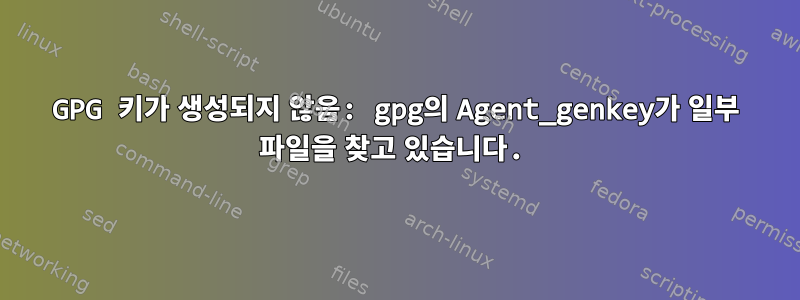
Mac에서 GPG 키를 생성하는 데 문제가 있습니다( 10.15.7 Catalina). agent_genkey사용할 수 없는 일부 파일을 찾고 있다는 오류가 표시됩니다 . 다음은 디버깅 정보입니다.
% gpg --gen-key -vvvvv
gpg (GnuPG) 2.3.1; Copyright (C) 2021 Free Software Foundation, Inc.
This is free software: you are free to change and redistribute it.
There is NO WARRANTY, to the extent permitted by law.
gpg: using character set 'utf-8'
gpg: Note: RFC4880bis features are enabled.
gpg: directory '/Users/test/.gnupg' created
gpg: keybox '/Users/test/.gnupg/pubring.kbx' created
Note: Use "gpg --full-generate-key" for a full featured key generation dialog.
GnuPG needs to construct a user ID to identify your key.
Real name: test name
Email address: [email protected]
You selected this USER-ID:
"test name <[email protected]>"
Change (N)ame, (E)mail, or (O)kay/(Q)uit? O
We need to generate a lot of random bytes. It is a good idea to perform
some other action (type on the keyboard, move the mouse, utilize the
disks) during the prime generation; this gives the random number
generator a better chance to gain enough entropy.
gpg: no running gpg-agent - starting '/usr/local/Cellar/gnupg/2.3.1/bin/gpg-agent'
gpg: waiting for the agent to come up ... (5s)
gpg: connection to the agent established
gpg: pinentry launched (12023 curses 1.1.1 /dev/ttys002 xterm-256color - ? 502/20 0)
gpg: agent_genkey failed: No such file or directory
Key generation failed: No such file or directory
gpg 버전은 2.3.1git 버전은 입니다 2.30.0.
% gpg --version
gpg (GnuPG) 2.3.1
libgcrypt 1.9.3
나는 다양한 게시물에 제공된 제안을 시도했습니다. 예를 들어 홈 디렉터리 삭제(~/.gnupg), 중지 , 패키지 gpg-agent재설치 (brew 사용).gpg
약 한 달 전에 작동했습니다. 이전 키에 몇 가지 문제가 있었습니다. 그래서 그것들을 모두 삭제하고 새로운 것을 생성해야 하는데, 여기서 문제가 시작됩니다. 다시 설치하기 전에 gpg 키 생성 시간이 초과됩니다. dd무작위성을 생성하는 데 도움이 되는 명령을 실행했습니다 . 하지만 그것도 작동하지 않습니다.


