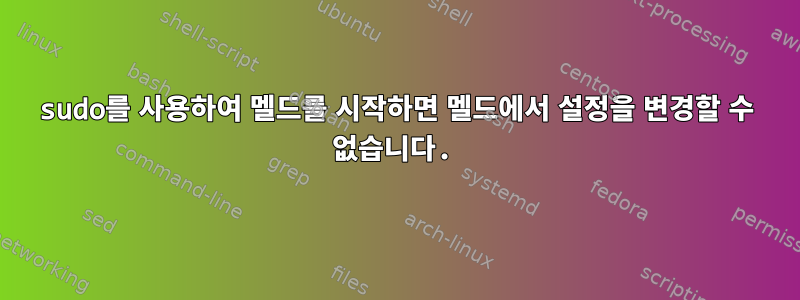
을 사용하거나 sudomeld 를 시작 하면 su다음과 같은 결과가 나타납니다.gksugksudo
(meld:1666): GLib-GIO-CRITICAL **: g_dbus_proxy_new_sync: assertion 'G_IS_DBUS_CONNECTION (connection)' failed
(meld:1666): GLib-GIO-CRITICAL **: g_dbus_proxy_get_name_owner: assertion 'G_IS_DBUS_PROXY (proxy)' failed
(meld:1666): dconf-WARNING **: failed to commit changes to dconf: Error spawning command line 'dbus-launch --autolaunch=745b249ad9024475816761582a9ee2ca --binary-syntax --close-stderr': Child process exited with code 1
그리고 설정을 변경할 수 없습니다.
대조적으로, 저는 아무런 문제, 오류, 경고 없이 sudo와 함께 geany를 사용하며 geany의 설정을 변경할 수 있습니다.
나는 사용한다:
- 퓨전 3.16.4
- dconf 0.26.0
- glib2 2.50.3
답변1
dbus-x11 설치가 저에게 효과적이었습니다.
apt install dbus-x11
이제 기본 설정을 변경할 수 있으며 시작 시 CLI에 오류가 표시되지 않습니다.
답변2
이 주제에 따르면:dbus는 kdesu/sudo를 통해 액세스할 수 없지만 dbus를 다시 컴파일하면 도움이 됩니다., 다시 컴파일해야 합니다 dbus.
이것이 내가 Archlinux 시스템에서 한 일입니다.
# installs arch build system
sudo pacman -S abs
# download the abs dbus (do it with the root user)
abs core/dbus
# copy the files in my HOME
cp -r /var/abs/core/dbus/ ~/abs
# compile dbus
cd ~/abs/dbus
makepkg -s
# install the compiled package
sudo pacman -U dbus-1.10.16-2-x86_64.pkg.tar.xz
이것으로 문제가 해결되었습니다!


