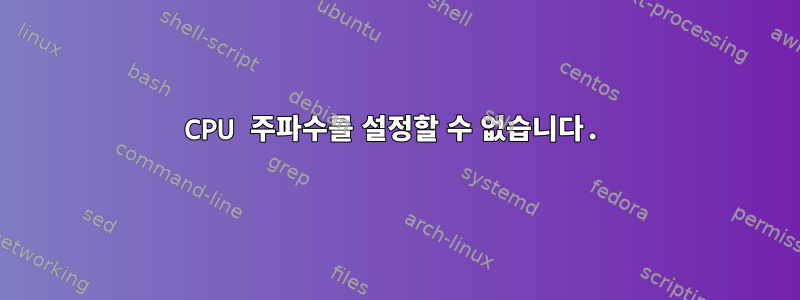
CPU 최대 주파수를 제공된 최대값으로 설정하려고 하는데 scaling_available_frequencies커널이 나를 무시하는 것 같습니다.
내 커널:
# uname -a
Linux valfenda 5.10.32-051032-generic #202104210836 SMP Wed Apr 21 13:18:19 UTC 2021 x86_64 x86_64 x86_64 GNU/Linux
하지만 5.8도 마찬가지다.
내 프로세서는 Radeon Graphics, 8코어를 갖춘 AMD Ryzen 7 4700U입니다.
# cpufreq-info -c0
cpufrequtils 008: cpufreq-info (C) Dominik Brodowski 2004-2009
Report errors and bugs to [email protected], please.
analyzing CPU 0:
driver: acpi-cpufreq
CPUs which run at the same hardware frequency: 0
CPUs which need to have their frequency coordinated by software: 0
maximum transition latency: 4294.55 ms.
hardware limits: 1.40 GHz - 2.00 GHz
available frequency steps: 2.00 GHz, 1.70 GHz, 1.40 GHz
available cpufreq governors: conservative, ondemand, userspace, powersave, performance, schedutil
current policy: frequency should be within 1.40 GHz and 1.40 GHz.
The governor "performance" may decide which speed to use
within this range.
current CPU frequency is 1.40 GHz (asserted by call to hardware).
cpufreq stats: 2.00 GHz:0.05%, 1.70 GHz:0.04%, 1.40 GHz:99.91% (199)
다음 줄에 주목하세요: frequency should be within 1.40 GHz and 1.40 GHz.
나는 시도했다:
# cat scaling_available_frequencies
2000000 1700000 1400000
# cut -d' ' -f1 scaling_available_frequencies > scaling_max_freq
# cat scaling_max_freq
1400000
그리고:
# cpufreq-set -u2GHz
# cpufreq-info | ag 'current policy'
current policy: frequency should be within 1.40 GHz and 1.40 GHz.
current policy: frequency should be within 1.40 GHz and 1.40 GHz.
current policy: frequency should be within 1.40 GHz and 1.40 GHz.
current policy: frequency should be within 1.40 GHz and 1.40 GHz.
current policy: frequency should be within 1.40 GHz and 1.40 GHz.
current policy: frequency should be within 1.40 GHz and 1.40 GHz.
current policy: frequency should be within 1.40 GHz and 1.40 GHz.
current policy: frequency should be within 1.40 GHz and 1.40 GHz.
다르지 않습니다.
내 모듈:
# lsmod
Module Size Used by
msr 16384 0
btrfs 1351680 0
blake2b_generic 20480 0
xor 24576 1 btrfs
raid6_pq 114688 1 btrfs
ufs 81920 0
qnx4 16384 0
hfsplus 110592 0
hfs 61440 0
minix 45056 0
ntfs 106496 0
msdos 20480 0
jfs 196608 0
xfs 1511424 0
rfcomm 81920 4
nf_conntrack_netlink 49152 0
xfrm_user 36864 1
xfrm_algo 16384 1 xfrm_user
xt_addrtype 16384 2
br_netfilter 28672 0
ccm 20480 6
xt_CHECKSUM 16384 1
xt_MASQUERADE 20480 4
xt_conntrack 16384 2
cmac 16384 5
algif_hash 16384 2
ipt_REJECT 16384 2
algif_skcipher 16384 2
nf_reject_ipv4 16384 1 ipt_REJECT
af_alg 32768 10 algif_hash,algif_skcipher
xt_tcpudp 20480 9
ip6table_mangle 16384 1
ip6table_nat 16384 1
iptable_mangle 16384 1
iptable_nat 16384 1
nf_nat 49152 3 ip6table_nat,iptable_nat,xt_MASQUERADE
nf_conntrack 147456 4 xt_conntrack,nf_nat,nf_conntrack_netlink,xt_MASQUERADE
nf_defrag_ipv6 24576 1 nf_conntrack
nf_defrag_ipv4 16384 1 nf_conntrack
nf_tables 208896 0
libcrc32c 16384 5 nf_conntrack,nf_nat,btrfs,nf_tables,xfs
nfnetlink 20480 3 nf_conntrack_netlink,nf_tables
ip6table_filter 16384 1
ip6_tables 32768 3 ip6table_filter,ip6table_nat,ip6table_mangle
iptable_filter 16384 1
bpfilter 16384 0
bridge 233472 1 br_netfilter
stp 16384 1 bridge
llc 16384 2 bridge,stp
bnep 24576 2
overlay 131072 0
joydev 28672 0
amdgpu 5988352 40
snd_hda_codec_realtek 139264 1
snd_hda_codec_generic 81920 1 snd_hda_codec_realtek
ledtrig_audio 16384 1 snd_hda_codec_generic
snd_hda_codec_hdmi 65536 1
snd_hda_intel 53248 5
iommu_v2 20480 1 amdgpu
iwlmvm 413696 0
snd_intel_dspcfg 28672 1 snd_hda_intel
soundwire_intel 40960 1 snd_intel_dspcfg
gpu_sched 40960 1 amdgpu
soundwire_generic_allocation 16384 1 soundwire_intel
soundwire_cadence 32768 1 soundwire_intel
ttm 102400 1 amdgpu
snd_acp3x_pdm_dma 16384 1
snd_hda_codec 147456 4 snd_hda_codec_generic,snd_hda_codec_hdmi,snd_hda_intel,snd_hda_codec_realtek
mac80211 970752 1 iwlmvm
drm_kms_helper 233472 1 amdgpu
snd_hda_core 94208 5 snd_hda_codec_generic,snd_hda_codec_hdmi,snd_hda_intel,snd_hda_codec,snd_hda_codec_realtek
snd_hwdep 16384 1 snd_hda_codec
snd_acp3x_rn 16384 1
soundwire_bus 77824 3 soundwire_intel,soundwire_generic_allocation,soundwire_cadence
snd_soc_dmic 16384 1
libarc4 16384 1 mac80211
cec 53248 1 drm_kms_helper
edac_mce_amd 32768 0
snd_soc_core 282624 4 soundwire_intel,snd_acp3x_rn,snd_soc_dmic,snd_acp3x_pdm_dma
rc_core 57344 1 cec
i2c_algo_bit 16384 1 amdgpu
binfmt_misc 24576 1
btusb 57344 0
kvm_amd 102400 0
snd_seq_midi 20480 0
iwlwifi 376832 1 iwlmvm
snd_seq_midi_event 16384 1 snd_seq_midi
btrtl 24576 1 btusb
fb_sys_fops 16384 1 drm_kms_helper
snd_compress 28672 1 snd_soc_core
ac97_bus 16384 1 snd_soc_core
kvm 798720 1 kvm_amd
snd_pcm_dmaengine 16384 1 snd_soc_core
snd_rawmidi 36864 1 snd_seq_midi
btbcm 16384 1 btusb
syscopyarea 16384 1 drm_kms_helper
snd_pcm 118784 9 snd_hda_codec_hdmi,snd_hda_intel,snd_hda_codec,soundwire_intel,snd_compress,snd_soc_core,snd_hda_core,snd_acp3x_pdm_dma,snd_pcm_dmaengine
btintel 28672 1 btusb
crct10dif_pclmul 16384 1
nls_iso8859_1 16384 1
snd_seq 73728 2 snd_seq_midi,snd_seq_midi_event
sysfillrect 16384 1 drm_kms_helper
ghash_clmulni_intel 16384 0
bluetooth 651264 31 btrtl,btintel,btbcm,bnep,btusb,rfcomm
aesni_intel 372736 11
snd_seq_device 16384 3 snd_seq,snd_seq_midi,snd_rawmidi
snd_timer 40960 2 snd_seq,snd_pcm
crypto_simd 16384 1 aesni_intel
cryptd 24576 4 crypto_simd,ghash_clmulni_intel
sysimgblt 16384 1 drm_kms_helper
snd 94208 25 snd_hda_codec_generic,snd_seq,snd_seq_device,snd_hda_codec_hdmi,snd_hwdep,snd_hda_intel,snd_hda_codec,snd_hda_codec_realtek,snd_timer,snd_compress,snd_soc_core,snd_pcm,snd_rawmidi
glue_helper 16384 1 aesni_intel
ecdh_generic 16384 2 bluetooth
cfg80211 843776 3 iwlmvm,iwlwifi,mac80211
soundcore 16384 1 snd
ecc 32768 1 ecdh_generic
input_leds 16384 0
snd_rn_pci_acp3x 20480 0
rapl 20480 0
ccp 102400 1 kvm_amd
snd_pci_acp3x 20480 0
serio_raw 20480 0
hp_wmi 20480 0
sparse_keymap 16384 1 hp_wmi
efi_pstore 16384 0
wmi_bmof 16384 0
hid_multitouch 28672 0
k10temp 16384 0
ucsi_acpi 16384 0
typec_ucsi 36864 1 ucsi_acpi
typec 53248 1 typec_ucsi
mac_hid 16384 0
hp_accel 28672 0
lis3lv02d 24576 1 hp_accel
hp_wireless 16384 0
acpi_tad 20480 0
sch_fq_codel 20480 2
cuse 16384 3
parport_pc 45056 0
ppdev 24576 0
lp 20480 0
parport 65536 3 parport_pc,lp,ppdev
drm 548864 20 gpu_sched,drm_kms_helper,amdgpu,ttm
ip_tables 32768 3 iptable_filter,iptable_nat,iptable_mangle
x_tables 45056 12 ip6table_filter,xt_conntrack,iptable_filter,xt_tcpudp,xt_addrtype,xt_CHECKSUM,ip6_tables,ipt_REJECT,ip_tables,ip6table_mangle,xt_MASQUERADE,iptable_mangle
autofs4 45056 2
hid_generic 16384 0
rtsx_pci_sdmmc 28672 0
crc32_pclmul 16384 0
nvme 45056 4
ahci 40960 0
rtsx_pci 94208 1 rtsx_pci_sdmmc
i2c_piix4 28672 0
xhci_pci 20480 0
libahci 36864 1 ahci
nvme_core 122880 6 nvme
xhci_pci_renesas 20480 1 xhci_pci
wmi 32768 2 hp_wmi,wmi_bmof
video 49152 0
i2c_hid 32768 0
hid 135168 3 i2c_hid,hid_multitouch,hid_generic
다른 유사한 질문을 보았지만 만족스러운 답변이 없습니다.
답변1
기본적으로 최신 RHEL-9.2가 다음에서 실행되고 있습니다.
- 컴퓨터: Dell XPS L412Z(일명 14Z - 2011년경)
- 레드햇 엔터프라이즈 리눅스 9
- kernel-5.14.0-162.23.1.el9_1.x86_64 - 최근
dnf update - 프로세서: Intel(R) Core(TM) i7-2640M CPU @ 2.80GHz
- 배터리 팩: DELL YMYF6252(클론?)
나도 당신과 같은 문제를 겪고 있습니다 ...
즉, 내가 무엇을 하든 내 컴퓨터는 798MHz에서 계속 실행되고 있습니다. CPU를 로드하고 4개의 CPU가 각각 실행되고 있어도 while true; do true; done여전히 798MHz를 유지합니다.
나는 그것들을 모두 시도했습니다 cpufreq governors: 보수적인 주문형 사용자 공간 절전 성능 schedutil
다시 시작해도 효과가 없습니다. 하지만 난 하나를 찾았어이상한해결책.
# cpupower -c 0 frequency-info ↲
analyzing CPU 0:
driver: intel_cpufreq
CPUs which run at the same hardware frequency: 0
CPUs which need to have their frequency coordinated by software: 0
maximum transition latency: 20.0 us
hardware limits: 800 MHz - 3.50 GHz
available cpufreq governors: conservative ondemand userspace powersave performance schedutil
current policy: frequency should be within 800 MHz and 3.50 MHz.
The governor "performance" may decide which speed to use
within this range.
current CPU frequency: Unable to call hardware
current CPU frequency: 798 MHz (asserted by call to kernel)
boost state support:
Supported: yes
Active: yes
3300 MHz max turbo 4 active cores
3300 MHz max turbo 3 active cores
3300 MHz max turbo 2 active cores
3500 MHz max turbo 1 active cores
팬은 저속으로 계속 작동하며 CPU/코어 온도는 약 +50.0°C입니다.
# sensors ↲
...
Package id 0: +54.0°C (high = +86.0°C, crit = +100.0°C)
수리하다?
- AC 전원 어댑터에서 노트북을 분리하세요...
갑자기 4x while true; do true; done &로드 노트북 팬이 다시 작동하고 CPU가 이제 2.72GHz로 실행되고 있음을 발견했습니다!
이제 CPU와 팬 모두 속도가 향상되었습니다.
# cpupower -c 0 frequency-info ↲
...
current CPU frequency: 2.82 GHz (asserted by call to kernel)
그런 다음 AC 어댑터를 연결했는데 Dell 노트북이 제대로 작동했습니다.이상한
그런 다음 노트북은 798MHz에서 멈추는 상태로 되돌아갔습니다. 플러그를 뽑았다가 다시 연결하면 문제가 해결되었습니다. 하지만 노트북은 AC 어댑터를 사용하여 일시 중지/재개(또는 전원 주기)됩니다.플러그를 뽑다문제를 해결하는 것 같습니다.
이것은 내 노트북에 대한 충분한 해결 방법입니다. 하지만 몇 년 동안 지속되어 온 비슷한 기본 버그가 있는 것 같습니다. 예를 들어요.
다른 곳에서도 비슷한 질문이 있습니다.
- 2021년:linux: cpupower를 사용하여 CPU 주파수 조정기를 설정할 수 없습니다.
- 2021년:linux: cpupower를 사용하여 CPU 주파수 조정기를 설정할 수 없습니다(ACPI 오류).
- 2018:해결됨 - CPU 주파수가 800MHz에서 멈춤
- 2018:해결됨 - Dell XPS 9550 CPU 배율이 8에서 멈춤
- 2017년:cpufrequtils는 내 CPU가 더 높은 주파수에서 성능을 발휘할 수 있음을 보여줍니다. 왜 최대 주파수에 도달할 수 없습니까?
- 2017년:이상한 CPUFreq 스케일링 문제: 거버너에 관계없이 최대 CPUFreq가 웨이크 시 점차적으로 떨어집니다.- 2017년:애플리케이션이 지연되고 있음에도 불구하고(CPU 리소스 활용) CPU가 최대 성능으로 작동하지 않는 이유는 무엇입니까?
- 2012년:프로세서는 부하가 걸린 상태에서도 언더클럭 상태를 유지합니다.
- 2011년:cpufreq 정책이 이상하게 동작하며 현재 정책 최대값이 제한되어 있습니다.
답변2
다음은 모든 CPU 코어를 최대 주파수로 설정합니다. cpupower 유틸리티를 설치해야 할 수도 있습니다.
cd /sys/devices/system/cpu/
sudo cpupower frequency-set -g performance


