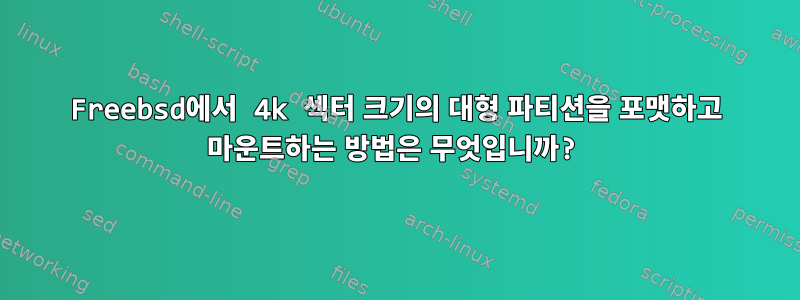
gpart show -l:
=> 6 146239733 da0 GPT (558G)
6 10 - free - (40K)
16 128 1 (null) (512K)
144 262144 2 efi (1.0G)
262288 1048576 3 rootfs (4.0G)
1310864 2097152 4 swap (8.0G)
3408016 1048576 5 nextroot (4.0G)
4456592 102400 6 var (400M)
4558992 13107200 7 raw (50G)
17666192 524288 8 godspeed (2.0G)
18190480 128049248 9 data (488G)
146239728 11 - free - (44K)
df -T:
Filesystem Type 1K-blocks Used Avail Capacity Mounted on
/dev/gpt/rootfs ufs 1048412 983276 -18736 102% /
devfs devfs 1 1 0 100% /dev
/dev/gpt/efi msdosfs 1046516 64 1046452 0% /efi
/dev/gpt/var ufs 395896 26712 337520 7% /var
/dev/gpt/godspeed ufs 2031132 128 1868516 0% /var/db/godspeed
/dev/gpt/data ufs 504159728 30075728 433751232 6% /data
procfs procfs 4 4 0 100% /proc
linprocfs linprocfs 4 4 0 100% /compat/linux/proc
linsysfs linsysfs 4 4 0 100% /compat/linux/sys
위의 파티션과 마운트 지점을 갖춘 FreeBSD 시스템이 있습니다. 파티션 7은 원시 파티션이고 새 파일 시스템으로 포맷을 시도했지만 실패했습니다. ext2 및 msdosfs 파일 시스템 형식을 사용해 보았습니다.
Name: da0p7
Mediasize: 53687091200 (50G)
Sectorsize: 4096
Stripesize: 0
Stripeoffset: 1493762048
Mode: r1w1e1
rawuuid: 2c6e7bfe-1123-11e7-9ad6-cc46d6fc5c66
rawtype: 516e7cb6-6ecf-11d6-8ff8-00022d09712b
label: raw
length: 53687091200
offset: 18673631232
type: freebsd-ufs
index: 7
end: 17666191
start: 4558992
pod0201-wsa11:rtestuser 36] ./newfs_msdos -F32 /dev/da0p7
newfs_msdos: trim 50 sectors to adjust to a multiple of 63
/dev/da0p7: 13106688 sectors in 204792 FAT32 clusters (262144 bytes/cluster)
BytesPerSec=4096 SecPerClust=64 ResSectors=4 FATs=2 Media=0xf0 SecPerTrack=63 Heads=255 HiddenSecs=0 HugeSectors=13107150 FATsecs=200 RootCluster=2 FSInfo=1 Backup=2
pod0201-wsa11:rtestuser 37]
pod0201-wsa11:rtestuser 47] ./mount_msdosfs /dev/da0p7 /data/raw
mount_msdosfs: /dev/da0p7: Invalid argument
pod0201-wsa11:rtestuser 48] ./mount_msdosfs -o large /dev/da0p7 /data/raw
mount_msdosfs: /dev/da0p7: Invalid argument
pod0201-wsa11:rtestuser 58] fdisk /dev/da0p7
fdisk: could not detect sector size
pod0201-wsa11:rtestuser 59]
업데이트 1: ext2로 포맷할 때 다음 오류가 발생합니다.
pod0201-wsa11:rtestuser 102] mke2fs /dev/da0p7
mke2fs 1.42.10 (18-May-2014)
Warning: could not erase sector 2: Attempt to write block to filesystem resulted in short write
Creating filesystem with 13107200 4k blocks and 3276800 inodes
Filesystem UUID: a8714ba0-7554-430a-a484-3e56e5a088ee
Superblock backups stored on blocks:
32768, 98304, 163840, 229376, 294912, 819200, 884736, 1605632, 2654208,
4096000, 7962624, 11239424
Allocating group tables: done
Warning: could not read block 0: Attempt to read block from filesystem resulted in short read
Warning: could not erase sector 0: Attempt to write block to filesystem resulted in short write
Writing inode tables: done
Writing superblocks and filesystem accounting information: 0/400
Warning, had trouble writing out superblocks.pod0201-wsa11:rtestuser 103] ?
?: No match.
4k 섹터 크기 드라이브를 다르게 처리해야 합니까?
오늘은 msdosfs를 사용하여 드라이브를 포맷할 수 있었습니다.
pod0201-wsa02:rtestuser 17] ./newfs_msdos -F 32 -S 4096 -c 1 -m 0xf8 /dev/da0p7
newfs_msdos: trim 48 sectors to adjust to a multiple of 63
/dev/da0p7: 78489846 sectors in 78489846 FAT32 clusters (4096 bytes/cluster)
BytesPerSec=4096 SecPerClust=1 ResSectors=4 FATs=2 Media=0xf8 SecPerTrack=63 Heads=255 HiddenSecs=0 HugeSectors=78643152 FATsecs=76651 RootCluster=2 FSInfo=1 Backup=2
pod0201-wsa02:rtestuser 19] mkdir raw
pod0201-wsa02:rtestuser 20] cd /
pod0201-wsa02:rtestuser 22] mount -t msdosfs -o large /dev/da0p7 /data/raw
pod0201-wsa02:rtestuser 23]
답변1
보다 man gpart&& man newfs. ;)
나열된 디스크 레이아웃을 재정의합니다. 다음이면 충분합니다
gpart delete -i 7 da0
레이블이 fat32인 MSDOS FAT32 파티션을 원한다고 가정해 보겠습니다.
gpart add -t fat32 -l fat32 -i 7 da0
이제 해당 슬라이스/파티션을 포맷하고 FAT32로 표시해 보겠습니다. :)
newfs_msdos -F32 -L FAT32 /dev/gpt/fat32
완벽한. 아, 마운트하시겠습니까?
mount -t msdos /dev/gpt/fat32 /mnt/
또한보십시오:
화타이


