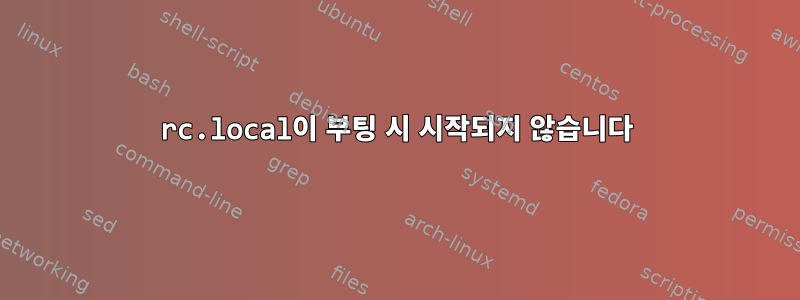
● rc-local.service - /etc/rc.local Compatibility
Loaded: loaded (/lib/systemd/system/rc-local.service; enabled-runtime; vendor preset: enabled)
Drop-In: /usr/lib/systemd/system/rc-local.service.d
└─debian.conf
/etc/systemd/system/rc-local.service.d
└─ttyoutput.conf
Active: failed (Result: exit-code) since Thu 2023-02-09 22:15:36 PST; 13min ago
Docs: man:systemd-rc-local-generator(8)
Process: 513 ExecStart=/etc/rc.local start (code=exited, status=203/EXEC)
CPU: 9ms
Feb 09 22:15:36 raspberrypi systemd[1]: Starting /etc/rc.local Compatibility...
Feb 09 22:15:36 raspberrypi systemd[513]: rc-local.service: Failed to execute /etc/rc.local: Exec format error
Feb 09 22:15:36 raspberrypi systemd[513]: rc-local.service: Failed at step EXEC spawning /etc/rc.local: Exec format>
Feb 09 22:15:36 raspberrypi systemd[1]: rc-local.service: Control process exited, code=exited, status=203/EXEC
Feb 09 22:15:36 raspberrypi systemd[1]: rc-local.service: Failed with result 'exit-code'.
Feb 09 22:15:36 raspberrypi systemd[1]: Failed to start /etc/rc.local Compatibility.
~~~~~
이것은 rc.local 파일입니다.
python3 /home/sheepify/Desktop/main.py &
exit 0
저는 파이 4 모델 b 8GB 램에 라즈베리 파이 OS를 사용하고 있습니다.
답변1
/etc/rc.local 상단에 있는지 확인하세요.
#!/bin/sh -e
/etc/rc.local 끝에 이것이 있는지 확인하십시오.
exit 0
답변2
rc-local.service: Failed to execute /etc/rc.local: Exec format error
#!( 시작 부분에 ) shebang 라인이 없기 때문에 /etc/rc.local커널이 이를 바이너리 실행 파일로 실행하려고 시도한 것처럼 보이지만 확실히 제대로 작동하지 않습니다.
셸과 달리 systemdshebang 줄이 없는 스크립트는 자동으로 감지하지 않습니다. exec()서비스 정의 줄에 있는 모든 항목에 대해 시스템 호출을 실행하기만 합니다.ExecStart=
꼭 사용하고 싶다면 rc.local다음과 같이 변경하세요.
#!/bin/sh -e
python3 /home/sheepify/Desktop/main.py &
exit 0
그리고 실행 가능( )으로 표시되어 있는지 확인하세요 sudo chmod a+x /etc/rc.local.


