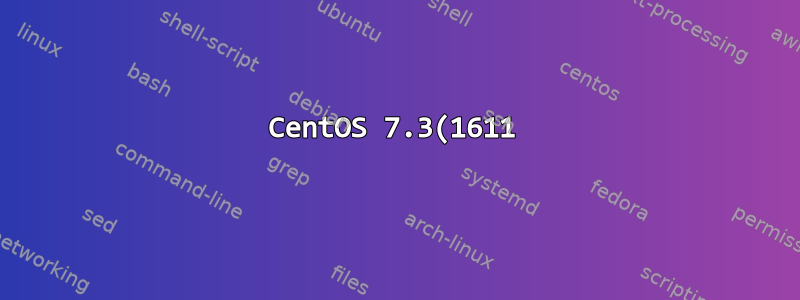%EC%97%90%EC%84%9C%EB%8A%94%20%EB%82%A0%EC%A7%9C%2F%EC%8B%9C%EA%B0%84%EC%9D%84%20%EC%98%81%EA%B5%AC%EC%A0%81%EC%9C%BC%EB%A1%9C%20%EB%B3%80%EA%B2%BD%ED%95%A0%20%EC%88%98%20%EC%97%86%EC%8A%B5%EB%8B%88%EB%8B%A4..png)
클라우드 서버(중국 Tencent 제공)에 CentOS7(1611)이 date있고 timedatectl. 시간은 바뀌지만, 시간은 매우 빠르게 "실제 현재 시간"으로 자동 변경됩니다(시간을 변경한 후 약 1분만에 재설정되는 경우도 있음). NTP와 chronyd를 껐습니다. 그런데, 나만 서버에 접근할 수 있고 다른 사람은 시간을 변경할 수 없습니다.
이 문제를 확인하는 방법은 무엇입니까? 아니면 시간을 영구적으로 변경할 수 있는 방법이 있나요?
[user@VM_227_172_centos bin]$ systemctl status chronyd
● chronyd.service - NTP client/server
Loaded: loaded (/usr/lib/systemd/system/chronyd.service; disabled; vendor preset: enabled)
Active: inactive (dead)
[user@VM_227_172_centos bin]$ timedatectl
Local time: Thu 2017-08-03 19:33:12 CST
Universal time: Thu 2017-08-03 11:33:12 UTC
RTC time: Thu 2017-08-03 13:31:19
Time zone: Asia/Shanghai (CST, +0800)
NTP enabled: no
NTP synchronized: no
RTC in local TZ: no
DST active: n/a
[user@VM_227_172_centos bin]$ timedatectl set-time "23:23:21"
==== AUTHENTICATING FOR org.freedesktop.timedate1.set-time ===
Authentication is required to set the system time.
Authenticating as: root
Password:
polkit-agent-helper-1: pam_authenticate failed: Authentication failure
==== AUTHENTICATION FAILED ===
Failed to set time: Access denied
[user@VM_227_172_centos bin]$ timedatectl set-time "23:23:21"
==== AUTHENTICATING FOR org.freedesktop.timedate1.set-time ===
Authentication is required to set the system time.
Authenticating as: root
Password:
==== AUTHENTICATION COMPLETE ===
[user@VM_227_172_centos bin]$ timedatectl
Local time: Thu 2017-08-03 23:23:25 CST
Universal time: Thu 2017-08-03 15:23:25 UTC
RTC time: Thu 2017-08-03 15:23:26
Time zone: Asia/Shanghai (CST, +0800)
NTP enabled: no
NTP synchronized: no
RTC in local TZ: no
DST active: n/a
[user@VM_227_172_centos bin]$ timedatectl
Local time: Thu 2017-08-03 23:26:31 CST
Universal time: Thu 2017-08-03 15:26:31 UTC
RTC time: Thu 2017-08-03 15:26:32
Time zone: Asia/Shanghai (CST, +0800)
NTP enabled: no
NTP synchronized: no
RTC in local TZ: no
DST active: n/a
[user@VM_227_172_centos bin]$ timedatectl
Local time: Thu 2017-08-03 19:52:53 CST
Universal time: Thu 2017-08-03 11:52:53 UTC
RTC time: Thu 2017-08-03 15:42:18
Time zone: Asia/Shanghai (CST, +0800)
NTP enabled: no
NTP synchronized: no
RTC in local TZ: no
DST active: n/a
누락된 정보가 있으면 알려주시기 바랍니다.
답변1
CentOS 7 vicidial 서버의 시간대를 변경하려면 다음 명령을 사용합니다.
# rm /etc/localtime
rm: remove regular file `/etc/localtime'? y
# ln -s /usr/share/zoneinfo/Europe/Rome localtime
# date
변경된 것을 보실 수 있습니다.


