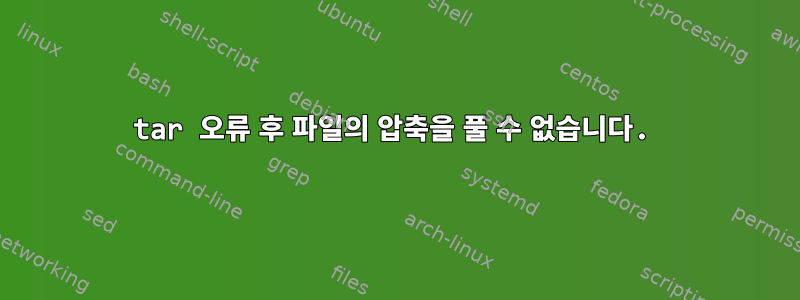
tar.gz파일 생성 시도가 실패하면 압축을 풀 수 없습니다. 잃어버린 것 같은데 이건 복구가 가능한 사소한 오류인 것 같습니다. 파일 내용이 정말 손실되었나요? 나는 성공하지 못한 채 다양한 tar조합을 시도했습니다 unzip.
운영 체제 환경 및 tar 버전:
$cat /etc/redhat-release
CentOS Linux release 7.2.1511 (Core)
$tar --version |grep tar
tar (GNU tar) 1.26
재현 단계:
[weshop@demo test]$ ls
file.txt
[filip@demo test]$ cat file.txt
hello
[filip@demo test]$ tar cvzf file.txt file.tar.gz
tar: file.tar.gz: Cannot stat: No such file or directory
tar: Exiting with failure status due to previous errors
[filip@demo test]$ cat file.txt
▒Om7▒▒7▒▒'([filip@demo test]$
[filip@demo test]$ tar xvzf file.txt
[filip@demo test]$ cat file.txt
▒Om7▒▒7▒▒'([filip@
[filip@demo test]$ file file.txt
file.txt: gzip compressed data, from Unix, last modified: Fri Jul 29 18:48:56 2016
[filip@demo test]$
답변1
온라인
$ tar cvzf file.txt file.tar.gz
생성할 파일의 압축된 아카이브를 요청했으며 file.tar.gz해당 아카이브를 호출해야 합니다 file.txt. 두 파일 이름을 바꾸면 됩니다.
빈 압축 아카이브로 파일을 file.txt덮어씁니다 tar. 그렇기 때문에 후속 명령에 이상한 내용이 표시됩니다.
예, 이제 원본 콘텐츠가 file.txt손실되었습니다. 죄송합니다. 백업에서 복원합니다.
당신은 또한 볼 수 있습니다이 문제.


