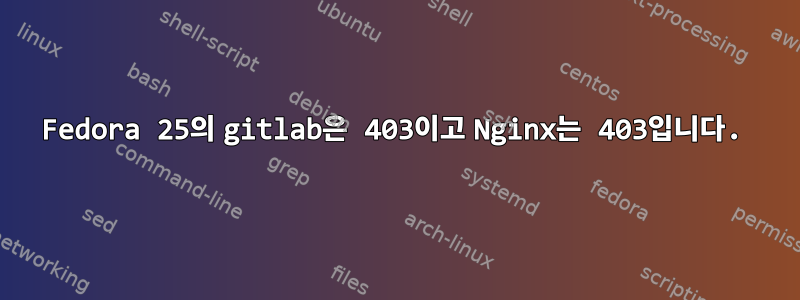
Fedora 25의 소스에서 gitlab을 설치하기 위해 설명서를 따랐습니다. 이 모든 것이 올바른 것 같습니다.
하지만 를 실행하면 sudo -u git -H bundle exec rake gitlab:check RAILS_ENV=production다음이 반환됩니다.
check GitLab API access: FAILED. code: 403
gitlab-shell self-check failed
Try fixing it:
Make sure GitLab is running;
Check the gitlab-shell configuration file:
sudo -u git -H editor /home/git/gitlab-shell/config.yml
Please fix the error above and rerun the checks.
그리고 사이트는 403입니다. 보다URL
내 서버에 nginx가 있는 다른 사이트가 있고 Apache(포트 8000)와 함께 nginx도 사용합니다. 다른 사이트는 잘 작동하네요. 바라보다URL
나는 그것으로 무엇을 해야할지 모르겠습니다. gitlab 파일의 권한을 로 변경해 보았지만 775아무 것도 변경되지 않았습니다.
gitlab을 설치했을 때 Redis에서 오류나 경고가 발생하지 않았기 때문에 Redis 설정이 올바른 것 같습니다.
gitlib-shell/config.yml은 여기에 있습니다:
---
user: git
gitlab_url: https://git.vonfry.name
http_settings:
self_signed_cert: false
ca_file: "/letsencrypt/path/fullchain.pem"
auth_file: "/home/git/.ssh/authorized_keys"
redis:
bin: "/bin/redis-cli"
namespace: resque:gitlab
host: localhost
port: 6379
log_level: INFO
audit_usernames: false
로그 파일/var/log/nginx/gitlab_error.log
2017/02/28 14:43:27 [crit] 3189#0: *1 connect() to unix:/home/git/gitlab/tmp/sockets/gitlab-workhorse.socket failed (13: Permission denied) while connecting to upstream, client: 117.136.45.138, server: git.vonfry.name, request: "GET / HTTP/2.0", upstream: "http://unix:/home/git/gitlab/tmp/sockets/gitlab-workhorse.socket:/", host: "git.vonfry.name"
2017/02/28 14:43:27 [error] 3189#0: *1 open() "/home/git/gitlab/public/502.html" failed (13: Permission denied), client: 117.136.45.138, server: git.vonfry.name, request: "GET / HTTP/2.0", upstream: "http://unix:/home/git/gitlab/tmp/sockets/gitlab-workhorse.socket/", host: "git.vonfry.name"
답변1
이유를 찾았습니다.
ubuntu 또는 debine의 경우 기본 사용자 디렉터리는 755입니다. 하지만 페도라에서는 700입니다. 755로 설정해야겠네요.
사이트를 볼 수 있지만 해결해야 할 다른 문제가 있습니다.


