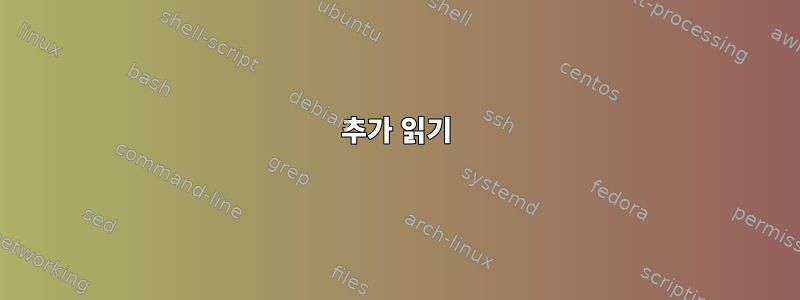
watchdog(Raspbian Jessie에서) 서비스를 활성화하려고 합니다 .
나는 watchdog그것을 설치하고 (희망적으로) 구성했습니다.
sudo systemctl start watchdog시동을 걸면 괜찮은 것 같습니다
systemctl status watchdog.service실행 중임을 보여주세요:-
● watchdog.service - watchdog daemon
Loaded: loaded (/lib/systemd/system/watchdog.service; static)
Active: active (running) since Mon 2017-02-20 15:52:46 AEDT; 22s ago
Process: 1828 ExecStart=/bin/sh -c [ $run_watchdog != 1 ] || exec /usr/sbin/watchdog $watchdog_options (code=exited, status=0/SUCCESS)
Process: 1824 ExecStartPre=/bin/sh -c [ -z "${watchdog_module}" ] || [ "${watchdog_module}" = "none" ] || /sbin/modprobe $watchdog_module (code=exited, status=0/SUCCESS)
Main PID: 1831 (watchdog)
CGroup: /system.slice/watchdog.service
└─1831 /usr/sbin/watchdog
활성화하려고 하면 sudo systemctl enable watchdog이상한 결과가 나타납니다.
Synchronizing state for watchdog.service with sysvinit using update-rc.d...
Executing /usr/sbin/update-rc.d watchdog defaults
Executing /usr/sbin/update-rc.d watchdog enable
The unit files have no [Install] section. They are not meant to be enabled
using systemctl.
Possible reasons for having this kind of units are:
1) A unit may be statically enabled by being symlinked from another unit's
.wants/ or .requires/ directory.
2) A unit's purpose may be to act as a helper for some other unit which has
a requirement dependency on it.
3) A unit may be started when needed via activation (socket, path, timer,
D-Bus, udev, scripted systemctl call, ...).
systemctl list-units | sudo update-rc.d watchdog enablegrep watchdog을 시도했지만 성공하지 못했습니다.
cat /lib/systemd/system/watchdog.service실제로 [Install] 섹션이 없습니다.
[Unit]
Description=watchdog daemon
Conflicts=wd_keepalive.service
After=multi-user.target
OnFailure=wd_keepalive.service
[Service]
Type=forking
EnvironmentFile=/etc/default/watchdog
ExecStartPre=/bin/sh -c '[ -z "${watchdog_module}" ] || [ "${watchdog_module}" = "none" ] || /sbin/modprobe $watchdog_module
ExecStart=/bin/sh -c '[ $run_watchdog != 1 ] || exec /usr/sbin/watchdog $watchdog_options'
ExecStopPost=/bin/sh -c '[ $run_wd_keepalive != 1 ] || false'
[Install]
이것을 디버깅하고 부팅 시 워치독을 실행하려면 어떻게 해야 합니까?
다음을 추가했습니다./lib/systemd/system/watchdog.service
[Install]
WantedBy=multi-user.target
watchdog지금 시작하세요. 제대로 작동하는지 테스트해야 해요!
답변1
이것은 데비안의 알려진 버그입니다. 데비안 감시 패키지의 시스템 통합은 여러 차례를 거쳐 많이 바뀌었습니다. 발견한 대로 데비안 8로 출시된 감시 패키지는 실제로 작동하지 않습니다. 출시 전 테스트에서는 이를 발견하지 못했습니다.
이 버그는 패키지 버전 5.15-1에서 수정되었으며 잘못된 서비스 단위 구문(서비스 단위에서도 볼 수 있음)도 수정되었습니다. 이 버전은 Debian 8 백포트에서 사용할 수 없지만 두 가지 요청이 있었습니다(분명히 무시됨).
추가 읽기
- 폴 멘젤(2016-09-19).시스템 서비스 파일의 구문 오류. 버그 #838305. 데비안 버그 추적기.
- 우베 스토벡(2014-11-05).부팅 시 Watchdog이 시작되지 않음. 버그 #768168. 데비안 버그 추적기.
- 안드레아스 스타넬(2015-07-22).새로 설치된 Jessie가 자동으로 시작될 수 없습니다. 버그 #793309. 데비안 버그 추적기.
- 마이클 메케스(2016-02-26). Watchdog 5.15-1(소스 amd64)을 불안정한 상태로 허용. 데비안-개발-변경.
답변2
armbian의 경우 업데이트 패키지를 수동으로 설치할 수 있습니다.
wget http://ftp.debian.org/debian/pool/main/w/watchdog/watchdog_5.15-2_armhf.deb
dpkg -i watchdog_5.15-2_armhf.deb
systemctl enable watchdog


