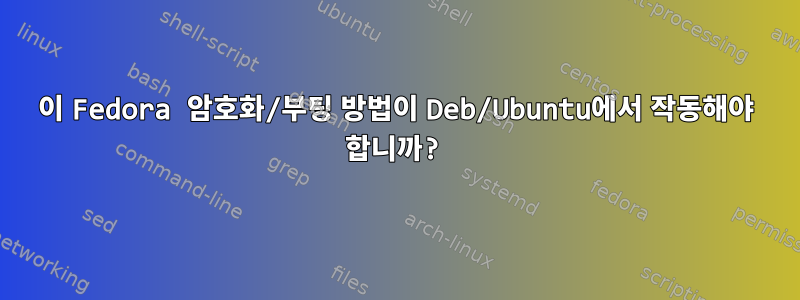
/boot 파티션을 /로 이동하여 이미 적용한 LUKS 암호화에 속하도록 하는 튜토리얼을 찾았습니다. 그러나 이 튜토리얼은 Fedora를 염두에 두고 작성되었습니다. 이거 안전한가요? 우분투 16.10에서 실행되나요?
[root@localhost ~]# mount --bind / /mnt/
[root@localhost ~]# cp -a /boot/* /mnt/boot/
[root@localhost ~]# cp -a /boot/.vmlinuz-* /mnt/boot/
[root@localhost ~]# diff -ur /boot/ /mnt/boot/
[root@localhost ~]# umount /mnt
[root@localhost ~]# umount /boot
[root@localhost ~]# sed -i -e '//boot/d' /etc/fstab
[root@localhost ~]# cp /boot/grub2/grub.cfg /boot/grub2/grub.cfg.backup
[root@localhost ~]# grub2-mkconfig > /boot/grub2/grub.cfg
Generating grub configuration file ...
Found linux image: /boot/vmlinuz-4.0.4-301.fc22.x86_64
Found initrd image: /boot/initramfs-4.0.4-301.fc22.x86_64.img
Found linux image: /boot/vmlinuz-0-rescue-3f9d22f02d854d9a857066570127584a
Found initrd image: /boot/initramfs-0-rescue-3f9d22f02d854d9a857066570127584a.img
done
[root@localhost ~]# cat /boot/grub2/grub.cfg | grep cryptodisk
insmod cryptodisk
insmod cryptodisk
[root@localhost ~]# echo GRUB_ENABLE_CRYPTODISK=y >> /etc/default/grub
[root@localhost ~]# cat /etc/default/grub
GRUB_TIMEOUT=5
GRUB_DISTRIBUTOR="$(sed 's, release .*$,,g' /etc/system-release)"
GRUB_DEFAULT=saved
GRUB_DISABLE_SUBMENU=true
GRUB_TERMINAL_OUTPUT="console"
GRUB_CMDLINE_LINUX="rd.lvm.lv=fedora/swap rd.lvm.lv=fedora/root rd.luks.uuid=luks-cb85c654-7561-48a3-9806-f8bbceaf3973 rhgb quiet"
GRUB_DISABLE_RECOVERY="true"
GRUB_ENABLE_CRYPTODISK=y
[root@localhost ~]# grub2-install /dev/sda
Installing for i386-pc platform.
Installation finished. No error reported.
[root@localhost ~]# reboot
유일하게 짜증나는 점은 시작할 때 LUKS 비밀번호를 두 번 입력해야 한다는 점인데, 아예 없는 것보다는 낫습니다. 부팅 시 이 작업을 수행할 필요를 없애는 방법을 찾았지만 꽤 복잡해 보이고 부팅되지 않는 시스템 문제를 해결하는 데 몇 시간을 소비하고 싶지 않습니다.


