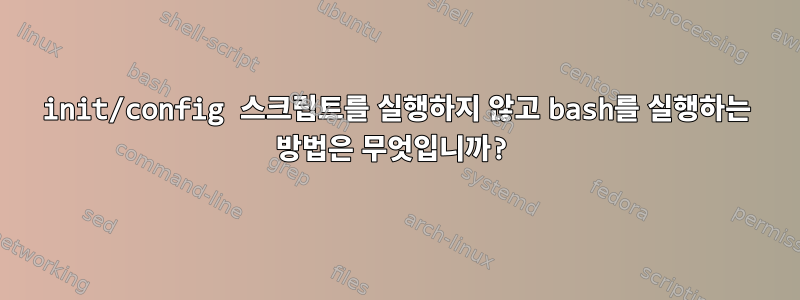
시스템 디렉토리에 ~/.bashrc, ~/.bash_profile및 유사한 파일이 있습니다.~/.profile
init/config 스크립트를 실행하지 않고 bash를 실행하는 방법
- 아래에
~? - 시스템 디렉토리에 있습니까?
- 위 두 가지 아래요?
필요하다
파일을 변경하지 마십시오.
bash를 로그인 또는 비로그인 쉘로 실행하십시오(둘 다에 관심이 있음). Linux를 부팅할 때 여전히 이 파일이 실행되도록 허용합니다.
bash를 대화형 또는 비대화형 셸로 실행(둘 다에 관심이 있음)
감사해요.
답변1
bash --noprofile
구성 스크립트(사용자 범위 및 시스템 범위)를 로드하지 않고 Bash 셸을 실행합니다.
에서 man bash:
-i If the -i option is present, the shell is interactive.
-l Make bash act as if it had been invoked as a login shell (see INVOCATION below).
(...)
--noprofile
Do not read either the system-wide startup file /etc/profile or any of the personal initialization files ~/.bash_profile,
~/.bash_login, or ~/.profile. By default, bash reads these files when it is invoked as a login shell (see INVOCATION below).


