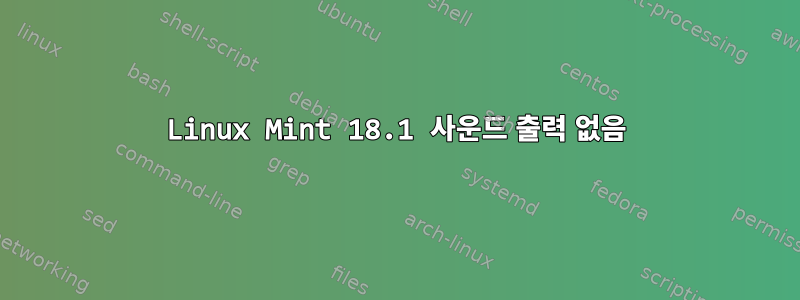
오디오가 작동하지 않습니다. 이것은 오래된 Asus eee PC 1001px에 새로 설치한 것입니다.
kt@minny ~ $ lspci | grep Audio
00:1b.0 Audio device: Intel Corporation NM10/ICH7 Family High Definition Audio Controller (rev 02)
kt@minny ~ $ lsmod
Module Size Used by
ctr 16384 3
ccm 20480 3
hid_generic 16384 0
usbhid 49152 0
hid 98304 2 hid_generic,usbhid
drbg 28672 1
ansi_cprng 16384 0
xts 16384 1
gf128mul 16384 1 xts
dm_crypt 24576 1
uvcvideo 77824 0
snd_hda_codec_realtek 73728 1
videobuf2_vmalloc 16384 1 uvcvideo
videobuf2_memops 16384 1 videobuf2_vmalloc
snd_hda_codec_generic 69632 1 snd_hda_codec_realtek
videobuf2_v4l2 28672 1 uvcvideo
snd_hda_intel 36864 3
videobuf2_core 36864 2 uvcvideo,videobuf2_v4l2
v4l2_common 16384 1 videobuf2_v4l2
videodev 155648 4 uvcvideo,v4l2_common,videobuf2_core,videobuf2_v4l2
snd_hda_codec 118784 3 snd_hda_codec_realtek,snd_hda_codec_generic,snd_hda_intel
snd_hda_core 61440 4 snd_hda_codec_realtek,snd_hda_codec_generic,snd_hda_codec,snd_hda_intel
media 24576 2 uvcvideo,videodev
snd_hwdep 16384 1 snd_hda_codec
eeepc_wmi 16384 0
arc4 16384 2
asus_wmi 24576 1 eeepc_wmi
ath9k 135168 0
ath9k_common 36864 1 ath9k
snd_pcm 94208 3 snd_hda_codec,snd_hda_intel,snd_hda_core
ath9k_hw 458752 2 ath9k_common,ath9k
snd_seq_midi 16384 0
ath 24576 3 ath9k_common,ath9k,ath9k_hw
snd_seq_midi_event 16384 1 snd_seq_midi
mac80211 659456 1 ath9k
snd_rawmidi 28672 1 snd_seq_midi
coretemp 16384 0
joydev 20480 0
input_leds 16384 0
snd_seq 57344 2 snd_seq_midi_event,snd_seq_midi
cfg80211 499712 4 ath,ath9k_common,ath9k,mac80211
serio_raw 16384 0
snd_seq_device 16384 3 snd_seq,snd_rawmidi,snd_seq_midi
snd_timer 32768 2 snd_pcm,snd_seq
lpc_ich 20480 0
snd 69632 16 snd_hda_codec_realtek,snd_hwdep,snd_timer,snd_pcm,snd_seq,snd_rawmidi,snd_hda_codec_generic,snd_hda_codec,snd_hda_intel,snd_seq_device
soundcore 16384 1 snd
shpchp 32768 0
sparse_keymap 16384 1 asus_wmi
mac_hid 16384 0
binfmt_misc 20480 1
parport_pc 32768 0
ppdev 20480 0
lp 20480 0
parport 45056 3 lp,ppdev,parport_pc
autofs4 40960 2
btrfs 1003520 0
xor 28672 1 btrfs
raid6_pq 102400 1 btrfs
dm_mirror 24576 0
dm_region_hash 20480 1 dm_mirror
dm_log 20480 2 dm_region_hash,dm_mirror
i915 1130496 4
ahci 36864 2
i2c_algo_bit 16384 1 i915
psmouse 118784 0
drm_kms_helper 139264 1 i915
libahci 32768 1 ahci
syscopyarea 16384 1 drm_kms_helper
sysfillrect 16384 1 drm_kms_helper
atl1c 40960 0
sysimgblt 16384 1 drm_kms_helper
fb_sys_fops 16384 1 drm_kms_helper
drm 311296 6 i915,drm_kms_helper
wmi 20480 1 asus_wmi
fjes 28672 0
video 36864 2 i915,asus_wmi
편집 1:
lspci -k -s 0:1b.0 00:1b.0
산출:
Audio device: Intel Corporation NM10/ICH7 Family High Definition Audio Controller (rev 02) Subsystem: ASUSTeK Computer Inc. NM10/ICH7 Family High Definition Audio Controller Kernel driver in use: snd_hda_intel Kernel modules: snd_hda_intel
그리고
uname -r
산출:
4.4.0-53-generic
답변1
나는 당신을 위한 해결책을 찾으려고 노력했지만 어떤 이유인지는 쉽지 않습니다. 다음을 시도해 보십시오.
다음 파일을 편집합니다.
/etc/modprobe.d/alsa-base.conf
다음으로 시작하는 줄 찾기:
options snd-hda-intel
행이 누락된 경우 추가하십시오.
노트북의 모델 번호를 포함하도록 이 줄을 편집하세요.
options snd-hda-intel model=*******
*******다음 중 하나로 교체하세요 .
eeepc-ep20
또는
eeepc-p701
또는
auto
예를 들어 라인은 다음과 같습니다.
options snd-hda-intel model=auto
재시작.
답변2
2017년 5월 7일 현재 동일한 문제가 발생하여 귀하의 질문에 대한 답변을 찾았습니다. 현재 실행 중인 Linux Mint 버전의 라이브 실행을 생성하세요.
사운드 카드 테스트: 메뉴>>기본 설정>>사운드 및 사운드 테스트. 테스트 중에 소리가 출력되는 경우 설치된 운영 체제로 다시 전환하면 문제가 해결됩니다.
답변3
방금 Mint를 19.3(tricia), GNOME 3.28.2(Ubuntu), 커널 5.3.0-51-generic으로 업그레이드했는데 사운드 카드가 인식되지 않습니다(사운드 앱에서 가상 사운드가 들림). 나에게 도움이 된 이것을 시도해 볼 수 있습니다. 이것은 LinuxSecurityFreak의 답변과 유사할 수 있지만 완전히 확실하지는 않습니다.
alsa-base.conf터미널에서 열고,
sudo gedit /etc/modprobe.d/alsa-base.conf
마지막에 추가하고,
options snd-hda-intel dmic_detect=0
이제 저장하고 다시 시작하세요.


