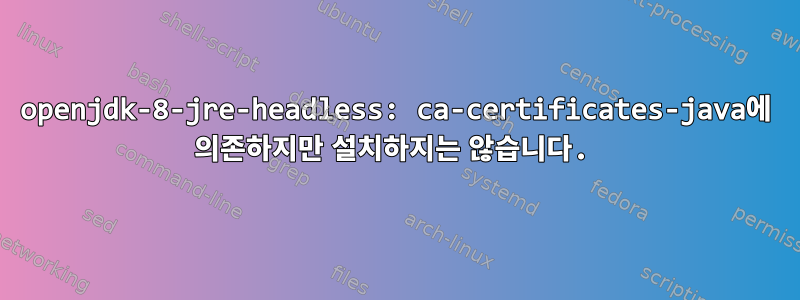
Java8을 설치할 수 없습니다.
apt-get install openjdk-8-jre-headless
Reading package lists... Done
Building dependency tree
Reading state information... Done
Some packages could not be installed. This may mean that you have
requested an impossible situation or if you are using the unstable
distribution that some required packages have not yet been created
or been moved out of Incoming.
The following information may help to resolve the situation:
The following packages have unmet dependencies:
openjdk-8-jre-headless : Depends: ca-certificates-java but it is not going to be installed
E: Unable to correct problems, you have held broken packages
Google을 검색하고 리포지토리 및 기타 제안을 추가했지만 아직 Java 8을 설치할 수 있는 것은 없습니다.
아이디어?
lsb_release -a
No LSB modules are available.
Distributor ID: Debian
Description: Debian GNU/Linux 8.7 (jessie)
Release: 8
Codename: jessie
답변1
이 사람이 제시인가요? 백포트 포함
apt install -t jessie-backports openjdk-8-jre-headless ca-certificates-java
답변2
Jessie 백포트가 제대로 작동하지 않습니다. 늘려서 설치해 보았습니다.
echo 'deb http://ftp.au.debian.org/debian/ stretch main contrib non-free' > /etc/apt/sources.list.d/stretch.list && \
apt-get update && \
apt-get install -y --no-install-recommends openjdk-8-jre-headless && \
rm /etc/apt/sources.list.d/stretch.list && \
apt-get clean && \
rm -rf /var/lib/apt/lists/*
추신: 저는 여기에 온 이후로 호주산 거울을 사용해 왔습니다. 당신에게 가장 적합한 것을 선택하세요여기.
답변3
이것은 저에게 효과적이었습니다. 정말 감사합니다. 에코에 제가 제거해야 했던 추가 "deb"가 있다는 점에 유의하세요. 저도 오즈에 있지만 이제 모든 저장소에서 작동해야 합니다. 다음과 같은 것 같습니다. Java 문제 버전의 인증서 목록을 수정했습니다.
답변4
이것은 나에게 효과적입니다
apt-get install software-properties-common
add-apt-repository "deb http://ppa.launchpad.net/webupd8team/java/ubuntu xenial main"
apt-get update
apt-get install oracle-java8-installer


