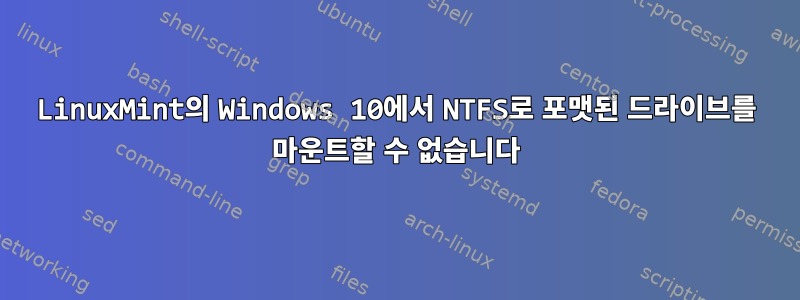
Windows 10과 함께 Linux Mint를 설치했습니다. Windows 10으로 포맷된 드라이브를 마운트할 수 있습니다. 하지만 지금은 이 드라이브를 마운트할 수 없습니다.
다음 오류가 발생합니다.
Error mounting /dev/sda3 at /media/legend/New Volume: Command-line `mount -t "ntfs" -o "uhelper=udisks2,nodev,nosuid,uid=1000,gid=1000" "/dev/sda3" "/media/legend/New Volume"' exited with non-zero exit status 14: The disk contains an unclean file system (0, 0).
Metadata kept in Windows cache, refused to mount.
Failed to mount '/dev/sda3': Operation not permitted
The NTFS partition is in an unsafe state. Please resume and shutdown
Windows fully (no hibernation or fast restarting), or mount the volume
read-only with the 'ro' mount option.
답변1
Windows에서 다음을 검색하세요.
CMD마우스 오른쪽 버튼을 클릭하고 관리자 권한으로 실행을 마우스 왼쪽 버튼으로 클릭하십시오.
UAC 확인 메시지
다음을 입력하고 확인하세요.
chkdsk c: /f아니면 다른 파티션도 마찬가지입니다.
시스템 파티션은 부팅 모드에서만 복구할 수 있으므로 부팅 시 "디스크 검사"를 실행할지 묻는 메시지가 표시됩니다. 입력 Y하고 확인하세요.
재시작. 오류가 수정됩니다.
답변2
비활성화해야합니다동면그리고빠른 시작창문에
man ntfs-3g:
Windows hibernation and fast restarting
On computers which can be dual-booted into Windows or Linux, Windows has to be fully shut down before booting into Linux, otherwise the NTFS file systems on internal disks
may be left in an inconsistent state and changes made by Linux may be ignored by Windows.
So, Windows may not be left in hibernation when starting Linux, in order to avoid inconsistencies. Moreover, the fast restart feature available on recent Windows systems
has to be disabled. This can be achieved by issuing as an Administrator the Windows command which disables both hibernation and fast restarting :
powercfg /h off
~에서종료 설정 선택 취소빠른 시작 켜기


