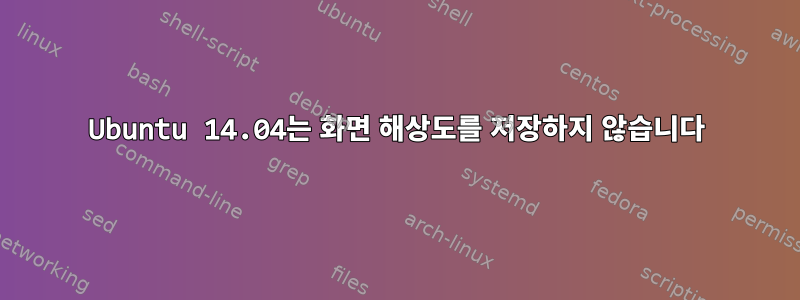
저는 Gnome과 함께 Ubuntu 14.04를 실행하고 있습니다. 컴퓨터를 다시 시작할 때마다 화면 해상도를 수동으로 낮은 해상도로 설정해야 합니다.
자동으로 저장하지 않는 이유는 무엇입니까?
일부 출력:
$ lspci
00:02.0 VGA compatible controller: Intel Corporation Core Processor
Integrated Graphics Controller (rev 12)
$ uname -a
Linux mediaserver 4.2.0-42-generic #49~14.04.1-Ubuntu SMP Wed Jun 29
20:22:11 UTC 2016 x86_64 x86_64 x86_64 GNU/Linux
$ ls /usr/bin/*session
/usr/bin/gnome-session
$ echo $DESKTOP_SESSION
gnome-fallback
답변1
생성 후 복구/etc/X11/xorg.conf파일에는 다음 내용이 포함되어 있습니다.
Section "Monitor" Identifier "Monitor0" Modeline "1280x720_60.00"
74.50 1280 1344 1472 1664 720 723 728 748 -hsync +vsync
EndSection
Section "Screen"
Identifier "Screen0"
Device "Card0"
Monitor "Monitor0"
SubSection "Display"
Modes "1280x1024_60.00" "1024x768_60.00"
EndSubSection
EndSection
Section "Device"
Identifier "Card0"
Driver "i915"
EndSection


