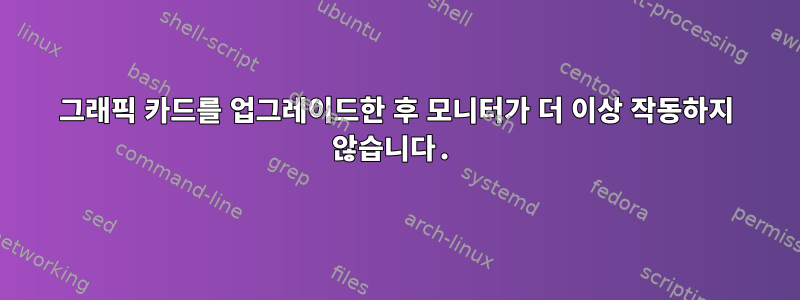
최근 그래픽 카드를 GTX 760에서 GTX 1070으로 업그레이드했습니다. Linux를 부팅할 때 lightdm에 오류가 발생합니다. 나는 이것이 표준이라고 생각하고 새 드라이버를 설치하기만 하면 되므로 CTRL--를 ALT누르고 F2실행했습니다 # apt-get upgrade nvidia*. 이 명령은 여러 번 멈춰서 ^C로 자극해야 했습니다. 말할 필요도 없이, 이것은 문제를 해결하지 못했습니다.
Xorg.conf 파일의 "Nvidia" 블록을 주석 처리하는 것을 포함하여 몇 가지 다른 솔루션을 시도했습니다.
# -xconfig: X configuration file generated by nvidia-xconfig
# nvidia-xconfig: version 340.46 (buildd@brahms) Tue Oct 7 08:00:32 UTC 2014
Section "ServerLayout"
Identifier "Layout0"
Screen 0 "Screen0"
InputDevice "Keyboard0" "CoreKeyboard"
InputDevice "Mouse0" "CorePointer"
EndSection
Section "Files"
EndSection
Section "InputDevice"
# generated from default
Identifier "Mouse0"
Driver "mouse"
Option "Protocol" "auto"
Option "Device" "/dev/psaux"
Option "Emulate3Buttons" "no"
Option "ZAxisMapping" "4 5"
EndSection
Section "InputDevice"
# generated from default
Identifier "Keyboard0"
Driver "kbd"
EndSection
Section "Monitor"
Identifier "Monitor0"
VendorName "Unknown"
ModelName "Unknown"
HorizSync 28.0 - 33.0
VertRefresh 43.0 - 72.0
Option "DPMS"
EndSection
Section "Device" #I commented out from here
Identifier "Device0"
Driver "nvidia"
VendorName "NVIDIA Corporation"
EndSection #to here
Section "Screen"
Identifier "Screen0"
Device "Device0"
Monitor "Monitor0"
DefaultDepth 24
SubSection "Display"
Depth 24
EndSubSection
이로 인해 Xorg가 Nvidia 드라이버 사용을 중단하고 대신 커널에 이미 있는 드라이버를 사용하게 되기를 바랍니다. 대신 을 실행하면 service lightdm start모니터가 검게 변하고 "지원되지 않음"이라는 메시지가 표시됩니다.
이 문제를 제거할 수 없는 것 같습니다. lightdm 서비스를 중지하고, 컴퓨터를 다시 시작하고, 를 실행하고 Xorg :1 -configure, nvidia 드라이버를 다시 설치한 다음 DE를 다시 설치해 보았습니다.
현재 SSH를 통해 내 컴퓨터에 연결되어 있으므로 네트워크 설정을 변경해야 하는 작업을 수행할 수 없습니다.
유용할 수도 있고 그렇지 않을 수도 있는 몇 가지 추가 로그는 다음과 같습니다.
# lspci
00:00.0 Host bridge: Intel Corporation 4th Gen Core Processor DRAM Controller (rev 06)
00:01.0 PCI bridge: Intel Corporation Xeon E3-1200 v3/4th Gen Core Processor PCI Express x16 Controller (rev 06)
00:14.0 USB controller: Intel Corporation 8 Series/C220 Series Chipset Family USB xHCI (rev 05)
00:16.0 Communication controller: Intel Corporation 8 Series/C220 Series Chipset Family MEI Controller #1 (rev 04)
00:1a.0 USB controller: Intel Corporation 8 Series/C220 Series Chipset Family USB EHCI #2 (rev 05)
00:1b.0 Audio device: Intel Corporation 8 Series/C220 Series Chipset High Definition Audio Controller (rev 05)
00:1c.0 PCI bridge: Intel Corporation 8 Series/C220 Series Chipset Family PCI Express Root Port #1 (rev d5)
00:1c.2 PCI bridge: Intel Corporation 8 Series/C220 Series Chipset Family PCI Express Root Port #3 (rev d5)
00:1c.5 PCI bridge: Intel Corporation 8 Series/C220 Series Chipset Family PCI Express Root Port #6 (rev d5)
00:1d.0 USB controller: Intel Corporation 8 Series/C220 Series Chipset Family USB EHCI #1 (rev 05)
00:1f.0 ISA bridge: Intel Corporation Z87 Express LPC Controller (rev 05)
00:1f.2 SATA controller: Intel Corporation 8 Series/C220 Series Chipset Family 6-port SATA Controller 1 [AHCI mode] (rev 05)
00:1f.3 SMBus: Intel Corporation 8 Series/C220 Series Chipset Family SMBus Controller (rev 05)
01:00.0 VGA compatible controller: NVIDIA Corporation Device 1b81 (rev a1)
01:00.1 Audio device: NVIDIA Corporation Device 10f0 (rev a1)
03:00.0 Ethernet controller: Realtek Semiconductor Co., Ltd. RTL8111/8168/8411 PCI Express Gigabit Ethernet Controller (rev 0c)
04:00.0 Network controller: Qualcomm Atheros AR9485 Wireless Network Adapter (rev 01)
# service lightdm status
● lightdm.service - Light Display Manager
Loaded: loaded (/lib/systemd/system/lightdm.service; enabled)
Active: failed (Result: start-limit) since Thu 2017-01-12 20:48:12 EST; 24min ago
Docs: man:lightdm(1)
Main PID: 11896 (code=exited, status=1/FAILURE)
Jan 12 20:48:12 homebox systemd[1]: lightdm.service: main process exited, code=exited, status=1/FAILURE
Jan 12 20:48:12 homebox systemd[1]: Unit lightdm.service entered failed state.
Jan 12 20:48:12 homebox systemd[1]: lightdm.service holdoff time over, scheduling restart.
Jan 12 20:48:12 homebox systemd[1]: Stopping Light Display Manager...
Jan 12 20:48:12 homebox systemd[1]: Starting Light Display Manager...
Jan 12 20:48:12 homebox systemd[1]: lightdm.service start request repeated too quickly, refusing to start.
Jan 12 20:48:12 homebox systemd[1]: Failed to start Light Display Manager.
Jan 12 20:48:12 homebox systemd[1]: Unit lightdm.service entered failed state.
# Xorg
X.Org X Server 1.16.4
Release Date: 2014-12-20
X Protocol Version 11, Revision 0
Build Operating System: Linux 3.16.0-4-amd64 x86_64 Debian
Current Operating System: Linux homebox 3.16.0-4-amd64 #1 SMP Debian 3.16.36-1+deb8u2 (2016-10-19) x86_64
Kernel command line: BOOT_IMAGE=/vmlinuz-3.16.0-4-amd64 root=UUID=572d5efa-5f06-4960-a090-810a2baf440b ro initrd=/install/initrd.gz quiet
Build Date: 11 February 2015 12:32:02AM
xorg-server 2:1.16.4-1 (http://www.debian.org/support)
Current version of pixman: 0.32.6
Before reporting problems, check http://wiki.x.org
to make sure that you have the latest version.
Markers: (--) probed, (**) from config file, (==) default setting,
(++) from command line, (!!) notice, (II) informational,
(WW) warning, (EE) error, (NI) not implemented, (??) unknown.
(==) Log file: "/var/log/Xorg.0.log", Time: Thu Jan 12 21:13:15 2017
(==) Using config file: "/etc/X11/xorg.conf"
(==) Using system config directory "/usr/share/X11/xorg.conf.d"
(EE)
Fatal server error:
(EE) no screens found(EE)
(EE)
Please consult the The X.Org Foundation support
at http://wiki.x.org
for help.
(EE) Please also check the log file at "/var/log/Xorg.0.log" for additional information.
(EE)
(EE) Server terminated with error (1). Closing log file.
# cat /var/log/Xorg.0.log
[ 2268.438]
X.Org X Server 1.16.4
Release Date: 2014-12-20
[ 2268.438] X Protocol Version 11, Revision 0
[ 2268.438] Build Operating System: Linux 3.16.0-4-amd64 x86_64 Debian
[ 2268.438] Current Operating System: Linux homebox 3.16.0-4-amd64 #1 SMP Debian 3.16.36-1+deb8u2 (2016-10-19) x86_64
[ 2268.438] Kernel command line: BOOT_IMAGE=/vmlinuz-3.16.0-4-amd64 root=UUID=572d5efa-5f06-4960-a090-810a2baf440b ro initrd=/install/initrd.gz quiet
[ 2268.438] Build Date: 11 February 2015 12:32:02AM
[ 2268.438] xorg-server 2:1.16.4-1 (http://www.debian.org/support)
[ 2268.438] Current version of pixman: 0.32.6
[ 2268.438] Before reporting problems, check http://wiki.x.org
to make sure that you have the latest version.
[ 2268.438] Markers: (--) probed, (**) from config file, (==) default setting,
(++) from command line, (!!) notice, (II) informational,
(WW) warning, (EE) error, (NI) not implemented, (??) unknown.
[ 2268.438] (==) Log file: "/var/log/Xorg.0.log", Time: Thu Jan 12 21:13:15 2017
[ 2268.439] (==) Using config file: "/etc/X11/xorg.conf"
[ 2268.439] (==) Using system config directory "/usr/share/X11/xorg.conf.d"
[ 2268.439] (==) ServerLayout "Layout0"
[ 2268.439] (**) |-->Screen "Screen0" (0)
[ 2268.439] (**) | |-->Monitor "Monitor0"
[ 2268.439] (**) | |-->Device "Device0"
[ 2268.439] (**) |-->Input Device "Keyboard0"
[ 2268.439] (**) |-->Input Device "Mouse0"
[ 2268.440] (==) Automatically adding devices
[ 2268.440] (==) Automatically enabling devices
[ 2268.440] (==) Automatically adding GPU devices
[ 2268.440] (WW) The directory "/usr/share/fonts/X11/cyrillic" does not exist.
[ 2268.440] Entry deleted from font path.
[ 2268.440] (==) FontPath set to:
/usr/share/fonts/X11/misc,
/usr/share/fonts/X11/100dpi/:unscaled,
/usr/share/fonts/X11/75dpi/:unscaled,
/usr/share/fonts/X11/Type1,
/usr/share/fonts/X11/100dpi,
/usr/share/fonts/X11/75dpi,
built-ins
[ 2268.440] (==) ModulePath set to "/usr/lib/xorg/modules"
[ 2268.440] (WW) Hotplugging is on, devices using drivers 'kbd', 'mouse' or 'vmmouse' will be disabled.
[ 2268.440] (WW) Disabling Keyboard0
[ 2268.440] (WW) Disabling Mouse0
[ 2268.440] (II) Loader magic: 0x7f00cc8b7d80
[ 2268.440] (II) Module ABI versions:
[ 2268.440] X.Org ANSI C Emulation: 0.4
[ 2268.440] X.Org Video Driver: 18.0
[ 2268.440] X.Org XInput driver : 21.0
[ 2268.440] X.Org Server Extension : 8.0
[ 2268.441] (--) PCI:*(0:1:0:0) 10de:1b81:3842:6171 rev 161, Mem @ 0xf6000000/16777216, 0xe0000000/268435456, 0xf0000000/33554432, I/O @ 0x0000e000/128, BIOS @ 0x????????/524288
[ 2268.441] (II) LoadModule: "glx"
[ 2268.441] (II) Loading /usr/lib/xorg/modules/linux/libglx.so
[ 2268.454] (II) Module glx: vendor="NVIDIA Corporation"
[ 2268.454] compiled for 4.0.2, module version = 1.0.0
[ 2268.454] Module class: X.Org Server Extension
[ 2268.454] (II) NVIDIA GLX Module 340.96 Sun Nov 8 22:06:18 PST 2015
[ 2268.454] (II) LoadModule: "nvidia"
[ 2268.454] (II) Loading /usr/lib/xorg/modules/drivers/nvidia_drv.so
[ 2268.455] (II) Module nvidia: vendor="NVIDIA Corporation"
[ 2268.455] compiled for 4.0.2, module version = 1.0.0
[ 2268.455] Module class: X.Org Video Driver
[ 2268.455] (II) NVIDIA dlloader X Driver 340.96 Sun Nov 8 21:46:28 PST 2015
[ 2268.455] (II) NVIDIA Unified Driver for all Supported NVIDIA GPUs
[ 2268.455] (--) using VT number 3
[ 2268.465] (II) Loading sub module "fb"
[ 2268.465] (II) LoadModule: "fb"
[ 2268.465] (II) Loading /usr/lib/xorg/modules/libfb.so
[ 2268.465] (II) Module fb: vendor="X.Org Foundation"
[ 2268.465] compiled for 1.16.4, module version = 1.0.0
[ 2268.465] ABI class: X.Org ANSI C Emulation, version 0.4
[ 2268.465] (WW) Unresolved symbol: fbGetGCPrivateKey
[ 2268.465] (II) Loading sub module "wfb"
[ 2268.465] (II) LoadModule: "wfb"
[ 2268.465] (II) Loading /usr/lib/xorg/modules/libwfb.so
[ 2268.465] (II) Module wfb: vendor="X.Org Foundation"
[ 2268.465] compiled for 1.16.4, module version = 1.0.0
[ 2268.465] ABI class: X.Org ANSI C Emulation, version 0.4
[ 2268.465] (II) Loading sub module "ramdac"
[ 2268.465] (II) LoadModule: "ramdac"
[ 2268.465] (II) Module "ramdac" already built-in
[ 2268.468] (EE) NVIDIA: Failed to initialize the NVIDIA kernel module. Please see the
[ 2268.468] (EE) NVIDIA: system's kernel log for additional error messages and
[ 2268.468] (EE) NVIDIA: consult the NVIDIA README for details.
[ 2268.468] (EE) No devices detected.
[ 2268.468] (EE)
Fatal server error:
[ 2268.468] (EE) no screens found(EE)
[ 2268.468] (EE)
Please consult the The X.Org Foundation support
at http://wiki.x.org
for help.
[ 2268.468] (EE) Please also check the log file at "/var/log/Xorg.0.log" for additional information.
[ 2268.468] (EE)
답변1
알고 보니 데비안의 안정적인 저장소에 갇혀 있었기 때문에 잘못된 드라이버를 설치했다는 것이 문제였습니다.
백포트를 추가함으로써 올바른 버전을 얻을 수 있었습니다.
그런 다음 다시 시작하여 Xserver를 올바르게 시작하십시오.
다른 사람이 이 문제를 겪을 경우 다음 명령을 실행하세요.
cp /etc/apt/sources.list /etc/apt/sources.list.bak
echo "deb http://httpredir.debian.org/debian jessie-backports main contrib non-free" >> /etc/apt/sources.list
apt-get update
apt-get install -t jessie-backports nvidia-driver
shutdown -r 00


