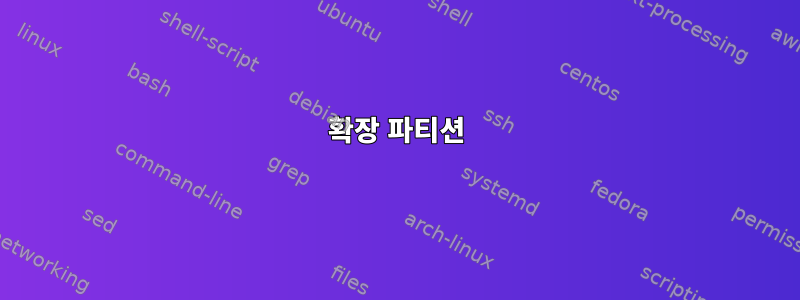
하드 드라이브가 1개 있는 CentOS 시스템이 있고 파티션은 다음과 같습니다.
[root@localhost var]# fdisk -l
Disk /dev/sda: 214.7 GB, 214748364800 bytes
255 heads, 63 sectors/track, 26108 cylinders
Units = cylinders of 16065 * 512 = 8225280 bytes
Device Boot Start End Blocks Id System
/dev/sda1 * 1 19 152586 83 Linux
/dev/sda2 20 280 2096482+ 82 Linux swap / Solaris
/dev/sda3 281 2610 18715725 8e Linux LVM
[root@localhost var]# vgs
VG #PV #LV #SN Attr VSize VFree
vg_root 1 3 0 wz--n- 17.84G 0
[root@localhost var]# pvs
PV VG Fmt Attr PSize PFree
/dev/sda3 vg_root lvm2 a-- 17.84G 0
[root@localhost var]# lvdisplay
--- Logical volume ---
LV Name /dev/vg_root/lv_root
VG Name vg_root
LV UUID YFfzh2-03mH-zrHa-INJn-iqxZ-vYpo-XDyimP
LV Write Access read/write
LV Status available
# open 1
LV Size 8.91 GB
Current LE 285
Segments 2
Allocation inherit
Read ahead sectors auto
- currently set to 256
Block device 253:0
--- Logical volume ---
LV Name /dev/vg_root/lv_var_lib_mysql
VG Name vg_root
LV UUID xdoJuc-21WP-99ZW-5aOE-bINc-fgYF-qP50vw
LV Write Access read/write
LV Status available
# open 1
LV Size 5.94 GB
Current LE 190
Segments 1
Allocation inherit
Read ahead sectors auto
- currently set to 256
Block device 253:1
--- Logical volume ---
LV Name /dev/vg_root/lv_zenoss_perf
VG Name vg_root
LV UUID ByUzF7-wYab-R9q5-3h4o-S3AI-L0HH-2Kn07p
LV Write Access read/write
LV Status available
# open 1
LV Size 3.00 GB
Current LE 96
Segments 1
Allocation inherit
Read ahead sectors auto
- currently set to 256
Block device 253:2
/dev/sda에는 총 크기가 214.7GB로 표시됩니다. 각 논리 볼륨의 크기를 20GB까지 확장하는 방법은 무엇입니까?
감사합니다,
답변1
fdisk /dev/sda새 파티션 sda4를 만들곤 했습니다 .
[root@localhost ~]# fdisk /dev/sda
The number of cylinders for this disk is set to 26108.
There is nothing wrong with that, but this is larger than 1024,
and could in certain setups cause problems with:
1) software that runs at boot time (e.g., old versions of LILO)
2) booting and partitioning software from other OSs
(e.g., DOS FDISK, OS/2 FDISK)
Command (m for help): m
Command action
a toggle a bootable flag
b edit bsd disklabel
c toggle the dos compatibility flag
d delete a partition
l list known partition types
m print this menu
n add a new partition
o create a new empty DOS partition table
p print the partition table
q quit without saving changes
s create a new empty Sun disklabel
t change a partition's system id
u change display/entry units
v verify the partition table
w write table to disk and exit
x extra functionality (experts only)
Command (m for help): n
Command action
e extended
p primary partition (1-4)
p
Selected partition 4
First cylinder (2611-26108, default 2611): 2611
Last cylinder or +size or +sizeM or +sizeK (2611-26108, default 26108): 26108
Command (m for help): t
Partition number (1-4): 3
Hex code (type L to list codes): 8e
Command (m for help): w
The partition table has been altered!
Calling ioctl() to re-read partition table.
WARNING: Re-reading the partition table failed with error 16: Device or resource busy.
The kernel still uses the old table.
The new table will be used at the next reboot.
Syncing disks.
[root@localhost ~]# fdisk /dev/sda -l
Disk /dev/sda: 214.7 GB, 214748364800 bytes
255 heads, 63 sectors/track, 26108 cylinders
Units = cylinders of 16065 * 512 = 8225280 bytes
Device Boot Start End Blocks Id System
/dev/sda1 * 1 19 152586 83 Linux
/dev/sda2 20 280 2096482+ 82 Linux swap / Solaris
/dev/sda3 281 2610 18715725 8e Linux LVM
/dev/sda4 2611 26108 188747685 83 Linux
그런 다음 기계를 다시 시작하십시오.
그런 다음 명령을 사용하여 pvcreate /dev/sda4물리 볼륨 sda4를 생성합니다. 그런 다음 vg_root(가상 그룹)를 확장하여 명령을 실행하여 sda4를 재정의했습니다 vgextend vg_root /dev/sda4. 그런 다음 명령을 사용 lvextend하고 resize2fs필요에 따라 논리 볼륨의 크기를 확장합니다.
도움을 주신 @derobert에게 감사드립니다.


