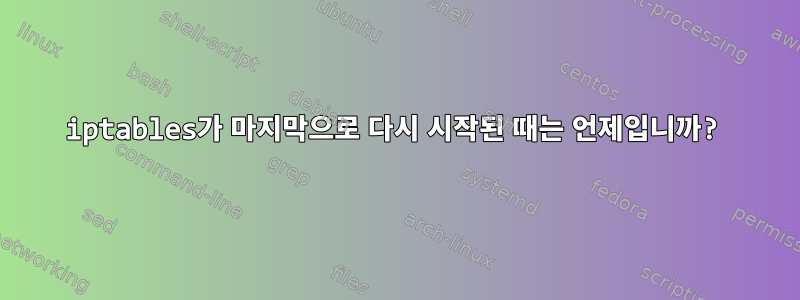
저는 Centos 7 클라이언트의 iptables와 재부팅 시 관련이 있다고 생각되는 문제를 해결하고 있습니다.
현재 iptables 정책이 얼마나 오랫동안 "활성" 상태였는지 알 수 있는 방법이 있습니까? 그것이 변경된 이유라고 가정하기 때문입니다. 하지만 어떻게 알 수 있을지 잘 모르겠습니다.
답변1
입력하면 service iptables status가동 시간이 표시되어야 합니다 iptables. 기본적으로 CentOS/RHEL 7은 firewalld서비스를 실행하고 있습니다.
iptables로 전환하려면 다음을 설치해야 합니다.
yum install iptables-services
systemctl mask firewalld
systemctl enable iptables
systemctl enable ip6tables
systemctl stop firewalld
systemctl start iptables
systemctl start ip6tables
그런 다음 를 사용하여 가동 시간을 확인할 수 있습니다 service iptables status. 다음은 샘플 출력입니다.
service iptables status
Redirecting to /bin/systemctl status iptables.service
● iptables.service - IPv4 firewall with iptables
Loaded: loaded (/usr/lib/systemd/system/iptables.service; enabled; vendor preset: disabled)
Active: active (exited) since Mon 2016-11-28 15:56:29 UTC; 1min 19s ago
Process: 2899 ExecStart=/usr/libexec/iptables/iptables.init start (code=exited, status=0/SUCCESS)
Main PID: 2899 (code=exited, status=0/SUCCESS)
CGroup: /system.slice/iptables.service
프로세스가 구성 파일에 액세스하는 시기를 확인하려면 strace구성 경로/파일 이름에 대한 추적을 사용하고 필터링하면 됩니다.


