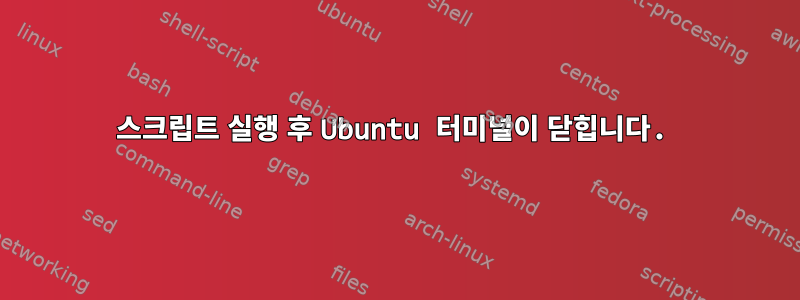
이것은 .sh 파일이며, 이 파일을 실행한 후 Ubuntu 터미널이 즉시 종료됩니다. 내 스크립트에 문제가 있나요?
내 문제가 무엇인지 모르겠습니다. 스크립트를 실행한 후 터미널이 닫히고 결과가 표시되지 않는 이유는 무엇입니까? 파일이 여기에 나타납니다. 각 명령은 터미널에 입력하면 작동하지만 .sh 파일에 넣으면 위와 같은 문제가 발생합니다.
echo
echo $PATH
echo
nslookup www.fiu.edu
echo
netstate-a
echo
traceroute www.google.com
echo
ifconfig
답변1
나는 당신이 어떤지 100% 확신할 수 없습니다.달리기이 스크립트는 다음과 같이 다시 작성하겠습니다(설명도 추가했습니다).
#!/bin/sh
# This is a comment line, but the line above must be the first line
# and defines the shell that the rest of this script will use.
echo "PATH: ["$PATH"]"
# Personally, I like to include [] around vars so I can see
# exactly what they are
# Run a few network related commands
nslookup www.fiu.edu
netstate -a
traceroute www.google.com
ifconfig
# Pause the script with a question. This will stop the script
# from simply closing. Default to "y" as well so the user can
# just hit the enter key to exit.
echo -n "Finished? [y/n](y) "
read ans
# Check what the user typed - if anything
if [ "$ans" = "" -o "$ans" = "Y" -o "$ans" = "y" ]
then
# Exit with 0 to signify no issue.
exit 0
else
echo "All done, so exiting anyway :]"
exit 0
fi


