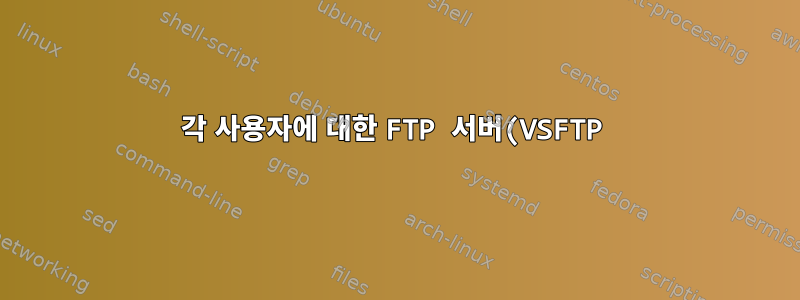%20%22write_enable%3DYES%22%20%EA%B5%AC%EC%84%B1.png)
임베디드 Linux 시스템에서 FTP 서버를 구성하고 있습니다. 내 /etc/passwd로컬 사용자 에게 다음과 같은 설정이 있습니다 .
UserA:14:50:FTP User A:/somepath:/bin/sh
UserB:1000:0:FTP User B:/somepath:/bin/sh
write_enable문제 는 각 사용자에 대해 설정하는 방법(파일 시스템을 변경하는 FTP 명령을 허용할지 여부)을 지금 모른다는 것입니다 . 쓰지 UserA않고도 쓸 수 있었으면 좋겠어요 UserB. 예 local.vsftpd.conf:
anonymous_enable=NO
local_enable=YES
userlist_deny=YES
userlist_enable=YES
userlist_file=/UNI/System/Config/deny_vsftpd_user_list.conf
listen=YES
chroot_local_user=YES
xferlog_std_format=NO
xferlog_enable=YES
vsftpd_log_file=/tmp/vsftpd.log
allow_writeable_chroot=YES
write_enable=YES
답변1
여기서 답을 찾았습니다협회. 다음은 내 "/etc/vsftpd.conf"에서 발췌한 내용입니다.
# This powerful option allows the override of any config option specified
# in the manual page, on a per-user basis. Usage is simple, and is best
# illustrated with an example. If you set user_config_dir to be /etc/vsftpd_user_conf
# and then log on as the user "chris", then vsftpd will apply the settings
# in the file /etc/vsftpd_user_conf/chris for the duration of the session.
# Default: (none)
user_config_dir=/etc/vsftpd/vsftpd-user-conf
새로운 FTP 가상 사용자가 개인 FTP 디렉터리를 필요로 할 때마다 "/etc/vsftpd/vsftpd-user-conf" 디렉터리 아래에 개인 FTP 디렉터리와 해당 인증(RO 또는 RW)을 정의하는 username이라는 파일을 만듭니다. . 사용자 "test"의 예(파일 "/etc/vsftpd/vsftpd-user-conf/test"):
# vsftpd per-user basis config file (override of any config option specified
# in the vsftpd server config file)
#
# TEMPLATE
#
# User test - Description for user test
#
# Set local root
local_root=/srv/vsftpd/test
# Disable any form of FTP write command.
# Allowed values: YES/NO
write_enable=YES
답변2
파일 시스템 권한을 설정합니다.
chown -R userA /somepath
chmod -R 755 /somepath


