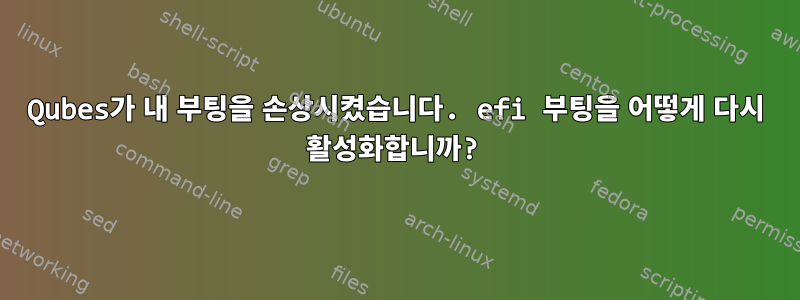
Windows 및 Ubuntu MATE를 실행하고 rEFInd를 부팅 관리자로 사용하는 "모든 OS 테스트" 노트북이 있습니다.
어제 설치했어요빗드라이브의 마지막 1/3에서. 나는 그 이후로 읽었다왜 그러면 안 되는가?하지만 운영 체제를 테스트하는 것만으로는 여전히 마음에 들지 않습니다.
불행히도 더 이상 이전 OS :es를 부팅할 수 없습니다. rEFInd에는 아무것도 없습니다. 좀 읽은 후에는 Qubes가 레거시 부팅일 뿐이라고 추측하지만 이전 시스템에서 UEFI 부팅이 완전히 중단된 이유를 모르겠습니다.
Qubes install grub은 정상적으로 시작되지만 rEFInd를 부팅하려고 하면 실패합니다.
grub> ls
(hd0) (hd0, gpt10) (hd0, gpt9) (hd0, gpt8) (hd0, gpt7) (hd0, gpt6) (hd0, gpt5) (hd0, gpt4) (hd0, gpt3) (hd0, gpt2) (hd0, gpt1)
grub> chainloader (hd0,gpt3)/efi/Boot/bootx64.efi
error: invalid signature
efi 파일을 수동으로 선택해 보십시오.컴퓨터 펌웨어에 오류가 발생하면 펌웨어가 하드 드라이브에서 사용 가능한 efi 파일을 나열하려고 시도하는 동안 마우스가 멈출 수도 있습니다.
썸드라이브에 설치된 rEFInd 부팅이 제대로 작동해서 기기의 펌웨어는 손상되지 않았지만 Qubes 설치 프로그램에 의해 하드 드라이브가 엉망이 된 것으로 결론지었습니다.
내 드라이브에 어떤 영향을 미쳤나요? 어떻게 복원할 수 있나요?
답변1
드라이브 렌더링을 보려면 gdisk를 사용하십시오.
root@ubuntu-mate:~# gdisk /dev/sda
GPT fdisk (gdisk) version 1.0.1
Partition table scan:
MBR: protective
BSD: not present
APM: not present
GPT: present
Found valid GPT with protective MBR; using GPT.
Command (? for help): v
Warning: The 0xEE protective partition in the MBR is marked as active. This is
technically a violation of the GPT specification, and can cause some EFIs to
ignore the disk, but it is required to boot from a GPT disk on some BIOS-based
computers. You can clear this flag by creating a fresh protective MBR using
the 'n' option on the experts' menu.
No problems found. 2925 free sectors (1.4 MiB) available in 2
segments, the largest of which is 2014 (1007.0 KiB) in size.
gdisk에 대한 지침을 따르십시오.
Command (? for help): ?
b back up GPT data to a file
c change a partition's name
d delete a partition
i show detailed information on a partition
l list known partition types
n add a new partition
o create a new empty GUID partition table (GPT)
p print the partition table
q quit without saving changes
r recovery and transformation options (experts only)
s sort partitions
t change a partition's type code
v verify disk
w write table to disk and exit
x extra functionality (experts only)
? print this menu
Command (? for help): r
Recovery/transformation command (? for help): ?
b use backup GPT header (rebuilding main)
c load backup partition table from disk (rebuilding main)
d use main GPT header (rebuilding backup)
e load main partition table from disk (rebuilding backup)
f load MBR and build fresh GPT from it
g convert GPT into MBR and exit
h make hybrid MBR
i show detailed information on a partition
l load partition data from a backup file
m return to main menu
o print protective MBR data
p print the partition table
q quit without saving changes
t transform BSD disklabel partition
v verify disk
w write table to disk and exit
x extra functionality (experts only)
? print this menu
Recovery/transformation command (? for help): x
Expert command (? for help): ?
a set attributes
c change partition GUID
d display the sector alignment value
e relocate backup data structures to the end of the disk
g change disk GUID
h recompute CHS values in protective/hybrid MBR
i show detailed information on a partition
l set the sector alignment value
m return to main menu
n create a new protective MBR
o print protective MBR data
p print the partition table
q quit without saving changes
r recovery and transformation options (experts only)
s resize partition table
t transpose two partition table entries
u replicate partition table on new device
v verify disk
w write table to disk and exit
z zap (destroy) GPT data structures and exit
? print this menu
Expert command (? for help): n
Expert command (? for help): w
Final checks complete. About to write GPT data. THIS WILL OVERWRITE EXISTING
PARTITIONS!!
Do you want to proceed? (Y/N): Y
OK; writing new GUID partition table (GPT) to /dev/sda.
Warning: The kernel is still using the old partition table.
The new table will be used at the next reboot or after you
run partprobe(8) or kpartx(8)
The operation has completed successfully.
재부팅 후 rEFInd가 다시 인사해줬어요! 물론 Qubes는 다시 시작되지 않습니다.
문제는 Qubes가 만든 보호 MBR에 있는 것 같습니다.


