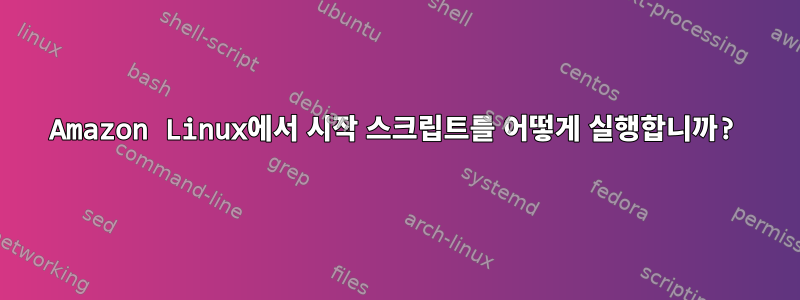
시작 시 실행되어야 하는 몇 가지 스크립트를 만들려고 합니다.
이제 /etc/init.d/ 아래에 myScript 파일을 만든 다음 실행했습니다. sudo chkconfig --add myScript;
chkconfig --list myScript출력은 다음과 같습니다:
myScript 0:off 1:off 2:on 3:on 4:on 5:on 6:off
내 스크립트:
#!/bin/sh
# chkconfig: 2345 98 02
# description:
# processname:
# Source function library.
if [ -f /etc/init.d/functions ] ; then
. /etc/init.d/functions
elif [ -f /etc/rc.d/init.d/functions ] ; then
. /etc/rc.d/init.d/functions
else
exit 0
fi
KIND="_"
start() {
echo starting `date` >> ~/myScript.log
}
stop() {
echo stopping myScript
}
restart() {
echo restarting
}
case "$1" in
start)
start
;;
stop)
stop
;;
restart)
restart
;;
*)
echo $"Usage: $0 {start|stop|restart}"
exit 1
esac
exit $?
이제 성공적으로 실행할 수 service myScript start있으며 로깅이 첨부됩니다. 그러나 sudo rebootAWS UI 콘솔을 사용하여 인스턴스를 실행하거나 다시 시작하면 예상대로 작동하지 않습니다.
runlevel출력은 다음과 같습니다 .
N 3
도움이 필요해.
답변1
귀하가 인스턴스인 경우 chkconfig구성이 작동합니다 shutdown.
내 컴퓨터에 테스트 스크립트를 만들었고 인스턴스를 종료하면 작동하지만 다시 시작하면 작동하지 않습니다.


