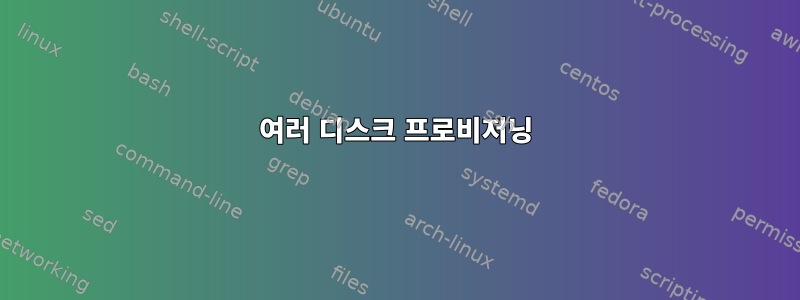
내 환경의 컴퓨터에는 1개 또는 2개의 디스크/어레이가 있습니다.
상자 수에 관계없이 모든 디스크 공간을 프로비저닝에서 사용하고 싶습니다.
문제는 여러 디스크가 발견되는 즉시 현재 파티션 구성표가 중단된다는 것입니다.
내 파티션 사전 설정은 다음과 같습니다.
# Partitioning
d-i partman-auto/method string lvm
# If one of the disks that are going to be automatically partitioned
# contains an old LVM configuration, the user will normally receive a
# warning. This can be preseeded away...
d-i partman-lvm/device_remove_lvm boolean true
# The same applies to pre-existing software RAID array:
d-i partman-md/device_remove_md boolean true
# And the same goes for the confirmation to write the lvm partitions.
d-i partman-lvm/confirm boolean true
d-i partman-lvm/confirm_nooverwrite boolean true
# You can choose one of the three predefined partitioning recipes:
# - atomic: all files in one partition
# - home: separate /home partition
# - multi: separate /home, /var, and /tmp partitions
d-i partman-auto/choose_recipe select atomic
# This makes partman automatically partition without confirmation, provided
# that you told it what to do using one of the methods above.
d-i partman-partitioning/confirm_write_new_label boolean true
d-i partman/choose_partition select finish
d-i partman/confirm boolean true
d-i partman/confirm_nooverwrite boolean true
# Choose automatic partitioning recipes where automatic puts
# All configuration on the same partition
d-i partman-auto/choose_recipe select automic
# Complete partitioning without further confirmation
d-i partman-partitioning/confirm_write_new_label boolean true
d-i partman/choose_partition select finish
d-i partman/confirm boolean true
d-i partman/confirm_nooverwrite boolean true
내 질문: 감지된 디스크 수에 관계없이 프로비저닝에서 사용 가능한 모든 디스크를 사용하도록 하려면 어떻게 해야 합니까?
또는: 첫 번째 파티션에 사전 설치를 수행한 다음 보조 디스크에 빈 파티션을 만드는 방법은 무엇입니까?
답변1
테스트되지 않은 경우 다음 줄이 나타납니다.
d-i partman-auto/choose_recipe select automic
정말 그래야 하는데——
d-i partman-auto/choose_recipe select atomic
("자동"이 아닌 "원자"에 유의하세요.) 한번 시도해 보세요.


