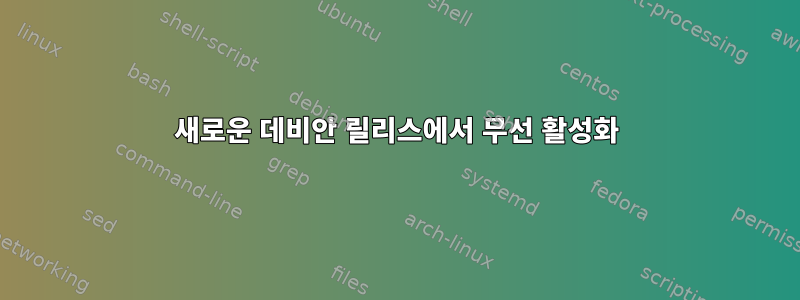
방금 HP Envy 노트북에 Debian과 GNOME을 설치했습니다.
root@Cavalier:/home/jon# cat /etc/issue
Debian GNU/Linux 8 \n \l
root@Cavalier:/home/jon# lsb_release -a
No LSB modules are available.
Distributor ID: Debian
Description: Debian GNU/Linux 8.6 (jessie)
Release: 8.6
Codename: jessie
저는 인터넷에 연결하기 위해 케이블을 사용합니다. Wi-Fi로 연결하고 싶습니다.
Broadcom Wi-Fi 어댑터를 설치했습니다.
root@Cavalier:/home/jon# lspci | grep Wireless
08:00.0 Network controller: Broadcom Corporation BCM4352 802.11ac Wireless Network Adapter (rev 03)
오른쪽 상단에 "유선" 상태가 "연결됨"임을 알려주는 아이콘이 있습니다. 하지만 비슷한 무선 기능은 보이지 않습니다.
나는 지시에 따라 노력했다여기, 그런데 로그아웃하거나 다시 시작한 후에는 오른쪽 상단에 무선 관련 항목이 표시되지 않습니다.
nm-applet을 실행하려고 하는데 오류가 발생합니다.
root@Cavalier:/home/jon# nm-applet
(nm-applet:2663): nm-applet-WARNING **: Failed to initialize D-Bus: Did not receive a reply. Possible causes include: the remote application did not send a reply, the message bus security policy blocked the reply, the reply timeout expired, or the network connection was broken.
Wi-Fi를 작동시키려면 또 무엇을 시도할 수 있나요?
답변1
apt-get install linux-image-$(uname -r|sed 's,[^-]*-[^-]*-,,') linux-headers-$(uname -r|sed 's,[^-]*-[^-]*-,,') broadcom-sta-dkms
modprobe -r b44 b43 b43legacy ssb brcmsmac bcma
modprobe wl
답변2
~에 따르면딘 위키broadcom-sta-dkms패키지를 설치한 다음 wl드라이버를 로드 해야 합니다.
저장소 추가 non-free:
# Debian 8 "Jessie"
deb http://httpredir.debian.org/debian/ jessie main contrib non-free
broadcom-sta-dkms패키지 및 종속성을 설치합니다 .
apt-get update
apt-get install linux-image-$(uname -r|sed 's,[^-]*-[^-]*-,,') linux-headers-$(uname -r|sed 's,[^-]*-[^-]*-,,') broadcom-sta-dkms
충돌하는 드라이버를 제거합니다.
modprobe -r b44 b43 b43legacy ssb brcmsmac bcma
모듈 로드 wl:
modprobe wl


