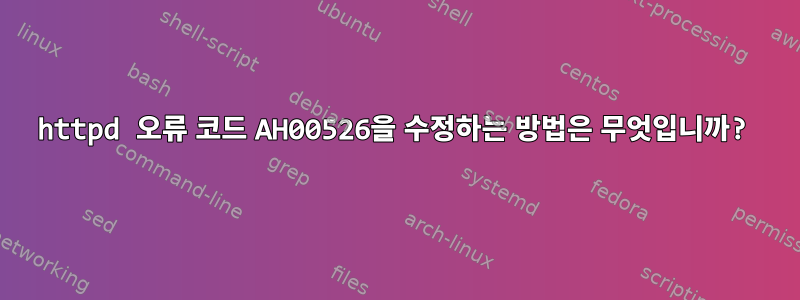
안녕하세요, 저는 Linux를 처음 접했고 컴퓨터에 Centos 7.2를 설치하여 실행하고 있습니다. 나는 "완벽한 서버"의 지침을 따르고 그 과정에서 아파치를 설치했는데 이제 명령을 실행할 때 내 컴퓨터가 systemctl restart httpd.service.제어 프로세스로 인해 httpd 서비스에 대한 작업이 실패했다는 오류를 반환하기 때문에 ispconfig 구성에 갇혔습니다. AH00526에 대한 오류 코드로 종료되었습니다.
Oct 25 05:37:49 server01.tcforwarding.com httpd[14691]: [Tue Oct 25 05:37:49.091640 2016] [alias:warn] [pid 14691] AH00671: The ScriptAlias directive in /etc/httpd/conf.d/mailman.conf at line 6 will probably never match because it overlaps an earlier ScriptAlias.
Oct 25 05:37:49 server01.tcforwarding.com httpd[14691]: AH00548: NameVirtualHost has no effect and will be removed in the next release /etc/httpd/conf/httpd.conf:356
Oct 25 05:37:49 server01.tcforwarding.com httpd[14691]: AH00526: Syntax error on line 6 of /etc/httpd/conf/sites-enabled/000-ispconfig.vhost:
Oct 25 05:37:49 server01.tcforwarding.com httpd[14691]: Port must be specified
Oct 25 05:37:49 server01.tcforwarding.com systemd[1]: httpd.service: main process exited, code=exited, status=1/FAILURE
Oct 25 05:37:49 server01.tcforwarding.com kill[14699]: kill: cannot find process ""
Oct 25 05:37:49 server01.tcforwarding.com systemd[1]: httpd.service: control process exited, code=exited status=1
Oct 25 05:37:49 server01.tcforwarding.com systemd[1]: Failed to start The Apache HTTP Server.
Oct 25 05:37:49 server01.tcforwarding.com systemd[1]: Unit httpd.service entered failed state.
Oct 25 05:37:49 server01.tcforwarding.com systemd[1]: httpd.service failed.
이것은 vhost 파일 자체의 일부입니다.
_
__Listen root
NameVirtualHost *:root
_
VirtualHost default:root *:80
_ServerAdmin [email protected]
_
__Directory /var/www/ispconfig/
____FilesMatch ".ph(p3?|tml)$"
도움이 필요하시면 저에게 전화주세요!
답변1
root유효한 TCP 포트 번호가 아닙니다. 아마도 다음과 같은 것을 원할 것입니다.
Listen 80
NameVirtualHost *:80


