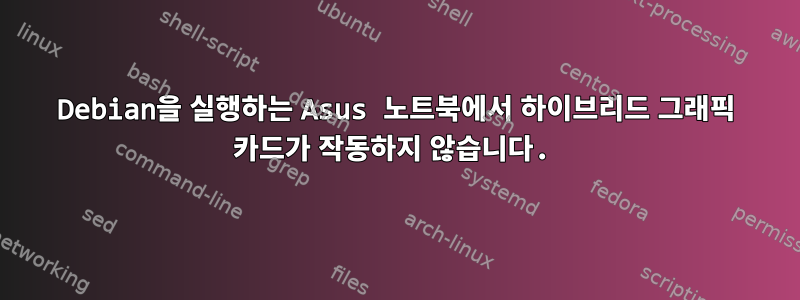
내 친구는 하이브리드 그래픽(corei5 및 geforce920m)이 탑재된 Asus x555UJ 노트북을 가지고 있습니다. 우리는 데비안 jessie를 gnome과 Bumblebee와 함께 맨 위에 올려놓았습니다(https://www.unixmen.com/how-to-make-nvidia-optimus-technology-work-properly-on-debian/). 문제가있다.
문제 1: 새로 설치한 후에는 1024x768에 불과하며 Bumblebee 설치 후에도 변경되지 않았습니다.
문제 2: bumlebee는 작동하는 것 같지만 nvidia 카드로 변경하면 libGL.so.1이 충돌하는 것 같습니다(glxgears를 사용하여 시도). 920m을 지원하려면 백포트의 nvidia 드라이버가 필요하기 때문에 jessie-backport에서 bumblebee와 nvidia를 설치했습니다. 이것은 inxi 출력입니다:
> @debian:~$ inxi -F
System: Host: debian Kernel: 3.16.0-4-amd64 x86_64 (64 bit) Desktop: Gnome 3.14.4
Distro: Debian GNU/Linux 8
Machine: Mobo: ASUSTeK model: X555UJ v: 1.0 Bios: American Megatrends v: X555UJ.207 date: 03/14/2016
CPU: Dual core Intel Core i5-6200U (-HT-MCP-) cache: 3072 KB
Clock Speeds: 1: 700 MHz 2: 400 MHz 3: 400 MHz 4: 2100 MHz
Graphics: Card-1: Intel Device 1916
Card-2: NVIDIA Device 1299
Display Server: X.Org 1.16.4 drivers: fbdev,intel (unloaded: vesa) Resolution: [email protected]
GLX Renderer: Gallium 0.4 on llvmpipe (LLVM 3.8, 256 bits) GLX Version: 3.0 Mesa 12.0.3
Audio: Card Intel Device 9d70 driver: snd_hda_intel Sound: ALSA v: k3.16.0-4-amd64
Network: Card-1: Realtek RTL8723BE PCIe Wireless Network Adapter driver: rtl8723be
IF: wlan0 state: up mac: c8:ff:28:e0:ad:89
Card-2: Realtek RTL8111/8168/8411 PCI Express Gigabit Ethernet Controller driver: r8169
IF: eth0 state: down mac: d0:17:c2:26:ee:c2
Drives: HDD Total Size: 1000.2GB (1.0% used) ID-1: /dev/sda model: ST1000LM024_HN size: 1000.2GB
Partition: ID-1: / size: 913G used: 5.2G (1%) fs: ext4 dev: /dev/sda2
ID-2: swap-1 size: 4.18GB used: 0.00GB (0%) fs: swap dev: /dev/sda3
Sensors: System Temperatures: cpu: 32.0C mobo: N/A
Fan Speeds (in rpm): cpu: N/A
Info: Processes: 156 Uptime: 21 min Memory: 873.1/3639.9MB Client: Shell (bash) inxi: 2.1.28
viki@debian:~$
다음은 primusrun glxgears가 실패한 후의 dmesg 출력입니다.
[ 1122.512967] bbswitch: enabling discrete graphics
[ 1122.758231] [drm] Initialized nvidia-drm 0.0.0 20150116 for 0000:01:00.0 on minor 0
[ 1122.758236] NVRM: loading NVIDIA UNIX x86_64 Kernel Module 352.79 Wed Jan 13 16:17:53 PST 2016
[ 1122.778862] vgaarb: this pci device is not a vga device
[ 1122.779347] nvidia 0000:01:00.0: irq 145 for MSI/MSI-X
[ 1122.781784] ACPI Warning: \_SB_.PCI0.RP01.PEGP._DSM: Argument #4 type mismatch - Found [Buffer], ACPI requires [Package] (20140424/nsarguments-95)
[ 1122.781838] ACPI Warning: \_SB_.PCI0.RP01.PEGP._DSM: Argument #4 type mismatch - Found [Buffer], ACPI requires [Package] (20140424/nsarguments-95)
[ 1122.781866] ACPI Warning: \_SB_.PCI0.RP01.PEGP._DSM: Argument #4 type mismatch - Found [Buffer], ACPI requires [Package] (20140424/nsarguments-95)
[ 1122.781892] ACPI Warning: \_SB_.PCI0.RP01.PEGP._DSM: Argument #4 type mismatch - Found [Buffer], ACPI requires [Package] (20140424/nsarguments-95)
[ 1122.781917] ACPI Warning: \_SB_.PCI0.RP01.PEGP._DSM: Argument #4 type mismatch - Found [Buffer], ACPI requires [Package] (20140424/nsarguments-95)
[ 1122.781942] ACPI Warning: \_SB_.PCI0.RP01.PEGP._DSM: Argument #4 type mismatch - Found [Buffer], ACPI requires [Package] (20140424/nsarguments-95)
[ 1122.781983] ACPI Warning: \_SB_.PCI0.RP01.PEGP._DSM: Argument #4 type mismatch - Found [Buffer], ACPI requires [Package] (20140424/nsarguments-95)
[ 1122.782009] ACPI Warning: \_SB_.PCI0.RP01.PEGP._DSM: Argument #4 type mismatch - Found [Buffer], ACPI requires [Package] (20140424/nsarguments-95)
[ 1125.768715] ACPI Warning: \_SB_.PCI0.RP01.PEGP._DSM: Argument #4 type mismatch - Found [Buffer], ACPI requires [Package] (20140424/nsarguments-95)
[ 1126.023441] vgaarb: this pci device is not a vga device
[ 1126.514738] glxgears[3925]: segfault at 0 ip 00007f4b4e1d7794 sp 00007ffcac944bf0 error 4 in libGL.so.1[7f4b4e1b2000+41000]
[ 1126.582072] ACPI Warning: \_SB_.PCI0.RP01.PEGP._DSM: Argument #4 type mismatch - Found [Buffer], ACPI requires [Package] (20140424/nsarguments-95)
[ 1126.586861] [drm] Module unloaded
[ 1126.588709] bbswitch: disabling discrete graphics
[ 1126.588723] ACPI Warning: \_SB_.PCI0.RP01.PEGP._DSM: Argument #4 type mismatch - Found [Buffer], ACPI requires [Package] (20140424/nsarguments-95)
[ 1126.603612] pci 0000:01:00.0: Refused to change power state, currently in D0
lspci
01:00.0 3D controller: NVIDIA Corporation Device 1299 (rev ff)
xorg.conf.nvidia의 블록:
viki@debian:~$ cat /etc/bumblebee/xorg.conf.nvidia
Section "ServerLayout"
Identifier "Layout0"
Option "AutoAddDevices" "false"
Option "AutoAddGPU" "false"
EndSection
Section "Device"
Identifier "DiscreteNvidia"
Driver "nvidia"
VendorName "NVIDIA Corporation"
# If the X server does not automatically detect your VGA device,
# you can manually set it here.
# To get the BusID prop, run `lspci | egrep 'VGA|3D'` and input the data
# as you see in the commented example.
# This Setting may be needed in some platforms with more than one
# nvidia card, which may confuse the proprietary driver (e.g.,
# trying to take ownership of the wrong device). Also needed on Ubuntu 13.04.
BusID "PCI:01:00:0"
어떤 도움이라도 대단히 감사하겠습니다!
감사해요!
이것이 솔루션의 주요 소스입니다. http://forums.debian.net/viewtopic.php?f=17&t=130255&start=30
답변1
Bumblebee를 사용하기 위해 nouveau를 사용해 보셨나요(920m용 백포트 드라이버가 확실합니까? 내 820m이 현재 드라이버에서 작동할 것이라고 확신합니다. 저는 스트레치 드라이버를 사용하고 있습니다). primusrun을 사용할 때 이상한 결과가 나타났습니다. optirun을 사용해보시면 더 좋겠지만, 그렇다고 해서 문제가 해결될 것 같지는 않습니다.
IMHO: 질문은 이것이다:
올바른 PCI BusID로 /etc/bumblebee/xorg.conf.nvidia(또는 nouveau)를 구성하지 않았습니다.
lspci |grep -i 3D올바른 PCI BusID를 얻으려면 다음을 수행하십시오 (카드가 01:00:00에 있지 않음).
고칠 수 없다면. 가능한 한 빨리 여기로 돌아오세요.


