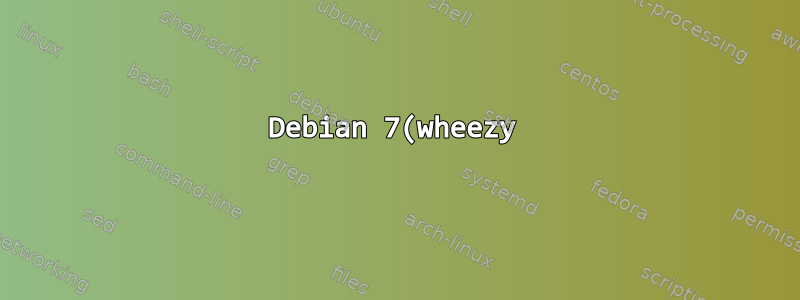%EC%9D%84%208(jessie)%EB%A1%9C%20%EC%97%85%EB%8D%B0%EC%9D%B4%ED%8A%B8%ED%95%98%EB%8A%94%20%EC%A4%91%20%EC%98%A4%EB%A5%98%20%EB%B0%9C%EC%83%9D%2C%20Plymouth%200.9.0-9%20%EC%A0%88%EB%B0%98%20%EA%B5%AC%EC%84%B1.png)
내 wheezy 서버를 Debian 8 jessie로 업그레이드하려고 합니다.
나는 그것을 다음과 같이 변경했습니다 /etc/apt/sources.list:
deb http://debian.mirror.serverloft.de/debian/ jessie main contrib non-free
deb http://debian.mirror.serverloft.de/debian-security/ jessie/updates main contrib non-free
주문하다:
apt-get update
apt-get upgrade
apt-get dist-upgrade
dpkg이로 인해 오류 코드 1이 반환된다는 짧은 메시지가 표시됩니다.
script내가 찾은 명령에 의해 생성된 프로토콜이 있습니다 .
Calculating upgrade... Failed
The following packages have unmet dependencies:
udev : Breaks: plymouth (< 0.9.0-7) but 0.8.5.1-5 is to be installed
E: Error, pkgProblemResolver::Resolve generated breaks, this may be caused by held packages.
나는 이 문제를 해결하려고 노력합니다.
root@myhost:~# apt-get install udev
Reading package lists... Done
Building dependency tree
Reading state information... Done
udev is already the newest version.
0 upgraded, 0 newly installed, 0 to remove and 73 not upgraded.
1 not fully installed or removed.
After this operation, 0 B of additional disk space will be used.
Do you want to continue [Y/n]?
Setting up plymouth (0.9.0-9) ...
update-initramfs: deferring update (trigger activated)
update-rc.d: error: expected NN after start
usage: update-rc.d [-n] [-f] <basename> remove
update-rc.d [-n] <basename> defaults [NN | SS KK]
update-rc.d [-n] <basename> start|stop NN runlvl [runlvl] [...] .
update-rc.d [-n] <basename> disable|enable [S|2|3|4|5]
-n: not really
-f: force
The disable|enable API is not stable and might change in the future.
dpkg: error processing package plymouth (--configure):
subprocess installed post-installation script returned error exit status 1
Processing triggers for initramfs-tools (0.120+deb8u2) ...
Errors were encountered while processing:
plymouth
**E: Sub-process /usr/bin/dpkg returned an error code (1)**
플리머스 관련 정보:
root@myhost:~# dpkg -s plymouth
Package: plymouth
Status: install ok **half-configured**
Priority: optional
Section: misc
Installed-Size: 801
Maintainer: Laurent Bigonville <[email protected]>
Architecture: amd64
**Version: 0.9.0-9**
**Config-Version: 0.8.5.1-5**
Replaces: plymouth-drm (<< 0.9.0-6~), plymouth-themes (<< 0.9.0-8~)
Depends: libc6 (>= 2.14), libdrm2 (>= 2.4.25), libpng12-0 (>= 1.2.13-4), libudev1 (>= 183), initramfs-tools | dracut, init-system-helpers (>= 1.18)
Pre-Depends: multiarch-support
Suggests: desktop-base, plymouth-themes
Breaks: plymouth-drm (<< 0.9.0-6~), plymouth-themes (<< 0.9.0-8~)
Conflicts: console-common
Conffiles:
/etc/init.d/plymouth e1440675aa15e8e43da91575295fd2d1
/etc/init.d/plymouth-log 0f1be14b21796a952e115c03a86787e0
/etc/plymouth/plymouthd.conf 5c2a5b4b4cb7cbbad0beaab8558200ce
Description: boot animation, logger and I/O multiplexer
Plymouth provides a boot-time I/O multiplexing framework
따라서 plymouth를 구성할 수 없습니다. 구성된 버전은 plymouth에서 설치한 버전보다 낮습니다.
이 문제를 해결하기 위해 무엇을 할 수 있습니까? 감사합니다!
고쳐 쓰다:나는 플리머스를 제거하려고 시도했습니다.
root@myhost:~# LANG=C apt-get remove plymouth
Reading package lists... Done
Building dependency tree
Reading state information... Done
Some packages could not be installed. This may mean that you have
requested an impossible situation or if you are using the unstable
distribution that some required packages have not yet been created
or been moved out of Incoming.
The following information may help to resolve the situation:
The following packages have unmet dependencies:
upstart : Depends: mountall but it is not going to be installed
E: Error, pkgProblemResolver::Resolve generated breaks, this may be caused by held packages.
root@myhost:~# LANG=C apt-get purge plymouth
Reading package lists... Done
Building dependency tree
Reading state information... Done
Some packages could not be installed. This may mean that you have
requested an impossible situation or if you are using the unstable
distribution that some required packages have not yet been created
or been moved out of Incoming.
The following information may help to resolve the situation:
The following packages have unmet dependencies:
upstart : Depends: mountall but it is not going to be installed
E: Error, pkgProblemResolver::Resolve generated breaks, this may be caused by held packages.
root@myhost:~# LANG=C apt-get dist-upgrade
...
Get:150 http://debian.mirror.serverloft.de/debian/ jessie/main lynx all 2.8.9dev1-2+deb8u1 [232 kB]
Fetched 69.6 MB in 4s (15.6 MB/s)
Reading changelogs... Done
apt-listchanges: Mailing root: apt-listchanges: news for myhost
Extracting templates from packages: 100%
Preconfiguring packages ...
Setting up plymouth (0.9.0-9) ...
update-initramfs: deferring update (trigger activated)
update-rc.d: error: expected NN after start
usage: update-rc.d [-n] [-f] <basename> remove
update-rc.d [-n] <basename> defaults [NN | SS KK]
update-rc.d [-n] <basename> start|stop NN runlvl [runlvl] [...] .
update-rc.d [-n] <basename> disable|enable [S|2|3|4|5]
-n: not really
-f: force
The disable|enable API is not stable and might change in the future.
dpkg: error processing package plymouth (--configure):
subprocess installed post-installation script returned error exit status 1
Processing triggers for initramfs-tools (0.120+deb8u2) ...
Errors were encountered while processing:
plymouth
E: Sub-process /usr/bin/dpkg returned an error code (1)
업데이트 2: 기타 시도했지만 도움이 되지 않은 사항:
apt-get dist-upgrade udev plymouth
apt-get install -f plymouth
dpkg --configure -a
apt-get install upgrade-system; upgrade-system
답변1
systemd가 없는 서버에서도 동일한 문제가 발생했습니다. 해결책은 다음과 같습니다.
apt-get remove plymouth # also removes upstart and mountall
apt-get -f install # not sure this is necessary
apt-get upgrade
apt-get dist-upgrade
apt-get install plymouth upstart mountall # removes systemd-sysv
apt-get remove systemd
답변2
답변3
업데이트하기 전에 이 패키지를 제거해 보셨나요?
:~# apt-get remove plymouth
또는
:~# apt-get purge plymouth
한번 시도해 보시고 시스템을 업그레이드해 보세요. 문제가 해결되면 화면에 나타나는 내용을 답장하거나 붙여넣으세요.
답변4
귀하의 source.list를 우리 서버로 전환하세요. 독일 미러는 종종 동기화되지 않습니다. rm -rf /var/lib/apt/lists/* apt-get clean apt-get update && apt-get -f install그리고apt-get dist-upgrade


