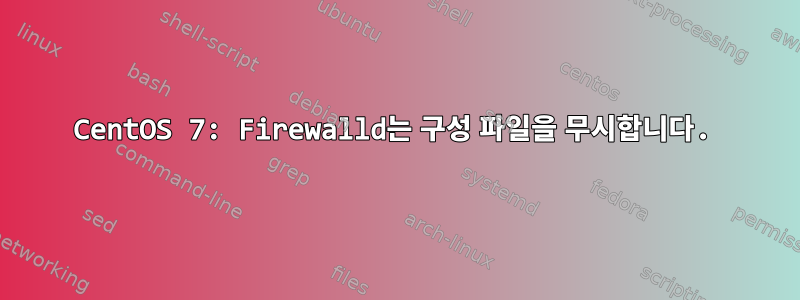
재부팅 후에도 Firewalld가 구성을 유지하지 않는 이유는 무엇입니까?
# systemctl start firewalld
# systemctl -l status firewalld
firewalld.service - firewalld - dynamic firewall daemon
Loaded: loaded (/usr/lib/systemd/system/firewalld.service; enabled)
Active: active (running) since Sat 2016-10-22 16:53:34 PDT; 6s ago
Main PID: 15163 (firewalld)
CGroup: /system.slice/firewalld.service
└─15163 /usr/bin/python -Es /usr/sbin/firewalld --nofork --nopid
Oct 22 16:53:34 firewall.localdomain systemd[1]: Started firewalld - dynamic firewall daemon.
# firewall-cmd --get-active-zones
external
interfaces: enp4s0 enp5s5
# cat /etc/firewalld/zones/external.xml
<?xml version="1.0" encoding="utf-8"?>
<zone>
<short>External</short>
<description>For use on external networks. You do not trust the other computers on networks to not harm your computer. Only selected incoming connections are accepted.</description>
<interface name="enp4s0"/>
<icmp-block name="echo-reply"/>
<icmp-block name="router-solicitation"/>
<icmp-block name="destination-unreachable"/>
<icmp-block name="router-advertisement"/>
<masquerade/>
</zone>
# cat /etc/firewalld/zones/trusted.xml
<?xml version="1.0" encoding="utf-8"?>
<zone target="ACCEPT">
<short>Trusted</short>
<description>All network connections are accepted.</description>
<interface name="enp5s5"/>
</zone>
# firewall-cmd --change-interface=enp5s5 --zone=trusted
success
# firewall-cmd --get-active-zones
external
interfaces: enp4s0
trusted
interfaces: enp5s5
# firewall-cmd --permanent --change-interface=enp5s5 --zone=trusted
success
# systemctl restart firewalld
# systemctl -l status firewalld
firewalld.service - firewalld - dynamic firewall daemon
Loaded: loaded (/usr/lib/systemd/system/firewalld.service; enabled)
Active: active (running) since Sat 2016-10-22 16:54:58 PDT; 5s ago
Main PID: 15786 (firewalld)
CGroup: /system.slice/firewalld.service
└─15786 /usr/bin/python -Es /usr/sbin/firewalld --nofork --nopid
Oct 22 16:54:58 firewall.localdomain systemd[1]: Started firewalld - dynamic firewall daemon.
# firewall-cmd --get-active-zones
external
interfaces: enp4s0 enp5s5
답변1
해결책을 찾았습니다CentOS 오류 7407
# nmcli conn modify enp5s5 connection.zone trusted
# nmcli conn modify enp4s0 connection.zone external
비어 있는 경우 connection.zone인터페이스는 기본적으로 지정된 영역에 배치됩니다.


