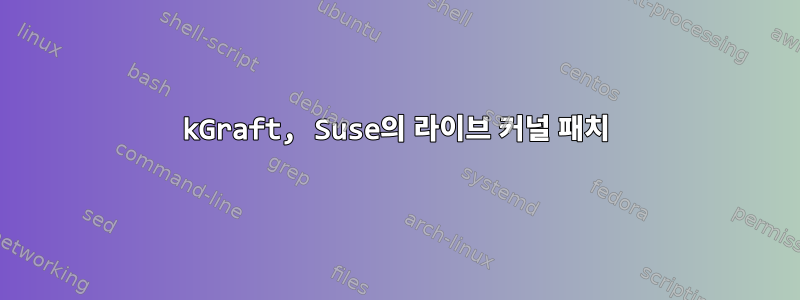
SLES 11 또는 12에서 커널 라이브 패치에 Kgraft를 사용할 수 있는 사람이 있나요? 따라야 할 절차가 있나요? Kgraft 패치 후 커널 취약점 수정 사항을 확인하는 방법은 무엇입니까?
답변1
라이브 패치는 SLE12+에서만 사용할 수 있으며 SLE12 확장으로 판매되므로 라이브 패치를 받으려면 유효한 키가 필요하고 이 키를 등록해야 합니다.
SUSE는 60일 평가판을 제공합니다.라이브 패치 구매 페이지
라이브 패치는 도구로 제어됩니다 kgr.
# kgr
Error: no command provided
Usage: /usr/bin/kgr [-h][-v] COMMAND
Query and manipulate kGraft patching status.
Commands:
status: display the overall status of kGraft patching
patches: display the list of loaded patches
blocking: list processes that are preventing kGraft patching
from finishing
poke: move forward with the kGraft patching by sending
STOP and CONT signal to the pending processes
Options:
-h print this help
-v more detailed output
Report bugs at https://bugzilla.suse.com/.
패치가 적용되었는지 확인합니다.
# kgr -v patches
kgraft_patch_2_2_1
active: 1
RPM: kgraft-patch-3_12_62-60_64_8-default-2-2.1.x86_64
CVE: CVE-2016-8666 CVE-2016-6480
bug fixes and enhancements: (none)
수정된 버그를 직접 확인하기 위해 버그 재현기가 있는 경우 시도해 볼 수 있습니다. (이 접근 방식은 권장되지 않으며 SUSE의 QA-Maintenace에서는 고객에게 패치를 출시하기 전에 패치에 대한 광범위한 테스트를 수행합니다.)


