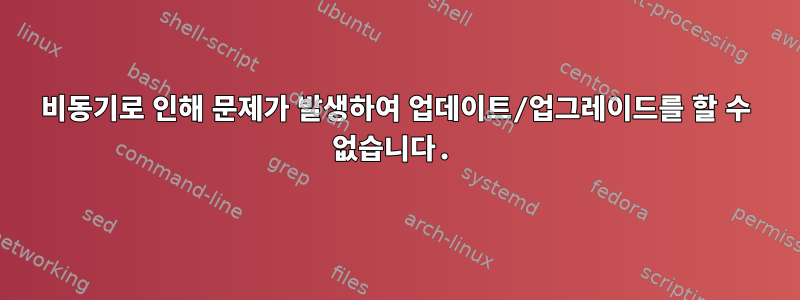
버전 1.2.x에 문제가 있어서 insync해당 웹사이트를 검색하여 다운로드했습니다.뎁내 64비트 데비안의 최신 버전용 파일입니다. 옵션을 설정 dpkg했는데도 설치할 수 없습니다.--force-all
ale@debian:~/Scaricati$ sudo dpkg --force-all -i insync_1.3.12.36116-wheezy_amd64.deb
[sudo] password for ale:
(Reading database ... 342721 files and directories currently installed.)
Preparing to unpack insync_1.3.12.36116-wheezy_amd64.deb ...
Traceback (most recent call last):
File "<string>", line 5, in <module>
zipimport.ZipImportError: not a Zip file: '/usr/lib/insync/library.zip'
dpkg: warning: subprocess old pre-removal script returned error exit status 1
dpkg: trying script from the new package instead ...
Traceback (most recent call last):
File "<string>", line 5, in <module>
zipimport.ZipImportError: not a Zip file: '/usr/lib/insync/library.zip'
dpkg: error processing archive insync_1.3.12.36116-wheezy_amd64.deb (--install):
subprocess new pre-removal script returned error exit status 1
Traceback (most recent call last):
File "<string>", line 5, in <module>
zipimport.ZipImportError: not a Zip file: '/usr/lib/insync/library.zip'
*** Error in `dpkg': munmap_chunk(): invalid pointer: 0x000055edcb3d9751 ***
======= Backtrace: =========
/lib/x86_64-linux-gnu/libc.so.6(+0x3d93a70bcb)[0x7f34a30b2bcb]
/lib/x86_64-linux-gnu/libc.so.6(+0x3d93a76fa6)[0x7f34a30b8fa6]
dpkg(+0x20060)[0x55edc8b7c060]
dpkg(+0x204b9)[0x55edc8b7c4b9]
dpkg(+0x277fa)[0x55edc8b837fa]
dpkg(+0x16b07)[0x55edc8b72b07]
dpkg(+0x16ce5)[0x55edc8b72ce5]
dpkg(+0x16f2d)[0x55edc8b72f2d]
dpkg(+0xa297)[0x55edc8b66297]
dpkg(+0x1ff9b)[0x55edc8b7bf9b]
dpkg(+0x201a1)[0x55edc8b7c1a1]
dpkg(+0x9d22)[0x55edc8b65d22]
dpkg(+0x66a9)[0x55edc8b626a9]
/lib/x86_64-linux-gnu/libc.so.6(__libc_start_main+0xf1)[0x7f34a30622b1]
dpkg(+0x67e9)[0x55edc8b627e9]
======= Memory map: ========
55edc8b5c000-55edc8ba0000 r-xp 00000000 08:06 5505633 /usr/bin/dpkg
55edc8da0000-55edc8da3000 r--p 00044000 08:06 5505633 /usr/bin/dpkg
55edc8da3000-55edc8da4000 rw-p 00047000 08:06 5505633 /usr/bin/dpkg
55edc8da4000-55edc8fb8000 rw-p 00000000 00:00 0
55edcac76000-55edceccb000 rw-p 00000000 00:00 0 [heap]
7f34a1bff000-7f34a1c15000 r-xp 00000000 08:06 5637055 /lib/x86_64-linux-gnu/libgcc_s.so.1
7f34a1c15000-7f34a1e14000 ---p 00016000 08:06 5637055 /lib/x86_64-linux-gnu/libgcc_s.so.1
7f34a1e14000-7f34a1e15000 rw-p 00015000 08:06 5637055 /lib/x86_64-linux-gnu/libgcc_s.so.1
7f34a1e15000-7f34a2170000 rw-p 00000000 00:00 0
7f34a2170000-7f34a217a000 r-xp 00000000 08:06 5637413 /lib/x86_64-linux-gnu/libnss_files-2.24.so
7f34a217a000-7f34a237a000 ---p 0000a000 08:06 5637413 /lib/x86_64-linux-gnu/libnss_files-2.24.so
7f34a237a000-7f34a237b000 r--p 0000a000 08:06 5637413 /lib/x86_64-linux-gnu/libnss_files-2.24.so
7f34a237b000-7f34a237c000 rw-p 0000b000 08:06 5637413 /lib/x86_64-linux-gnu/libnss_files-2.24.so
7f34a237c000-7f34a2382000 rw-p 00000000 00:00 0
7f34a2382000-7f34a238d000 r-xp 00000000 08:06 5637477 /lib/x86_64-linux-gnu/libnss_nis-2.24.so
7f34a238d000-7f34a258c000 ---p 0000b000 08:06 5637477 /lib/x86_64-linux-gnu/libnss_nis-2.24.so
7f34a258c000-7f34a258d000 r--p 0000a000 08:06 5637477 /lib/x86_64-linux-gnu/libnss_nis-2.24.so
7f34a258d000-7f34a258e000 rw-p 0000b000 08:06 5637477 /lib/x86_64-linux-gnu/libnss_nis-2.24.so
7f34a258e000-7f34a25a2000 r-xp 00000000 08:06 5639731 /lib/x86_64-linux-gnu/libnsl-2.24.so
7f34a25a2000-7f34a27a2000 ---p 00014000 08:06 5639731 /lib/x86_64-linux-gnu/libnsl-2.24.so
7f34a27a2000-7f34a27a3000 r--p 00014000 08:06 5639731 /lib/x86_64-linux-gnu/libnsl-2.24.so
7f34a27a3000-7f34a27a4000 rw-p 00015000 08:06 5639731 /lib/x86_64-linux-gnu/libnsl-2.24.so
7f34a27a4000-7f34a27a6000 rw-p 00000000 00:00 0
7f34a27a6000-7f34a27ad000 r-xp 00000000 08:06 5637380 /lib/x86_64-linux-gnu/libnss_compat-2.24.so
7f34a27ad000-7f34a29ac000 ---p 00007000 08:06 5637380 /lib/x86_64-linux-gnu/libnss_compat-2.24.so
7f34a29ac000-7f34a29ad000 r--p 00006000 08:06 5637380 /lib/x86_64-linux-gnu/libnss_compat-2.24.so
7f34a29ad000-7f34a29ae000 rw-p 00007000 08:06 5637380 /lib/x86_64-linux-gnu/libnss_compat-2.24.so
7f34a29ae000-7f34a29c6000 r-xp 00000000 08:06 5636302 /lib/x86_64-linux-gnu/libpthread-2.24.so
7f34a29c6000-7f34a2bc5000 ---p 00018000 08:06 5636302 /lib/x86_64-linux-gnu/libpthread-2.24.so
7f34a2bc5000-7f34a2bc6000 r--p 00017000 08:06 5636302 /lib/x86_64-linux-gnu/libpthread-2.24.so
7f34a2bc6000-7f34a2bc7000 rw-p 00018000 08:06 5636302 /lib/x86_64-linux-gnu/libpthread-2.24.so
7f34a2bc7000-7f34a2bcb000 rw-p 00000000 00:00 0
7f34a2bcb000-7f34a2bcd000 r-xp 00000000 08:06 5636507 /lib/x86_64-linux-gnu/libdl-2.24.so
7f34a2bcd000-7f34a2dcd000 ---p 00002000 08:06 5636507 /lib/x86_64-linux-gnu/libdl-2.24.so
7f34a2dcd000-7f34a2dce000 r--p 00002000 08:06 5636507 /lib/x86_64-linux-gnu/libdl-2.24.so
7f34a2dce000-7f34a2dcf000 rw-p 00003000 08:06 5636507 /lib/x86_64-linux-gnu/libdl-2.24.so
7f34a2dcf000-7f34a2e41000 r-xp 00000000 08:06 5636499 /lib/x86_64-linux-gnu/libpcre.so.3.13.3
7f34a2e41000-7f34a3040000 ---p 00072000 08:06 5636499 /lib/x86_64-linux-gnu/libpcre.so.3.13.3
7f34a3040000-7f34a3041000 r--p 00071000 08:06 5636499 /lib/x86_64-linux-gnu/libpcre.so.3.13.3
7f34a3041000-7f34a3042000 rw-p 00072000 08:06 5636499 /lib/x86_64-linux-gnu/libpcre.so.3.13.3
7f34a3042000-7f34a31d7000 r-xp 00000000 08:06 5636270 /lib/x86_64-linux-gnu/libc-2.24.so
7f34a31d7000-7f34a33d6000 ---p 00195000 08:06 5636270 /lib/x86_64-linux-gnu/libc-2.24.so
7f34a33d6000-7f34a33da000 r--p 00194000 08:06 5636270 /lib/x86_64-linux-gnu/libc-2.24.so
7f34a33da000-7f34a33dc000 rw-p 00198000 08:06 5636270 /lib/x86_64-linux-gnu/libc-2.24.so
7f34a33dc000-7f34a33e0000 rw-p 00000000 00:00 0
7f34a33e0000-7f34a3404000 r-xp 00000000 08:06 5636565 /lib/x86_64-linux-gnu/libselinux.so.1
7f34a3404000-7f34a3603000 ---p 00024000 08:06 5636565 /lib/x86_64-linux-gnu/libselinux.so.1
7f34a3603000-7f34a3604000 r--p 00023000 08:06 5636565 /lib/x86_64-linux-gnu/libselinux.so.1
7f34a3604000-7f34a3605000 rw-p 00024000 08:06 5636565 /lib/x86_64-linux-gnu/libselinux.so.1
7f34a3605000-7f34a3607000 rw-p 00000000 00:00 0
7f34a3607000-7f34a362a000 r-xp 00000000 08:06 5636259 /lib/x86_64-linux-gnu/ld-2.24.so
7f34a3662000-7f34a37fb000 r--p 00000000 08:06 5505564 /usr/lib/locale/locale-archive
7f34a37fb000-7f34a37fd000 rw-p 00000000 00:00 0
7f34a3825000-7f34a3829000 rw-p 00000000 00:00 0
7f34a3829000-7f34a382a000 r--p 00022000 08:06 5636259 /lib/x86_64-linux-gnu/ld-2.24.so
7f34a382a000-7f34a382b000 rw-p 00023000 08:06 5636259 /lib/x86_64-linux-gnu/ld-2.24.so
7f34a382b000-7f34a382c000 rw-p 00000000 00:00 0
7fffe1f34000-7fffe1f55000 rw-p 00000000 00:00 0 [stack]
7fffe1f9e000-7fffe1fa0000 r--p 00000000 00:00 0 [vvar]
7fffe1fa0000-7fffe1fa2000 r-xp 00000000 00:00 0 [vdso]
ffffffffff600000-ffffffffff601000 r-xp 00000000 00:00 0 [vsyscall]
Aborted
그래서 내가 말했지"비동기화에 관심이 있는 사람은 누구입니까? 노틸러스에는 Google 드라이브 통합 기능이 있습니다.", 그래서 제거하기로 결정했지만 insync제거할 수 없습니다. 이제 마술처럼 더 이상 실행할 수 없습니다 apt-get upgrade. 또는 aptitude upgrade다음과 같은 오류 출력이 표시됩니다.
Resolving dependencies...
The following partially installed packages will be configured:
insync
No packages will be installed, upgraded, or removed.
0 packages upgraded, 0 newly installed, 0 to remove and 1 not upgraded.
E: Can't find a source to download version '1.3.10.36104-wheezy' of 'insync:amd64'
After unpacking 0 B will be used.
E: Can't find a source to download version '1.3.10.36104-wheezy' of 'insync:amd64'
E: Internal error: couldn't generate list of packages to download
E: Perhaps the package lists are out of date, please try 'aptitude update' (or equivalent) first
insync이는 저장소에 액세스할 수 없기 때문일 수 있습니다 (기록에 따르면,이것).
synaptic더 나쁜 점은 다음 오류가 발생하지 않고는 열 수도 없다는 것입니다 .
An error occurred
the following details are prodived
E: dpkg was interrupted, you must manually run 'sudo dpkg --configure -a' to correct the problem.
E: _cache->open() failed, please report.
물론 비동기가 이 모든 이유입니다.
ale@debian:~/Scaricati$ sudo dpkg --audit && echo ok
The following packages are in a mess due to serious problems during
installation. They must be reinstalled for them (and any packages
that depend on them) to function properly:
insync Google Drive sync and backup with multiple account suppor
이 끔찍한 상황을 해결하고 일일 계획을 다시 업그레이드하려면 어떻게 해야 합니까? 다들 감사 해요.
답변1
온라인에서 찾은 다른 방법으로 문제를 해결했습니다. 비동기 항목을 삭제했습니다.
/var/lib/dpkg/status,
했다
apt-get update && sudo apt-get upgrade
모든 것이 다시 잘 작동하기 시작했습니다.


