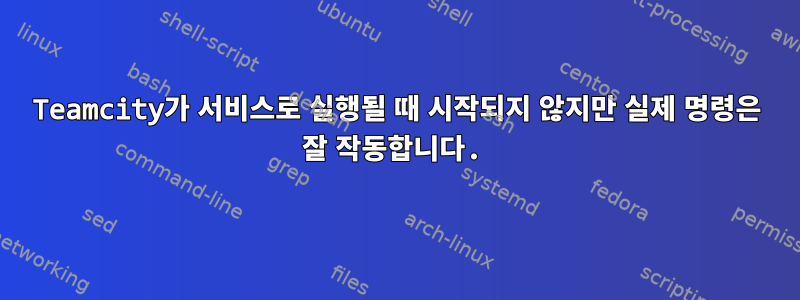
Teamcity를 홈 서버로 설정하려고 하는데 서비스를 실행할 수 없는 것 같습니다. 이것은 우분투 16.04에 있습니다.
나는 지시를 따랐다.여기~까지데이터베이스 설치 및 구성부분. (단지 /opt/jetbrains/Teamcity 대신 /opt/Teamcity를 사용합니다.)
이제 서비스를 실행하려고 하면 다음과 같은 메시지가 나타납니다.
sudo service teamcity start
Job for teamcity.service failed because the control process exited with error code. See "systemctl status teamcity.service" and "journalctl -xe" for details.
그러나 스크립트에서 실제 명령을 실행하면
sudo start-stop-daemon --start -c teamcity --exec /opt/TeamCity/bin/runAll.sh start
좋은 결과. 어떤 아이디어가 있나요?
편집하다
이것이 출력이다journalctl -xe
Oct 13 23:15:59 Home-Server sudo[8224]: ryan : TTY=pts/8 ; PWD=/opt/TeamCity/bin ; USER=root ; COMMAND=/usr/sbin/service teamcity start
Oct 13 23:15:59 Home-Server sudo[8224]: pam_unix(sudo:session): session opened for user root by ryan(uid=0)
Oct 13 23:15:59 Home-Server systemd[1]: Starting teamcity.service...
-- Subject: Unit teamcity.service has begun start-up
-- Defined-By: systemd
-- Support: http://lists.freedesktop.org/mailman/listinfo/systemd-devel
--
-- Unit teamcity.service has begun starting up.
Oct 13 23:15:59 Home-Server systemd[8256]: teamcity.service: Failed at step EXEC spawning /etc/init.d/teamcity: Exec format error
-- Subject: Process /etc/init.d/teamcity could not be executed
-- Defined-By: systemd
-- Support: http://lists.freedesktop.org/mailman/listinfo/systemd-devel
--
-- The process /etc/init.d/teamcity could not be executed and failed.
--
-- The error number returned by this process is 8.
Oct 13 23:15:59 Home-Server systemd[1]: teamcity.service: Control process exited, code=exited status=203
Oct 13 23:15:59 Home-Server systemd[1]: Failed to start teamcity.service.
-- Subject: Unit teamcity.service has failed
-- Defined-By: systemd
-- Support: http://lists.freedesktop.org/mailman/listinfo/systemd-devel
--
-- Unit teamcity.service has failed.
--
-- The result is failed.
Oct 13 23:15:59 Home-Server systemd[1]: teamcity.service: Unit entered failed state.
Oct 13 23:15:59 Home-Server systemd[1]: teamcity.service: Failed with result 'exit-code'.
Oct 13 23:15:59 Home-Server sudo[8224]: pam_unix(sudo:session): session closed for user root
답변1
10월 13일 23:15:59 홈 서버 systemd[8256]: teamcity.service: 단계 EXEC 생성 실패 /etc/init.d/teamcity: Exec 형식 오류 -- 주제: /etc/init.d/teamcity 프로세스를 실행할 수 없습니다.
…문제가 무엇인지 정확히 알려줍니다. 귀하의 파일은 실행 가능한 스크립트가 아닙니다. 또한 이는 오래된 van Smoorenburg 스크립트에 대한 데비안 정책에 따라 지정된 올바른 형식이 아니며 심지어 몇 년 전에 데비안에서 의무화되었던 LSB 헤더는 말할 것도 없고 rcvan Smoorenburg 스크립트에 대한 이전 RedHat/SuSE 헤더도 부족합니다 .rc
그러나 그것을 고치는 것도 시간낭비이다. 멀리 던져. 시스템화된 서비스 단위를 사용하십시오.
메커니즘을 사용하고 있습니다.두 배Ubuntu에서 한 번은 upstart로 대체된 다음에는 systemd로 대체되었습니다.
2016년이고 systemd로 마이그레이션하는 첫 번째 규칙이 적용됩니다. 그러나 지난 몇 년 동안의 많은 사람들(예:벤 화이트헤드그리고알 수 없는 이 사람) 시스템화된 House of Horror에 대한 또 다른 후보를 만들 수 있게 해 줄 것입니다. 원하지 않는다불쌍한 사람의 데몬 관리자(셸 스크립트로 제대로 작성되지 않음)를 시스템 장치 내부에 래핑합니다.
[단위] 설명=팀시티 문서=https://unix.stackexchange.com/a/316369/5132 [제공하다] 유형=단순 사용자=팀시티 환경=TEAMCITY_DATA_PATH=/opt/jetbrains/TeamCity/.BuildServer 환경=TEAMCITY_SERVER_OPTS=-Djava.awt.headless=true ExecStart=/opt/jetbrains/TeamCity/bin/runAll.sh 실행 [설치하다] WantedBy=다중 사용자.대상
추가 읽기
- https://unix.stackexchange.com/a/316168/5132
- https://askubuntu.com/a/626858/43344
- 조나단 데보인 폴라드(2015). 시스템화 된 공포의 집. 자주 주어지는 답변입니다.


